Exclude data¶
Some values in source data tables should be excluded from unified customer profiles in Amperity. Amperity automatically converts excluded data into NULL values.
Open the Identity resolution page in Quick start. On the Data exclusions card, do one of the following:
Click AmpAI select to have the AmpAI Assistant determine which types of values are converted to a NULL value and are excluded from customer profiles.
Click Manually select to define the exclusions yourself.
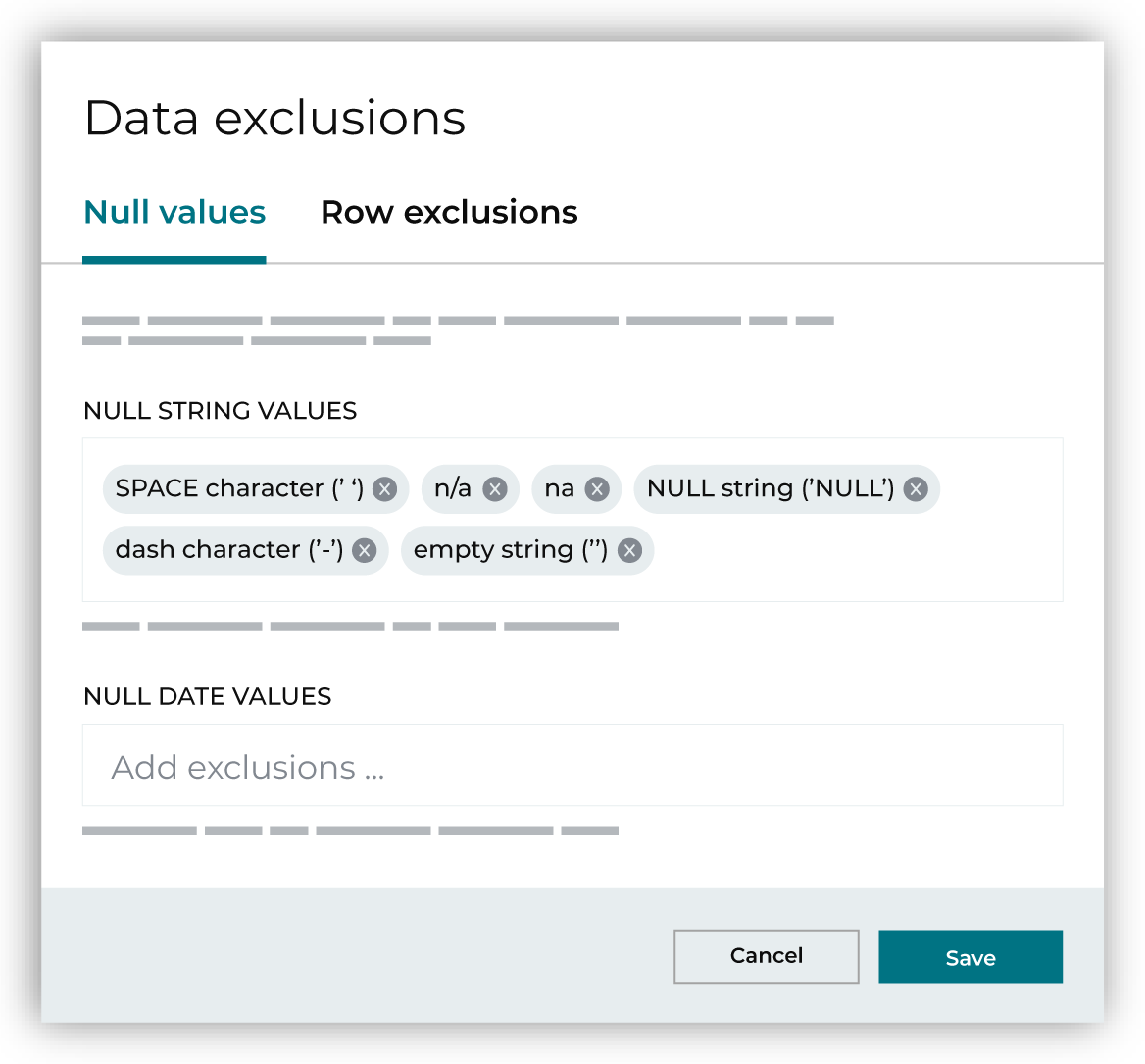
Note
All fields to which semantic tags are applied are automatically trimmed to remove leading and trailing spaces.
Use the NULL date values section to exclude specific date values. All excluded date values must be in “YYYY-MM-DD” format.
Use the Row exclusions tab to exclude entire rows that match the exclusion criteria.
Tip
You can add custom data exclusions. Type the exclusion and then press ENTER or RETURN on your keyboard. For example: “test” or “ampersand (’&’)”. Values are not case-sensitive. Specific values, such as an ampersand must be included within parentheses and single quotes.