Validate profile semantics¶
Semantic tags must be defined for every data source that provides customer profile data to Stitch. This ensures that data from rich sources of profile data are brought into Amperity in a consistent manner, which improves the outcome of the Stitch process.
Semantic tagging works like this:
A field in the customer’s system named “fname” stores an individual’s given name.
A field in the customer’s system named “lname” stores the same individual’s last name.
A field in the customer’s system named “primary-phone” stores a phone number.
A field in the customer’s system named “date” stores an individual’s birthdate.
For those fields apply semantic tags like this:
Input field |
Semantic tag |
|---|---|
fname |
given-name |
lname |
surname |
primary-phone |
phone |
date |
birthdate |
… |
… |
Apply the same pattern every customer data source that is brought into Amperity that contains customer profiles to ensure that all customer profile data is evaluated by Stitch in exactly the same way.
To validate semantic tags open the Identity resolution page in Quick start. On the Identity tables card, do one of the following:
Click AmpAI select to have the AmpAI Assistant determine which tables contain the best data for identity resolution, which fields in each data source are the optimal primary key, and which customer profile semantic tags to apply to fields in each data source.
Click Manually select on the Identity your fields card to apply semantic tags, including custom semantic tags, without using the AmpAI Assistant.
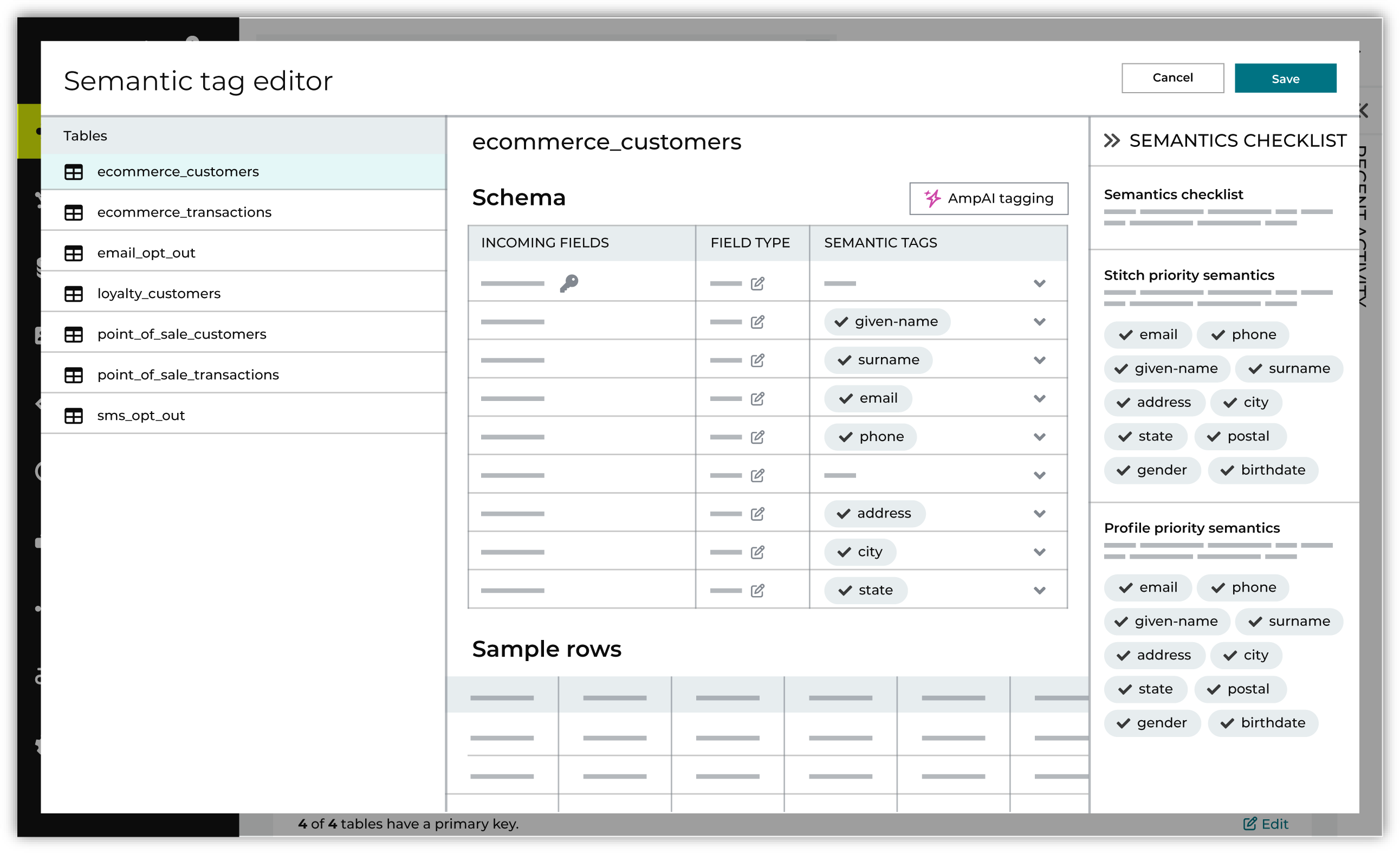
Tip
A custom semantic tag is a string of characters, such as “loyalty-id”, that is typed directly into the Semantic tags column. Press the ENTER or RETURN key on your keyboard to save the custom semantic tag in the Semantic tag editor.
Click Edit on the Identity your fields card to review tables that are already selected.