About European Union ID (EUID)¶
European Union ID (EUID) is an open-source framework that enables deterministic identity for advertising opportunities across the open internet for participants with access to the advertising ecosystem. EUID is a standalone solution with a unique namespace and privacy controls that help participants meet local market requirements.
How EUID works¶
Amperity may be configured to interact with EUID endpoints on your brand’s behalf , including receive and store encryption keys and salts from the EUID Core Service, salt and hash personal data to return raw EUIDs, encrypt raw EUIDs to generate EUID tokens, and distribute EUID token decryption keys.
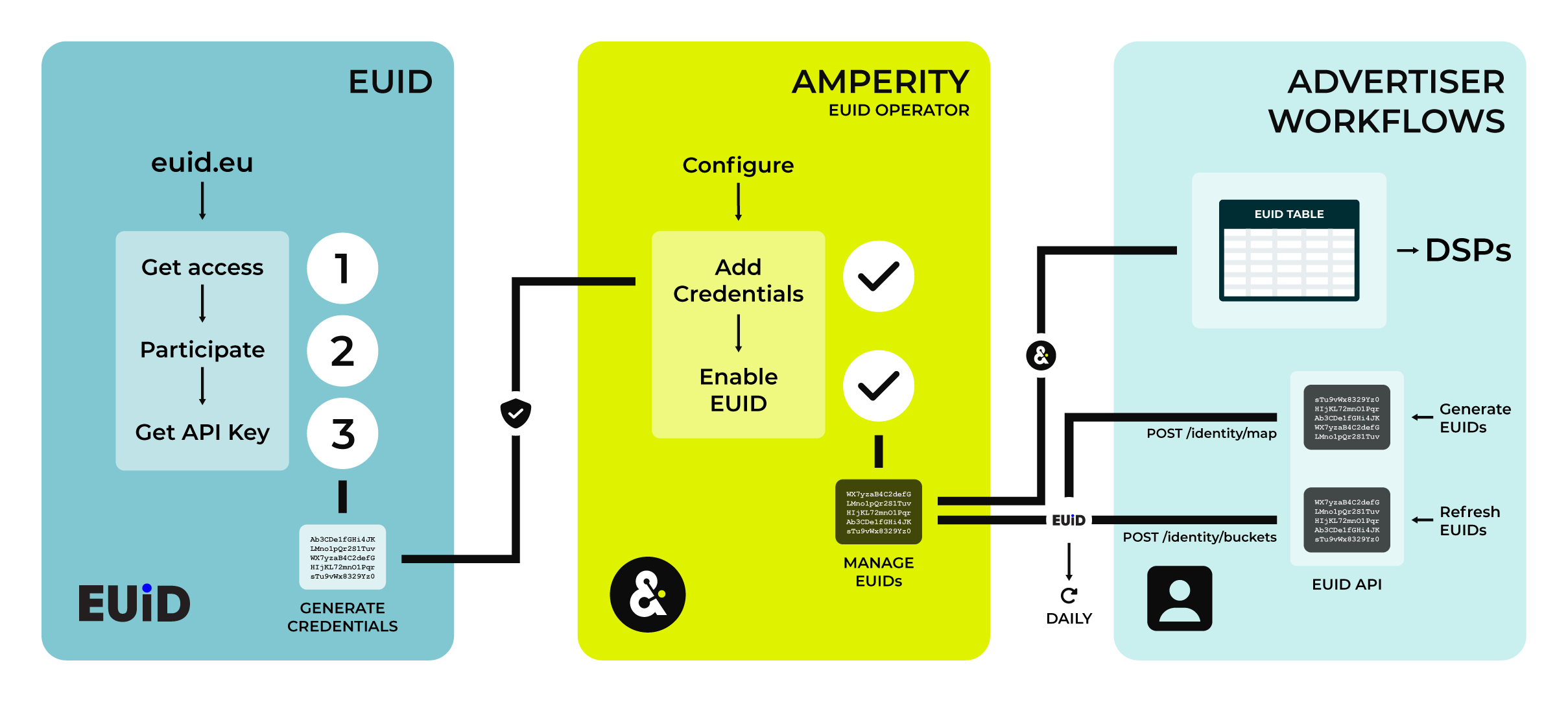
The following sections describe at a high level the series of steps that are required to configure Amperity to act as a EUID Operator for your brand.
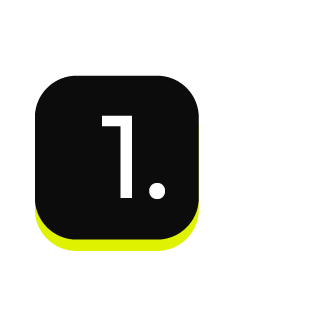
|
Before you can configure Amperity to act as a EUID Operator for your brand you must do the following:
|
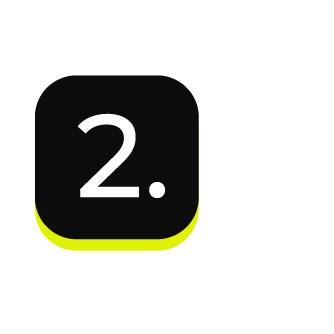
|
After your brand has adopted EUID as part of your identity strategy you can configure Amperity to act as a EUID Operator for your brand.
Use custom database tables, queries, and segments to configure Amperity to support your brand’s use cases for EUID. How does Amperity maintain EUID tokens? Amperity uses the following EUID endpoints when Amperity is configured to act as a EUID Operator for your brand:
|
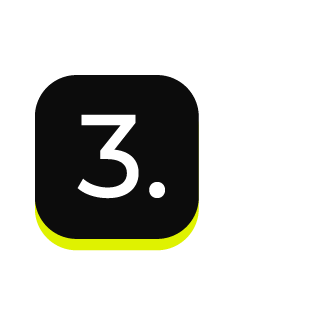
|
Build workflows against the EUID table to support your brand’s EUID workflows. Use custom database tables, queries, and segments in Amperity to build audiences of EUID tokens that support your brand’s advertising strategies. Send these audiences to demand-side platforms (DSPs) that participate in EUID, such as The Trade Desk. DSPs can receive EUIDs from advertisers as first- or third-party data. Advertisers buy impressions across a range of publisher sites. DSPs help advertisers decide which ad impressions to purchase and how much to bid on them. |
Prerequisites¶
Before your brand can configure Amperity to generate EUID tokens you must do the following:
Agree to a EUID participation policy, which is a legal requirement for EUID sharing.
Get an API key. Use the credentials for this API key to allow Amperity to access endpoints in the EUID API and act as a EUID Operator for your brand.
Get access to EUID¶
To get access to the EUID framework, you may sign up directly from the European Union ID website or connect directly with your The Trade Desk representative (or EUID administrator).
Participate in EUID¶
You must agree to a EUID participation policy, which is a requirement for EUID sharing .
Important
Talk with your The Trade Desk representative if you are unsure of which participation policy is required to support your brand’s EUID use cases.
Get Mapper credentials¶
Each participant in EUID has its own set of unique Mapper credentials , which allow access to specific areas within the EUID ecosystem.
To configure Amperity to act as a EUID Operator for your brand you must be a Mapper participant in EUID.
A mapper participant is a broad category that includes advertisers , data providers , data on-boarders, measurement providers, identity graph providers, third-party data providers, and any other organization that sends data to other participants and organizations that collect user data and push it to other EUID participants.
Important
Use your brand’s Mapper participant credentials to configure Amperity to act as a EUID Operator.
Configure Amperity¶
After your brand has adopted EUID as part of your identity strategy you can configure Amperity to act as a EUID Operator for your brand.
Add the EUID table to your brand’s database.
Add Mapper credentials¶
Add credential to Credentials tab in Settings.
Add your brand’s Mapper credentials for EUID to Amperity. Open the Settings page, select the Credentials tab, and then click Add credential.
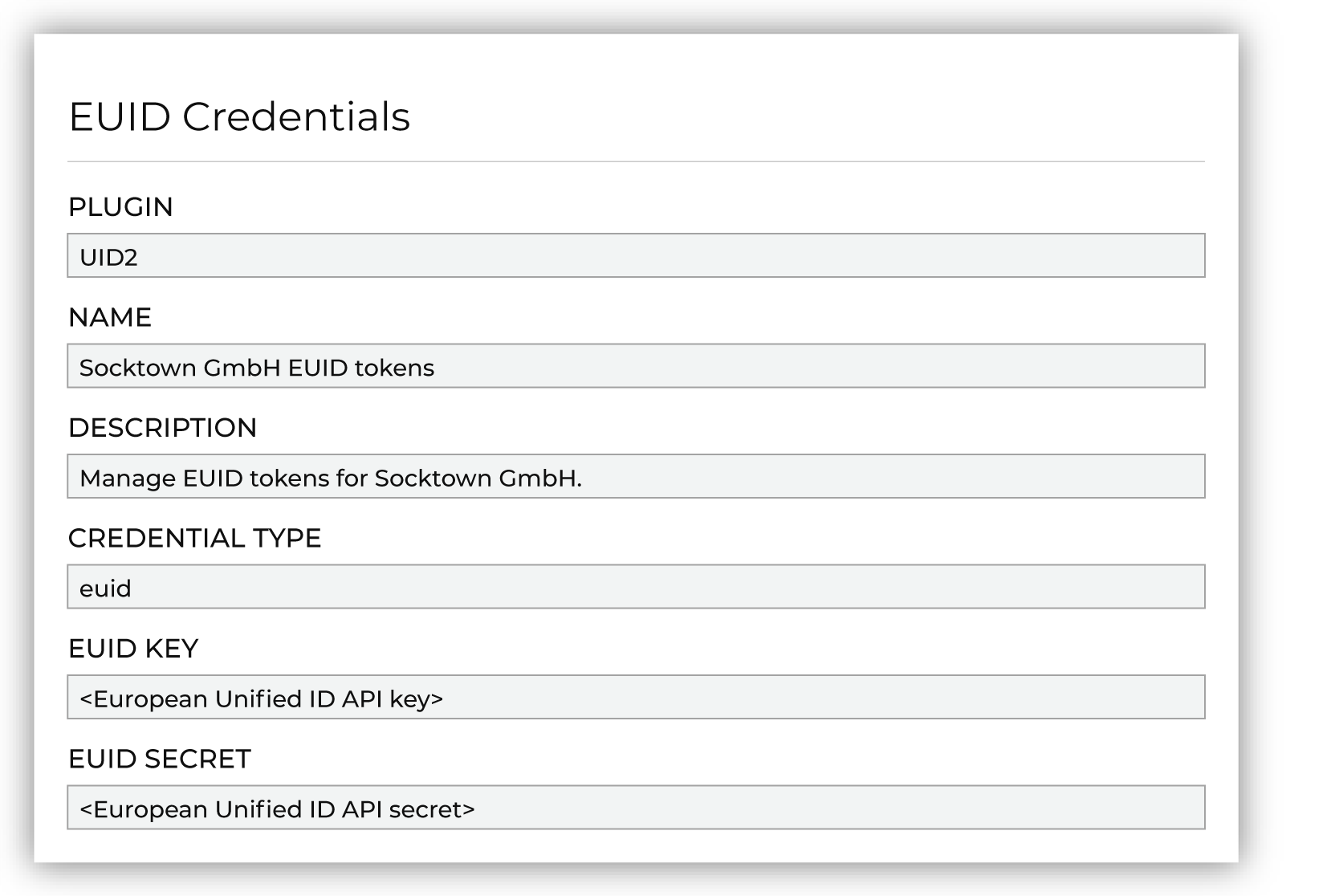
Choose the EUID plugin. Provide a name and description for the credential that ensures users within your tenant know it is related to EUID. Add the API key and the client secret for your brand’s Mapper participant credentials.
Enable EUID token generation¶
EUID token generation is enabled from the Customer 360 page. Click the UID2 link to open the EUID Generation dialog box. Select the Enable EUID generation checkbox, and then choose your brand’s Mapper credentials from the Select credentials dropdown.
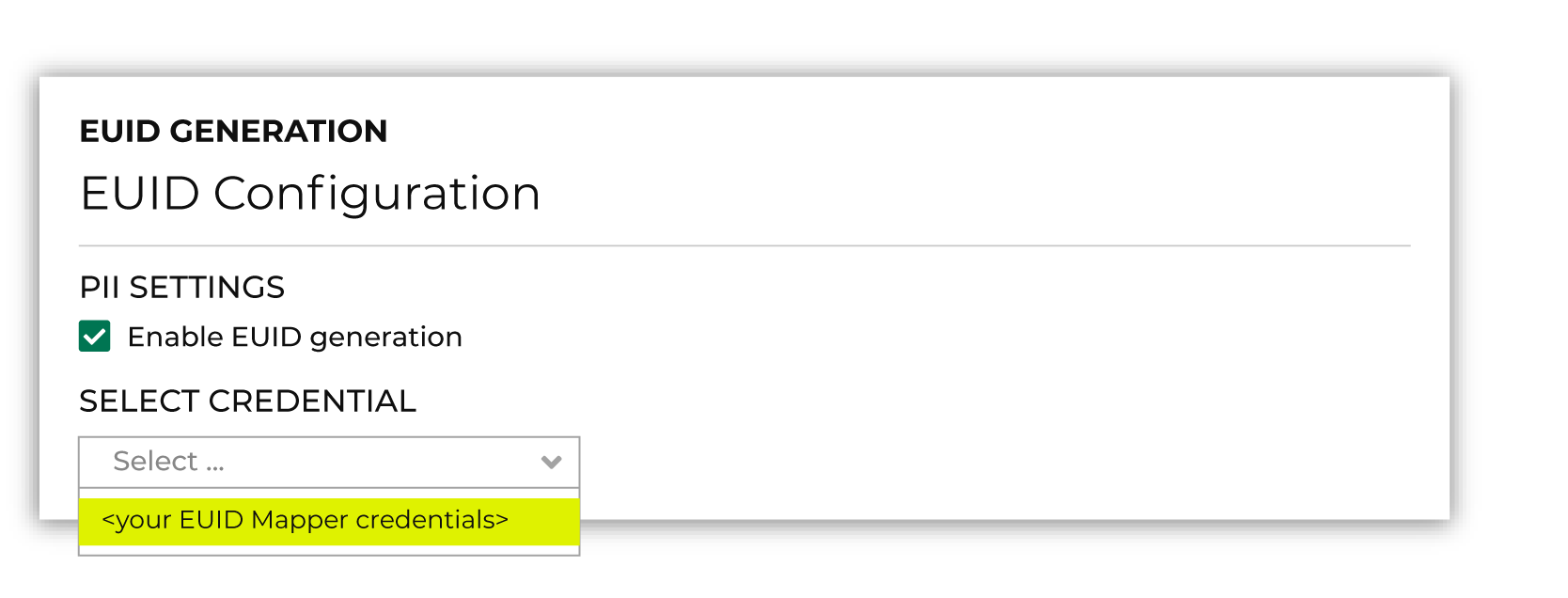
Add EUID table to database¶
Add the EUID table to any database as a passthrough table. The EUID table is a core table.
The EUID table has the following columns:
Column name |
Data type |
Description |
|---|---|---|
Bucket ID |
String |
A unique identifier for the salt bucket that is used to ensure that expired EUID tokens are refreshed. This value is returned in the response from the POST /identity/map endpoint. Note Each EUID token is associated with a salt bucket that links that token to a specific point in time. Salt buckets expire. Approximately 1/365th of all salt buckets are rotated daily. Amperity monitors salt buckets on a daily basis to determine which EUID tokens need to be refreshed. |
String |
The email address for the customer. Amperity gets this value from the email field in the Unified Coalesced table. |
|
Normalized Email |
String |
The normalized email address sent from Amperity to the POST /identity/map endpoint for mapping. This value is returned in the response from the POST /identity/map endpoint. |
EUID |
String |
The raw EUID value for the customer. This value, when encrypted, may be used as a EUID token. This value is returned in the response from the POST /identity/map endpoint. |
About EUID workflows¶
Use custom database tables, queries, and segments in Amperity to build audiences of EUID tokens that support your brand’s advertising strategies. Send these audiences to demand-side platforms (DSPs) that participate in EUID, such as The Trade Desk.
DSPs can receive EUIDs from advertisers as first- or third-party data. Advertisers buy impressions across a range of publisher sites. DSPs help advertisers decide which ad impressions to purchase and how much to bid on them.
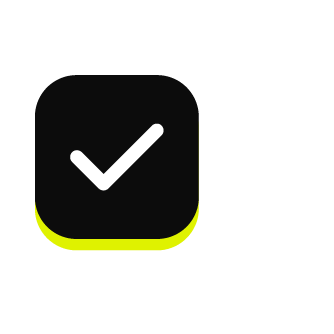
|
Advertising with EUID enables the use of use first-party data to build omnichannel campaigns across devices using a single identifier. Using EUID as part of your advertising strategy will help your brand:
|
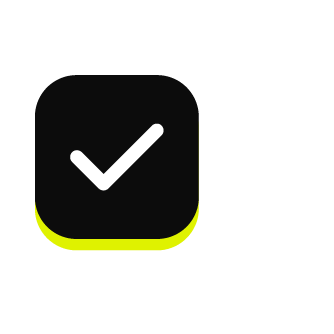
|
Data providers can use EUID to enable the use of third-party data . This approach to advertising can reduce identity fragmentation and connect third-party data to a more durable, omnichannel, cross-device identifier. |