About activity logs¶
Amperity maintains records of user activity that occured in your tenant. For example:
A user makes a configuration change to the Amperity platform
A user creates a sandbox
A user views personally identifiable information (PII)
A workflow was stopped by a user
A user configured a destination
A user created an API key
A user was assigned to a resource group
All activity may be downloaded to a CSV file and individual event, user, and object IDs may be copied.
Important
Activity logs are retained for audit and compliance purposes and cannot be deleted.
Note
The Users section of the Users and Activity page requires the user to be assigned the Allow user administration policy option.
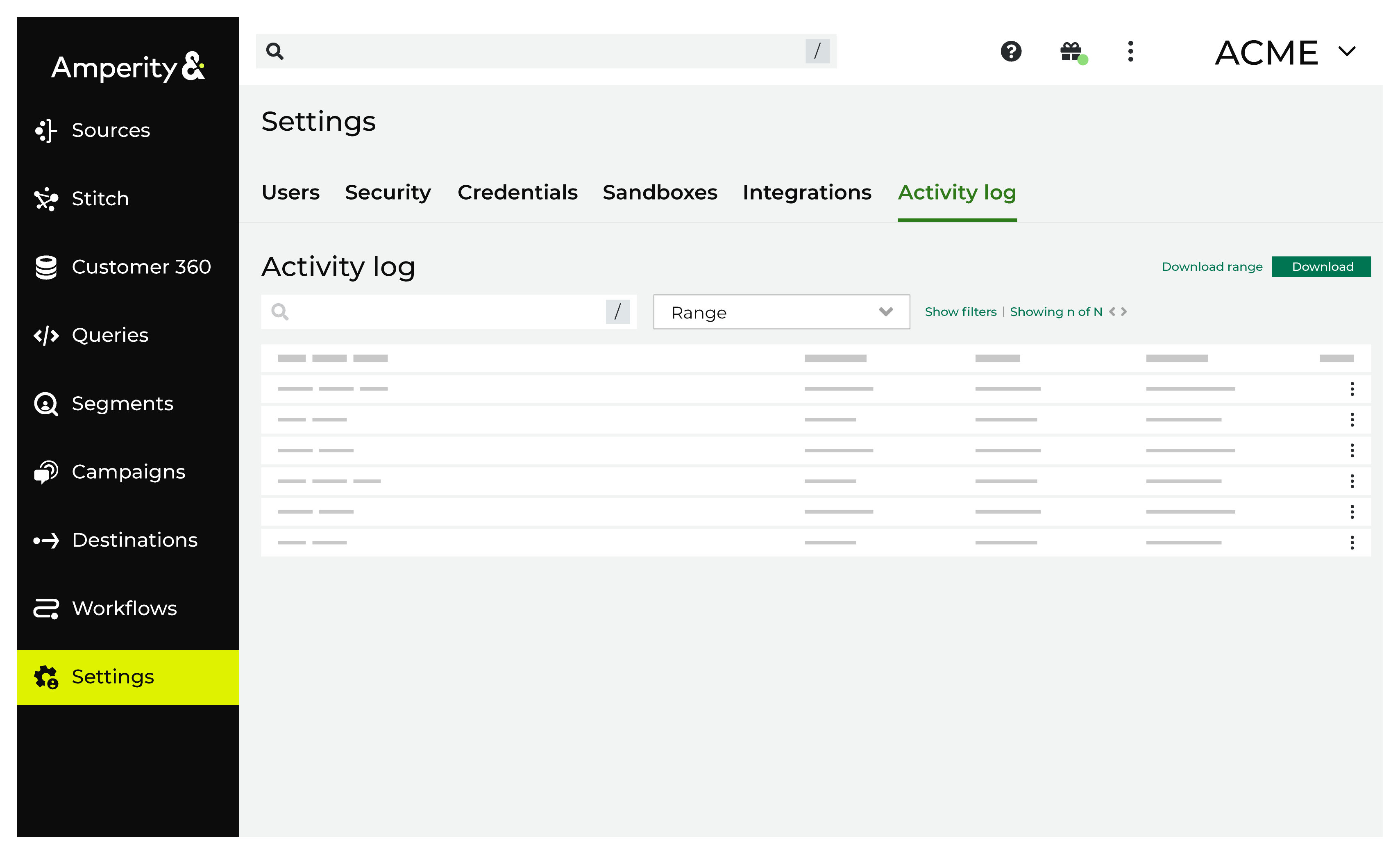
The activity list displays the following columns:
Date The date and time of the action (displayed in your local time-zone).
User The user who took the action. For most users, this is that user’s friendly name or email address.
An auth token is displayed for users that accesses Amperity programatically.
Action The action taken in the application. This takes the form of “action type/action”. For example, activating a segment appears as “segment/activate” and running a segment for download appears as “query.exec/download”.
Note
A few actions in the list are not user-initiated. For example, when a user is granted a new authorization policy, both the grant and the receipt appear on separate rows.
Object The object against which the action occurred.
For example, if a user ran a segment, that segment’s name is displayed. If a user sent a segment to a destination, both the name of the segment and the destination name will be displayed. If the user was the recipient of a new authorization policy, the policy name will be displayed.
Download user activity¶
The Amperity user interface shows the most recent 1000 user activity events. You can download a CSV file that contains events for any date range for which user events are available.
To download user activity
From the ellipses menu in the top right, click Settings, and then select Activity log.
Under Activity click Download.
A CSV file named events-yyyy-mm-dd-timestamp.csv is downloaded.
Column names in the user activity CSV file
The first row of the user activity file contains the following column headers, and then a row for each tracked event:
column name |
Description |
|---|---|
event-id |
The Amperity internal identifier for the event. This can be used to request additional information about the event, if needed. For example: |
event-type |
The type of event. For example: This value is also available from the Action column under Users on the Users and Activity page. |
external-id |
Internal value only. This value will be NULL in downloaded log files. |
happened-at |
The date and time at which the action occurred. Dates and times are in ISO 8601 format and in UTC. For example: This value is also available from the Date column under Users on the Users and Activity page. Note The downloaded date and time are in GMT. The Amperity user interface shows the date and time in your local timezone. |
object |
The identifier for the object against which the action occurred. For example: |
object-name |
A composed string that describes the objects for which the action occurred. For example: This value is also available from the Object column under Users on the Users and Activity page. |
origin-ip |
The IP address that is associated with the user who initiated the action. For example: |
principal-email |
The email address for the user who initiated the action. For example: This value may be NULL when the user is an API key. |
principal-id |
The identifier for the user who initiated the action. This user may be an API key or a non-human user. For example: |
principal-name |
The friendly name of the user associated with the activity, if available, otherwise the email address or API key. For example: This value is also available from the User column under Users on the Users and Activity page. |
recorded-at |
The time at which the system recorded the action. May be slightly different than the value of happened-at due to the asynchronous nature of Amperity. |
session_id |
“The identifier for the session from which the action occurred.” For example: |
source |
The component within Amperity that added the log entry. |
user_agent |
The user agent string of the client that initiated the action. For example: |
User activity event types¶
The following table lists the most common event types, grouped by the component or area within Amperity that is most associated with the event type.
Note
Many events are prefixed with a dot-delimited string that typically starts with “amperity”. The specific event is located after a slash (“/”). The following table lists the events by the strings immediately before and after the slash.
For example, the following event:
:amperity.plugin.destination/created
is shown in the following table as:
destination/created
If your tenant shows an event that is not listed in this table, its purpose can often be inferred by the string and the event after the trailing slash. You may open a support ticket to request more information about an event that is not shown in this table. Ask your Amperity support representative for more information about the event, and then request also that this reference be updated.
Event grouping |
Description |
|---|---|
AI Assistant |
The following events are associated with the AI Assistant:
|
API keys |
The following events are associated with API keys:
|
BI Connect |
The following events are associated with BI Connect:
|
Credentials |
The following events are associated with credentials:
|
Destinations |
The following events are associated with destinations:
|
Domain tables |
The following events are associated with domain tables:
|
Orchestrations |
The following events are associated with orchestrations and orchestration groups:
|
Policies |
The following events are associated with policies:
Important Occasionally members of your Amperity team will access your tenant. This is always done as a full administrator. In situations where they are helping to troubleshoot an issue or answer a question with more detail, they will often switch their view to match the policy settings associated with your tenant. For example, if the view is switched to “DataGrid Operator”, that action is logged using the following event type:
|
Privacy rights |
The following events are associated with privacy rights workflows:
|
Queries |
The following events are associated with the Queries page:
|
Resource groups |
The following events are associated with resource groups:
|
Sandboxes |
The following events are associated with sandboxes:
Note These events appear within the sandbox and are followed by the |
Single Sign-on |
The following events are associated with single sign-on (SSO):
|
User activity |
The following events are associated with the Users section within the Users and Activity page:
|
Users |
The following events are associated with Amperity user accounts that are managed from the Users and Activity page:
|
Workflow alerts |
The following events are associated with workflow alerts:
|
Workflows |
The following events are associated with workflows:
|