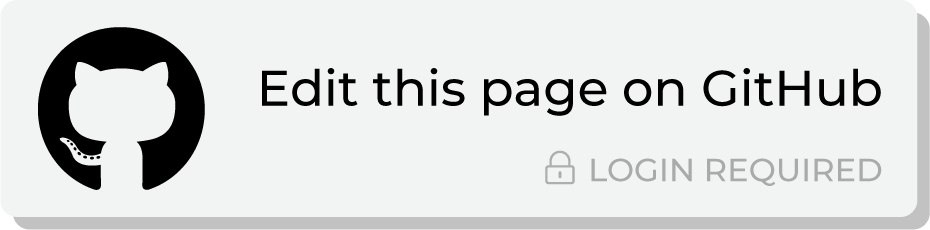Send query results to Domo¶
Domo is a cloud-based, self-service BI tool that helps you visualize data from a single dashboard.
You can use a variety of data visualization workflows to analyze data in Domo. Send query results from Amperity as data to a customer-managed Amazon S3 bucket, and then load that data to Domo as a DataSet .
This topic describes the steps that are required to send data to Domo from Amperity:
Build query¶
You will need to build a query that outputs the data that you want to use within Domo.
Add orchestration¶
An orchestration defines the relationship between query results and a destination, including the destination and the frequency at which an orchestration runs.
To add an orchestration
From the Destinations tab, click Add Orchestration. This opens the Add Orchestration dialog box.
From the Object Type dropdown, select Query.
From the Object dropdown, select the query for which results will be sent to Domo.
From the Destination dropdown, select a destination that is configured for sending data to Domo.
Verify all settings.
Set the workflow to Manual. (You can change this to automatic later, after verifying the end-to-end workflow.)
Click Save.
Run orchestration¶
Run the orchestration manually to validate that it works.
To run the orchestration
From the Destinations tab, under Orchestrations, open the menu for the Domo orchestration, and then select Run.
The Status column for the orchestration will update to say “Waiting to start…”, after which the notifications pane will update to include a notification that shows the current status.
When the orchestration has run successfully, the status is updated to “Completed”.