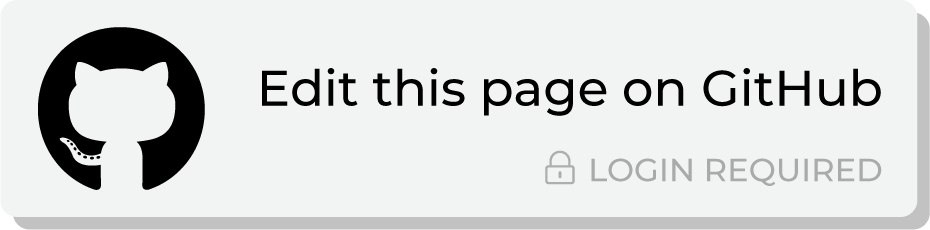Top 20% revenue during previous year¶
Which customers are your top 20-percent for revenue during the previous year?
Use the monetary component of approximate RFM scores to quickly find customers who are in the top 20-percent, along with the percentage of total revenue those customers represent.
Tip
Divide percentage of revenue by the number of customers in the top 20 to find the average percentage of revenue that is generated by each customer across all of your brands, stores, channels, and regions.
The following sections describe using the the visual Query Editor to build a query that returns a list of your top 20-percent customers for revenue in the previous year.
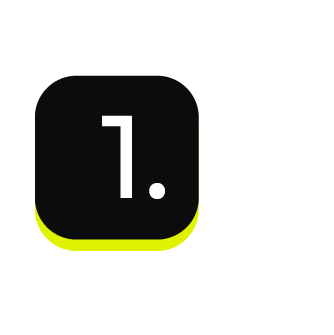
|
Open the visual Query Editor, look in the lower-right of the page and make sure your customer 360 database is selected. 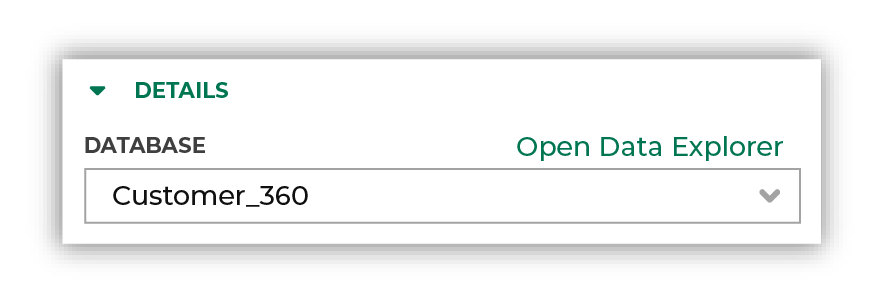
|
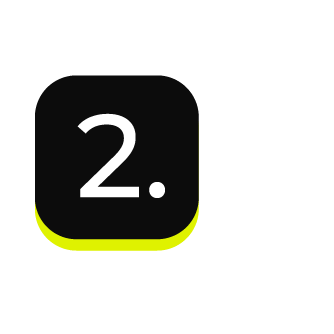
|
To identify customers who are in your top 20-percent for revenue during the previous year, choose the Amperity ID and L12M Monetary attributes from the Transaction Attributes Extended table. Set the condition for Amperity ID to “is not NULL” and the condition for L12M Monetary to “is in list”, and then select “9” and “10”: 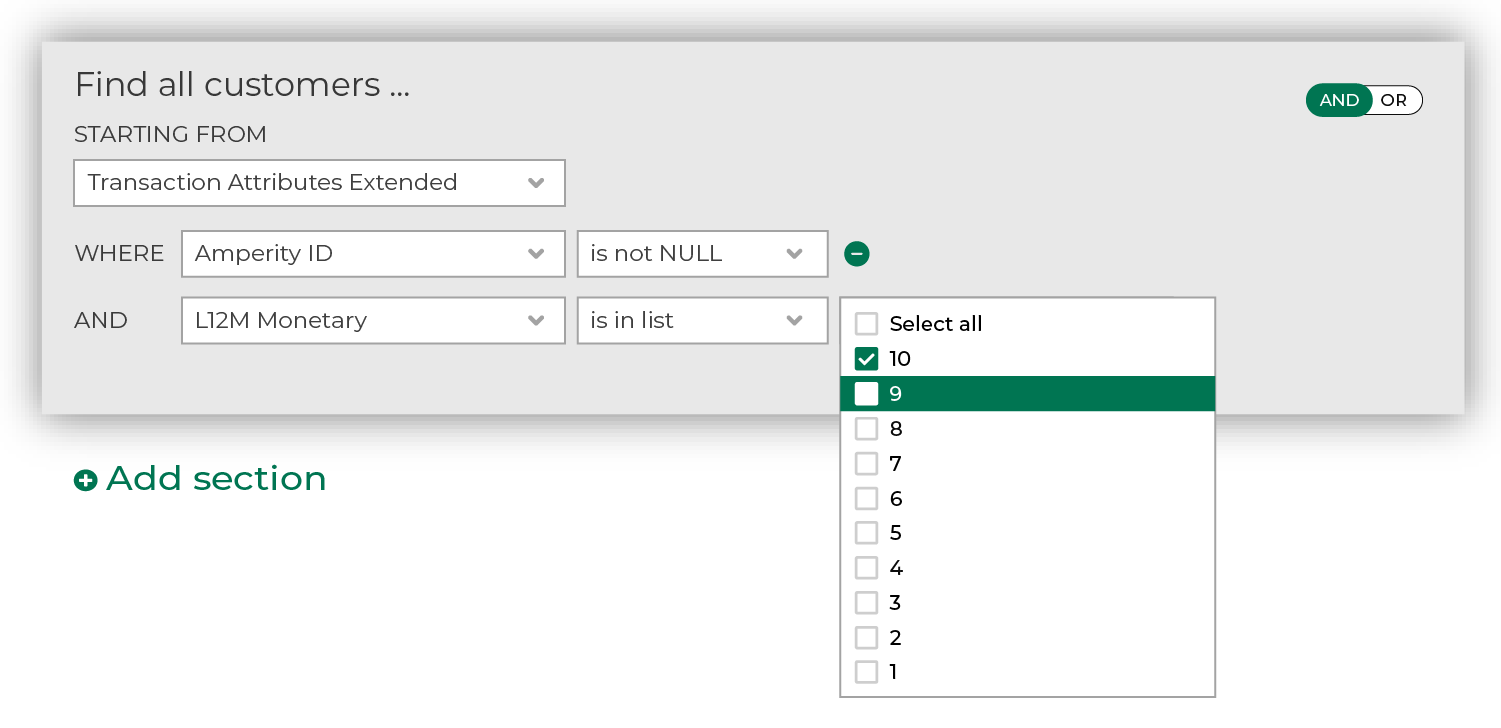
|
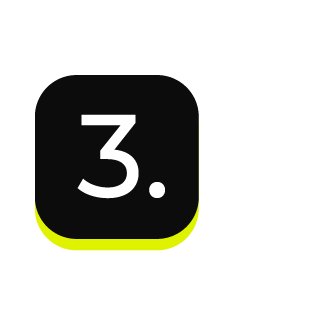
|
Run the query to validate the syntax, and then review the results. Note RFM scores are split into ten percentile groups. The lowest percentile is 0 and the highest percentile is 10. Each percentile represents 10% of the customers who belong to that segment. When you select “9” and “10” together the results will be the top 20 percent of your customers for revenue. |

|
You’re done! Give your query a name that clearly describes the purpose. For example: “Top 20 Percent Customers During Previous Year”. Click the Activate button in the top right corner of the visual Query Editor. Tip Use good naming patterns to ensure that you can always find your queries when you need them. Be sure to include the brand name and/or the region name if you have multiple brands or have multiple regions and want to build queries that are brand- and/or region-specific. |