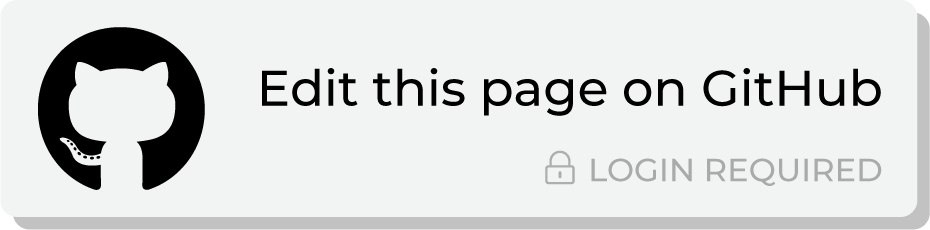One and done¶
Customer retention is critical for the long-term growth of your brand. It is not enough to acquire a customer who makes a single purchase. It is essential to find ways to convince your one-time buyers to become long-term, repeat customers.
Use a list of one-time buyers to identify combinations of products, time windows, and lookalike audiences that can be used as the starting point for campaigns that focus on turning one-time buyers into repeat customers.
The following sections describe using the the visual Query Editor to build a query that returns a list of customers who have purchased only one time.
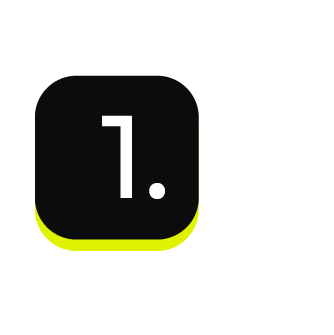
|
Open the visual Query Editor, look in the lower-right of the page and make sure your customer 360 database is selected. 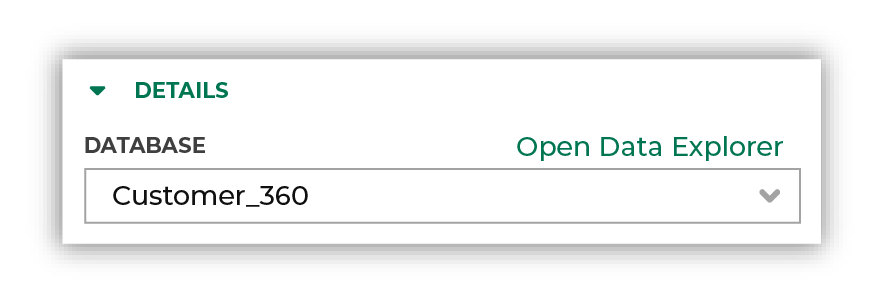
|
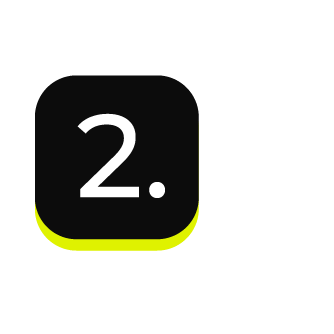
|
To identify which customers who have purchased only one time, choose the Amperity ID and One and Done attributes from the Transaction Attributes Extended table. Set the condition for Amperity ID to “is not NULL” and the condition for One and Done to “is true”: 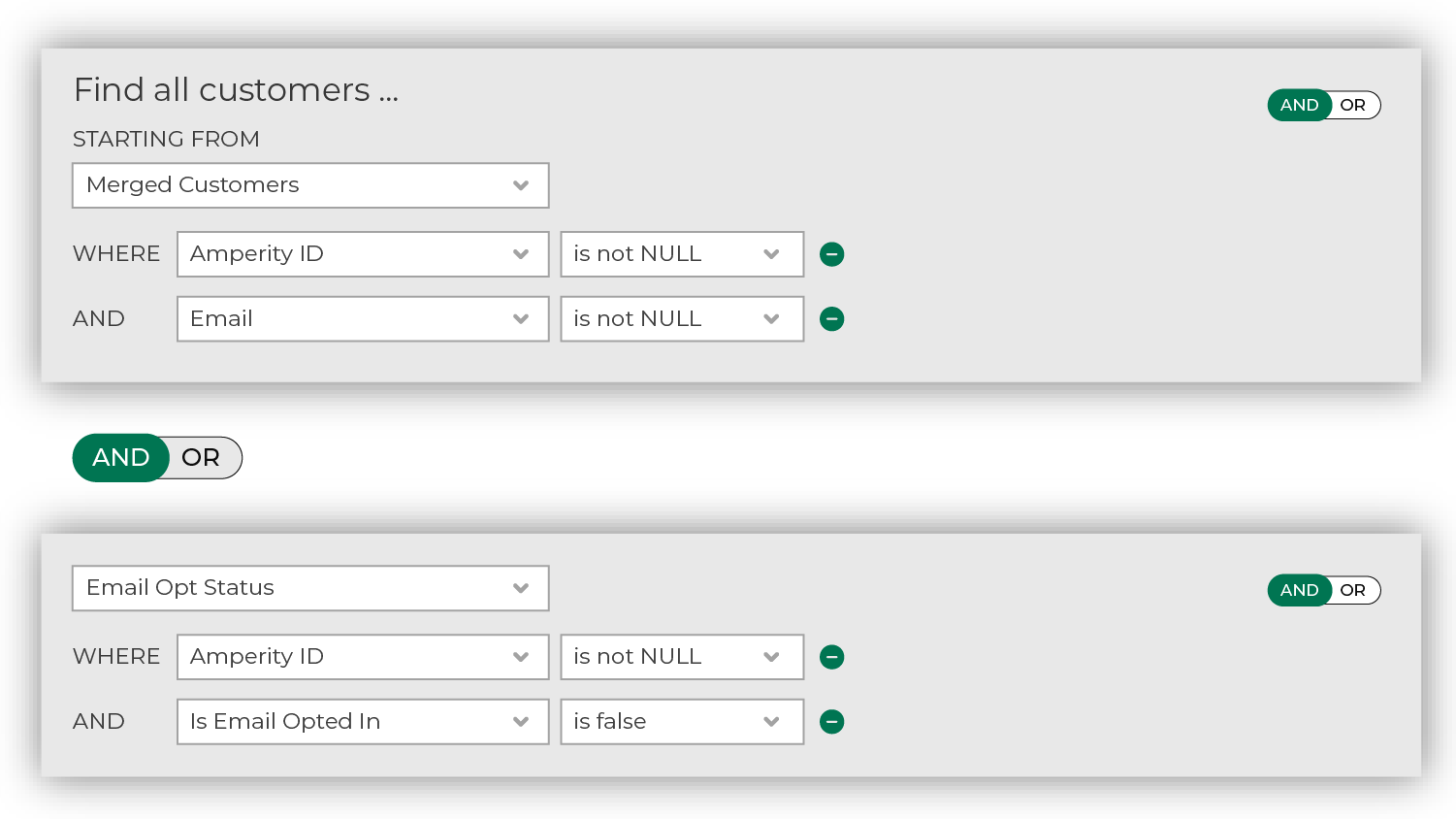
|
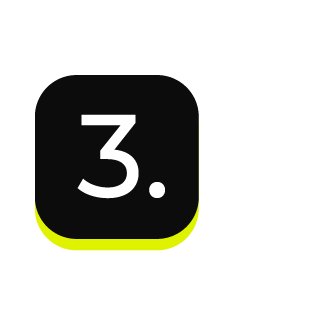
|
Run the query to validate the syntax, and then review the results. |

|
You’re done! Give your query a name that clearly describes the purpose. For example: “One and Done”. Click the Activate button in the top right corner of the visual Query Editor. Important Amperity uses the range of data that is provided to it to identify one-time buyers. For example, if Amperity is provided data for the years 2015-2022, purchases made in 2014 are not used to identify one-time buyers. |