Multi-brand purchases?¶
Use the multi-brand purchases attribute to build segments that support campaigns that focus on customers who have purchased from more than one of your brands.
You can add the multi-brand purchases attribute to a segment from the Segment Editor. Click Add condition, and then choose Attributes.
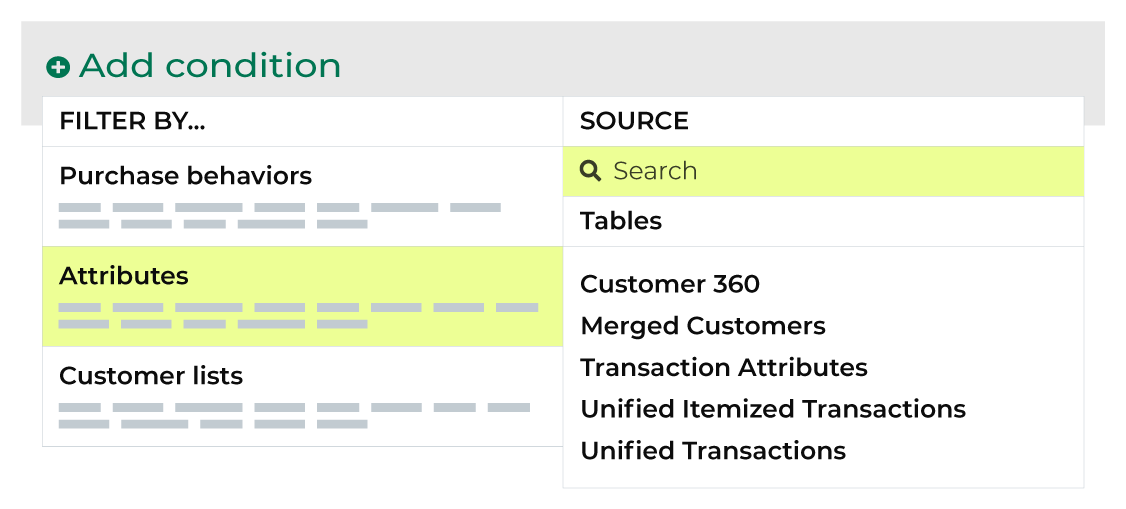
Enter “multi-brand” into the search feature to filter the list of available attributes. Choose multi-brand purchases to add the attribute to a segment. Select an operator, and then finish defining the conditions for how this attribute should be applied to the segment.
Available operators¶
The following table lists the operators that are available to this attribute.
Note
This attribute has a Boolean data type. All Boolean data types share the same set of operators. Recommended operators for this attribute are identified with “ More useful” and operators with more limited use cases are identified with “ Less useful”.
Operator |
Description |
|---|---|
is false |
More useful Filters your segment to include only customers who have not purchased from more than one of your brands. |
is not NULL |
Returns customer records that have a value. |
is NULL |
Returns customer records that do not have a value. |
is true |
More useful Filters your segment to include only customers who have purchased from more than one of your brands. |
