Paid media¶
Most brands spend years acquiring and building solid relationships with their most loyal customers and this effort generates unique and valuable insights into their patterns and preferences.
Building these relationships over time can be expensive. With the recent trend toward privacy-centric marketing strategies, these relationships are essential for using paid media advertising to find new customers using ad platforms, such as Facebook, Google, The Trade Desk, TikTok, or Criteo.
Paid media can be an expensive and complicated process for brands and often represents a significant percentage of a brand’s total activation budget.
With the rise of privacy-centric marketing strategies resulting in the demise of third-party data and cookies, combined with the rise of customer data privacy regulations, advertisers must pivot their marketing strategies toward using their first-party data as the critical seed component of their customer activation strategy across paid media.
Capturing reliable data from across disparate silos in your organization to build unified customer profiles is essential to the future of your brand’s acquisition strategy in paid media.
Audiences built from unified customer profiles lead to significantly higher returns on ad spend (ROAS) when activating these audiences across paid media. Use these audiences to grow your brand, find new customers, and build better relationships with your most important customers.
What is first-party data?¶
First-party data is provided to a company or a brand from the customer, often directly, and captures how your customers interact with your brand.
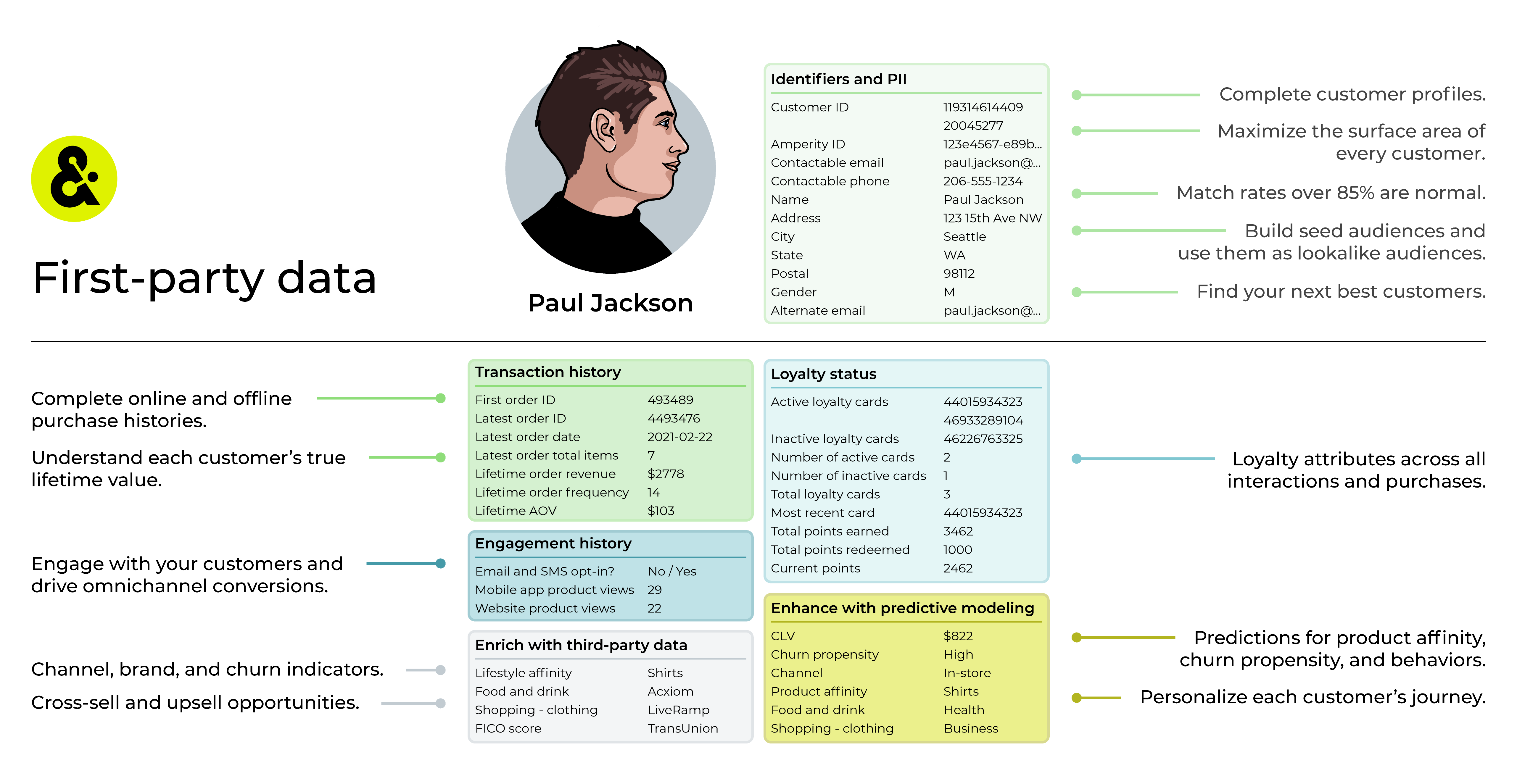
There are many sources of first-party data, including:
Browsing activity on your brand’s website
Browsing activity within a mobile app
Purchasing an item in-store or from your website using a credit card
Requesting an emailed receipt
Signing up for a benefit or rebate
Completing an online form
Filling out a registration card
Responding to email and/or SMS messaging
Online (website) and offline (in-store) data
Loyalty programs
An important concept around first-party data is that it not only needs to be accurate it also needs to be comprehensive. Customers are not static and neither is their relationship to your brand(s).
Because customers are not static you need a platform that recomputes their identity and behaviors regularly. Having a comprehensive and historical view of your customer’s behaviors across online and offline channels is the best way to get the data that enables the outcomes your brand requires from paid media.
Activation scenarios¶
The following sections broadly describe some of the most common reasons why brands choose to activate audiences using paid media, along with some examples of the types of audiences you could use for activation. This is not an exhaustive list.
Audience expansion¶
Finding new customers is critical to the successful growth of your brand.
Use Amperity to build high quality seed audiences that contain your most valuable customers. Filter that audience using attributes and PII in your customer 360 – demographics, interests, product preferences, product affinities, purchase histories – to define a seed audience that your brand can use with lookalike campaigns.
Use seed audiences to grow your customer base and find new customers who are similar to the high-value customers your brand already has.
For example, build seed audiences for:
Customers who are predicted to have an affinity for a specific product
Customers who belong to your loyalty program and live in specific regions
Customers who are predicted to be high-value customers during the next 6-12 months
Customers with a history of purchasing specific products, sorted by region, age group, or gender
Lifecycle marketing¶
Amplify lifecycle marketing campaigns – churn prevention, VIP cultivation, one-time buyers – with more detailed audiences. For example, build audiences for:
Highest value VIPs
Customers who are almost VIPs
Customers who have opted out and were, at one point high-value customers, but have churned
Customers who are at every stage – active, at risk, churned, etc. – to build out complex churn prevention and one-time buyer campaigns
Note
Lifecycle marketing campaigns are often highly complex with many stages and subtle differences that define how your brand wants to interact with customers who are at specific stages within the campaign.
Product marketing¶
Product marketing campaigns support product launches, new arrivals, markdowns, price announcements, and promotions. For example, build audiences for:
Preferred price points
Discount sensitivity
Transaction-based customers, such as “New arrivals” or “Repeat holiday shoppers”
Product affinities
Specific attributes, such as “New customers acquired during holiday”
Optimize bidding¶
Optimize bidding for ads placement by using your most valuable audiences and strongest product affinities. For example, build audiences for:
Highest value VIPs
Customers who are almost VIPs
Product affinity-based audiences
and then use these audiences with acquisition and/or remarketing campaigns.
Optimize budgets with CLV¶
Optimize budgets using customer lifetime value, both historical and predicted, to evaluate acquisition channels and as part of retargeting campaigns.
Align your budget with campaigns that lead to higher customer lifetime values as a result of acquisition or conversion. For example, build audiences for:
Reaching new customers by suppressing past purchasers from your campaigns
Note
Use historical lifetime value along with more specific customer profile attributes to optimize budgets when predicted attributes are unavailable.
Prospect conversion¶
Target prospects for whom you have contact information to encourage them to make their first purchase.
Suppression lists¶
Suppression lists help you optimize your budget and optimize the frequency at which you advertise to your customers. For example, build audiences for:
Limiting the number of messages that are set by only sending messages to customers with a high product affinity
Limiting the number of email and SMS messages sent to opted-in customers
Preventing customers who have opted out of email and SMS messages from being part of a campaign
Match rates¶
Match rate is the number of records sent from Amperity that matched with records in a downstream marketing application, shown as a percentage. For example, an audience of 1000 email addresses that match with 765 email addresses has match rate of 76.5%.
Amperity builds the best profiles for getting the best match rates across the paid media ecosystem. These profiles are available from the Merged Customers and Unified Paid Media tables.
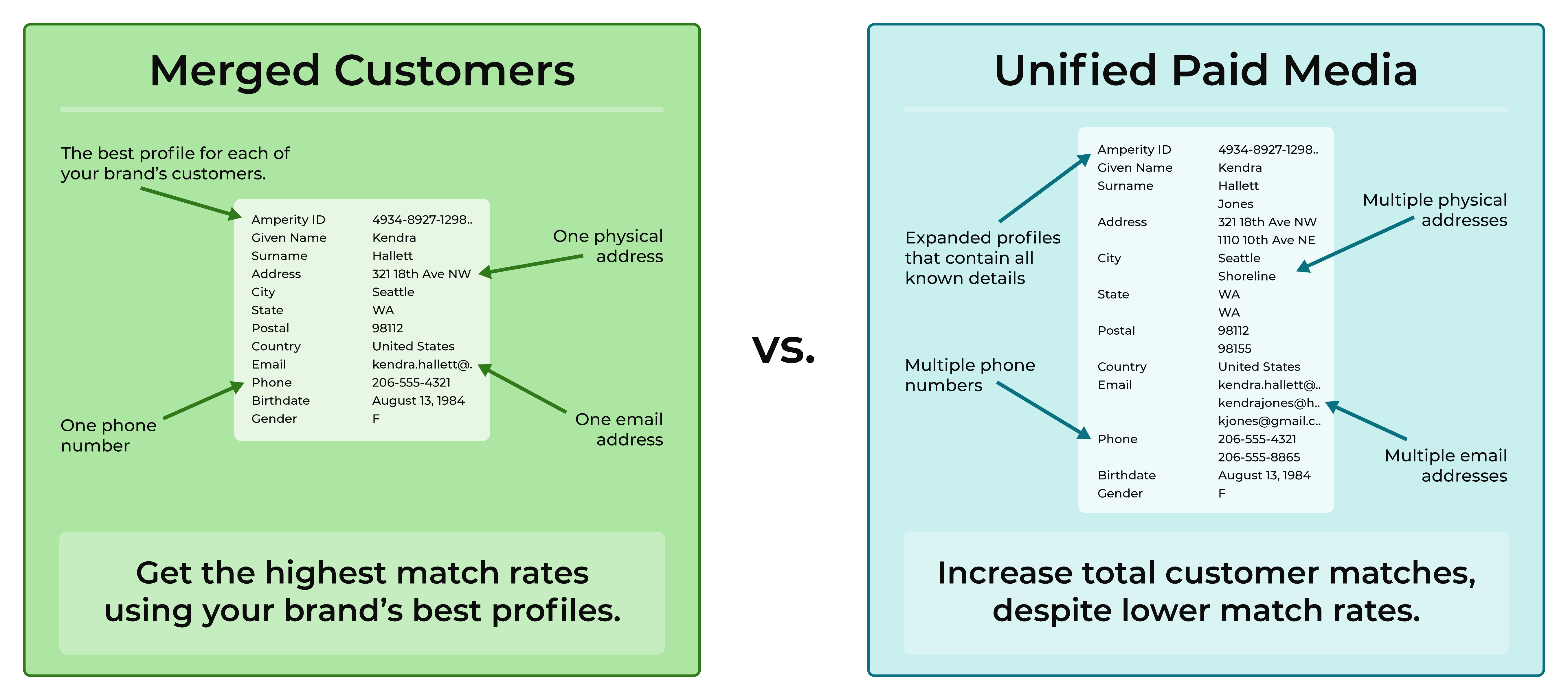
The Merged Customers table contains your brand’s best customer profiles, including each customer’s best email address, best phone number, best physical address, best name, and so on. When your brand uses this table to send audiences to downstream marketing applications, one record is sent for each customer.
The Unified Paid Media table contains all known profile data for each of your brand’s customers. For example, some customers have a primary email address they use for personal communication, but then use a variation (or completely different email address) to sign up on social media. This variation may not be that customer’s “best” email address for your brand’s marketing campaigns, but it might be right email address for matching with that customer on Facebook or TikTok or Pinterest.
Match rates vs. matched customers
A customer profile in the Merged Customers table is associated with a customer’s best email address. But often customers have alternate email addresses for a variety of reasons. These alternate email addresses are available from the Unified Paid Media table.
If your brand sends a greater number of known email addresses your brand can increase the likelihood of matching more customers even if the overall match rate decreases.
For example, let’s say that 100 customers have 100 email addresses sent from Merged Customers. These match at an 80% match rate.
If you sent, in addition to those 100 email addresses, 40 additional known email addresses from the Unified Paid Media table, those 40 additional email addresses also have an opportunity to match with a customer.
For this example, 10 additional customer matches were found.
The overall match rate will drop from 80% to 64%. However, the total number of matched customers will increase from 80 to 90.
What type of profile to send?¶
Amperity provides the right set of data to support your brand’s paid media advertising from two tables, both of which contain customer profile data.
The Merged Customers table contains your customers’ best profiles, such as their best email address, best phone number, and best physical address.
The Unified Paid Media table contains your customers complete profile, including all known email addresses, all known phone numbers, and all known physical addresses.
Your brand can send data from one or both of these tables to any paid media advertising application. You can configure the default attributes for each data set from the Campaigns page.
The table your brand uses to send data will affect your brand’s downstream match rates and overall customer matches within your paid media campaigns. The decision behind which table to use depends on your brand’s downstream use case and the type and amount of customer profile data your brand wants to use to match customers.
You brand should expect to see higher match rates when sending audiences from the Merged Customers table, but a higher number of matched customer profiles when sending audiences from the Unified Paid Media table. Use A/B testing to compare the results from each table, after which your brand can use the audience that works best for your campaigns.
Activate audiences with …¶
There are many ways to activate customers across the paid media landscape. The first step is the most important: build audiences against complete customer profiles built from first-party data.
This approach leads to:
Better match rates across paid media
Better omnichannel marketing and advertising results (revenue and ROAS)
Fewer dependencies on decaying cookie onboarding tools
No dependencies on third-party cookies, mobile advertiser IDs (MAIDs), or other deprecating digital signals
Amperity provides direct connections to the most popular destinations across the paid media ecosystem.

|
Amazon Ads is an online advertising platform that helps to target customers, track campaign results, and improve brand awareness. |
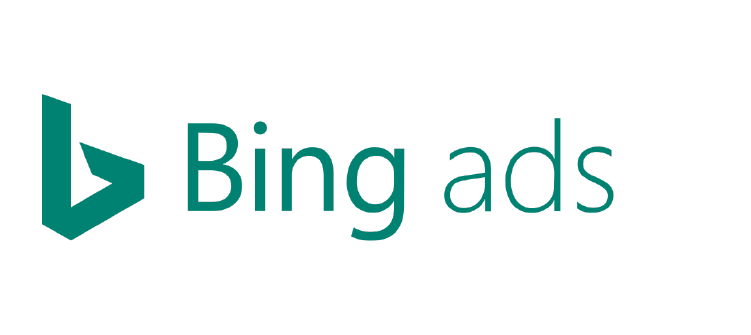
|
Bing Ads appear within the Bing advertising network to web users. Advertisers pay to display brief advertisements, service offerings, product listings, and so on. Use the Microsoft Advertising destination to advertise to audiences across the Bing advertising networks. |

|
Criteo is a commerce media platform that helps marketers and media owners manage and scale campaigns. Use the Criteo destination to send audiences to Criteo, and then advertise to customers across paid media, including connected TV (CTV), banner ads, and video ads. Tip Use your brand’s offline transactions data to optimize advertising targeting algorithms in Criteo. Review the requirements for using SFTP to send transactions data to Criteo , and then configure Amperity to send offline transactions data for the previous 24 hours on a daily basis. |

|
Display & Video 360 enables advertising on connected TVs (CTVs), such as Android TV and Chromecast, online video platforms, such as YouTube, along with access to third-party partner exchanges. Use the Google DV360 destination to activate audiences using Display & Video 360. |
Ads on Facebook appear in a variety of locations, including the news feed and within the right-side column on pages. Use Meta Ads Manager to manage ad placements on Facebook. |
Facebook Messenger is a mobile app for chat, messaging, and video that integrates seamlessly with Instagram and Facebook. Use Meta Ads Manager to reach users on Facebook Messenger. |

|
Gmail is a web-based email platform that supports inline paid media advertising. Use the Google Ads destination to activate audiences using Gmail. |
Google Ads appear within the Google advertising network to web users. Use ads to promote your brand, help sell products or services, raise awareness, and increase traffic to your website or stores. Use the Google Ads destination to activate audiences using Google Ads. |

|
Google Search ads enable paid media advertising at the top of search results on Google.com. Use the Google Ads destination to activate audiences using Google Search. |

|
Google Shopping ads enable paid media advertising from the Shopping tab on Google.com. Use the Google Ads destination to activate audiences using Google Shopping. |
 |
Instagram is photo and video sharing mobile app on which your brand can use images, videos, and links to promote your brand’s products and services. Use the Meta Ads Manager destination to reach users on Instagram. |
Send audiences to LiveRamp from Amperity, and then use your combined online and offline data sources to build personalized omnichannel experiences that grow revenue and build better long-term relationships with your customers. |

|
Meta Ads Manager is a unified ad creation tool that your brand can use to create and publish ads to Facebook, Messenger, Instagram and the Meta Audience Network. When you send data to Facebook using the Facebook Ads destination, your data will be available from Meta Ads Manager. |
Microsoft Advertising is a pay-per-click advertising platform that displays ads based on keywords in a user’s search query. Build audiences in Amperity, and then send them to Microsoft Advertising to open up paid media advertising options across the Microsoft Advertising network. This network includes Bing (and sites owned and operated by Bing, such as Bing Maps, MSN.com, Bing.de and Bing.co.uk), Microsoft Audience Network , Microsoft News, Microsoft Edge, along with access to external partners, such as Yahoo.com. |
Send your high-value audiences to Neustar to reach and engage your customers seamlessly across all marketing channels. |

|
Pinterest is a visual discovery engine on which your brand can engage with your customers. Send a list of products that are in your product catalog to Pinterest to enable pins, and then send a list of customers with whom your brand wants to engage. Build audiences in Amperity, and then upload those audiences to Pinterest. |
Reddit is home to unique communities, engaged conversations, and the best memes. Reddit Ads allows brands to find their community on Reddit, and then engage with your customers within the 100K+ active communities on Reddit using targeted ads and promoted posts. Build audiences in Amperity, and then upload those audiences to Reddit Ads. |

|
Snapchat is a social media platform that allows users to access pictures and messages for a short time. Snapchat provides a self-serve platform from which brands can manage ads and advertising campaigns. Send audiences to Snapchat, and then advertise your brand alongside your customer’s picture and message timelines. |
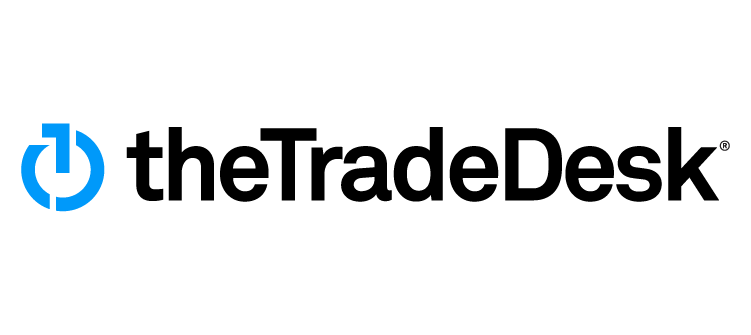
|
The Trade Desk is a platform for wide internet advertising and enables the use of UID 2.0 for first-party paid media advertising. Send your best audiences from Amperity to the The Trade Desk , and then reach audiences across connected TVs, live sporting events, and advertising platforms like Disney Advertising (Disney+, Hulu, ESPN), Paramount Advertising, and more. |
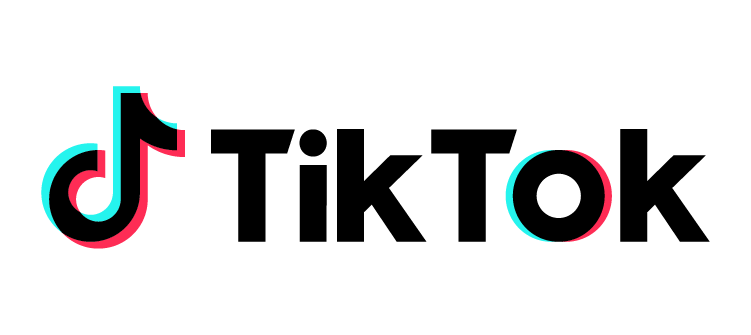
|
TikTok is the world’s leading destination for short-form mobile videos. TikTok’s mission is to capture and present the world’s creativity, knowledge, and moments that matter in everyday life. Send audiences to TikTok Ads directly from Amperity. |
WhatsApp is a text and messaging platform from which your brand can reach users who are not on Facebook or Instagram, but are on mobile apps that are within the same audience network. Users can open conversation threads in WhatsApp and interact directly with your brand. Use the Meta Ads Manager destination to reach users on WhatsApp. |

|
Yahoo DSP is a demand-side platform (DSP) to which you can send audiences. Advertise across the Yahoo brand ecosystem, including Yahoo, Yahoo Mail, TechCrunch, Yahoo Finance, Yahoo Sports, and Yahoo News. Use the Yahoo DSP destination to activate audiences using Gmail. |
YouTube is an online video platform on which your brand can run in-stream, bumper, video, and discovery ads to build interest, brand awareness, and inspire your customers to take action. Use the Google DV360 destination to activate audiences using YouTube. |

|
Walmart Connect is an advertising platform that allows brands to reach shoppers across Walmart’s digital and physical stores. Send audiences to the Walmart demand-side platform to reach Walmart customers online and in-store. Use the Walmart DSP destination to activate audiences using YouTube. |
Measure campaigns¶
Measuring the success of your paid media campaigns can be a challenge! Many of the channels are protective of the data around the performance of your campaigns and, at best, provide limited access to reporting data.
You can measure campaign efficacy using a combination of data within Amperity and data from outside parties.
The following sections describe what your brand can use to help understand how well your campaigns are performing across paid media.
Performance indicators¶
There are three broad groups of performance indicators that you can use to measure the success of your paid media campaigns:
Amperity-focused
Paid channel-focused
Owned channel-focused
Amperity indicators¶
Amperity indicators combine data for online and offline transactions across a defined measurement window.
Revenue
Revenue by recipient
Conversion rates
Average order value (AOV)
Orders by purchaser
Incremental revenue
Incremental conversion rates
Much of this data is generated as standard output in Amperity and is available from the Transaction Attributes Extended, Unified Transactions, and Unified Itemized Transactions tables. Some of this data may require building queries for additional analysis.
Paid media indicators¶
Paid media indicators can help measure audience quality and attribution. These indicators are a combination of the costs associated with your paid media campaigns and how your customers interacted with your campaign messages.
Did your customers click on a link and/or make a purchase after clicking on that link? You can measure attribution using metrics like:
Cost per acquisition (CPA)
Cost acquisition cost (CAC)
Cost per click (CPC)
Cost per thousand (CPM)
Click-through rate
Conversion rate
Revenue
Return on ad spend (ROAS)
Audience quality is a combination of match rate and scalability.
Owned media indicators¶
Owned media indicators can help measure how often customers are interacting with your campaigns. Engagement metrics include clickstream (for mobile and website), email, and SMS. Direct attribution exists when your customers opened an email or SMS message, visited your website, app, or store, and then made a purchase.
These indicators are already available to you within Amperity if you have made available to Amperity data sources that contain purchase histories (orders and items) and customer engagement (clickstream data for websites and apps, email and SMS engagement, and so on).
Did your customers open the email or text message? Did they visit your website after opening that message? Engagement metrics for owned media include:
Open rates
Click rates
Click-to-open rates
Unsubscribe rates
Did your customers purchase from your brand? Direct attribution metrics for owned media include:
Conversion rate
Revenue
Example: Measuring campaigns¶
How can you measure the success of a paid media campaign over a defined time window?

|
Determine your goals up-front. For example:
|
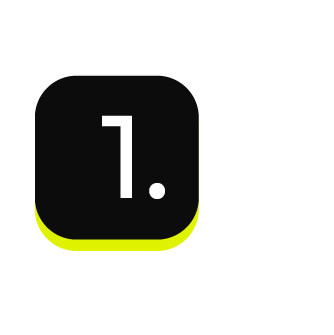
|
To measure the success of your paid media campaigns you will need a set of key performance indicators for the defined time window. For example:
and then use a combination of Amperity, paid media, and owned media performance indicators to help complete the measurement of your paid media campaigns. |
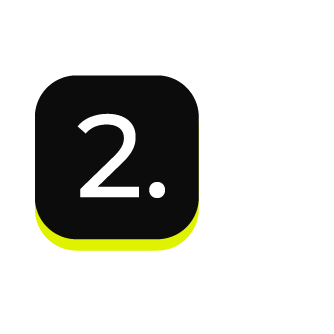
|
Build an audience to use as a universal control group. This audience should be randomized and should be similar to the larger audience for your paid media campaigns. Add the universal control group as an exclusion to all paid media campaigns for the defined time window. Tip Consider match rates within each paid media channel, and then make adjustments to the size of the universal control group, if necessary. |
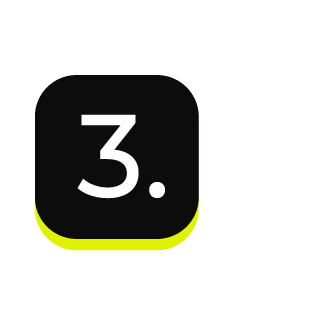
|
For each campaign, use a control group and a treatment group. Send the campaign to the treatment group. Do not send the campaign to the control group. Tip Try using the same percentage for each control group across the defined time window. The control group for each campaign will help you measure the success of the individual campaign. The universal control group will help you measure all campaign audiences across the defined time window. |
