Days since latest order¶
Days since latest order measures the number of days that have elapsed since a customer has placed an order.
You can add the days since latest order attribute to a segment from the Segment Editor. Click Add condition, and then choose Attributes.
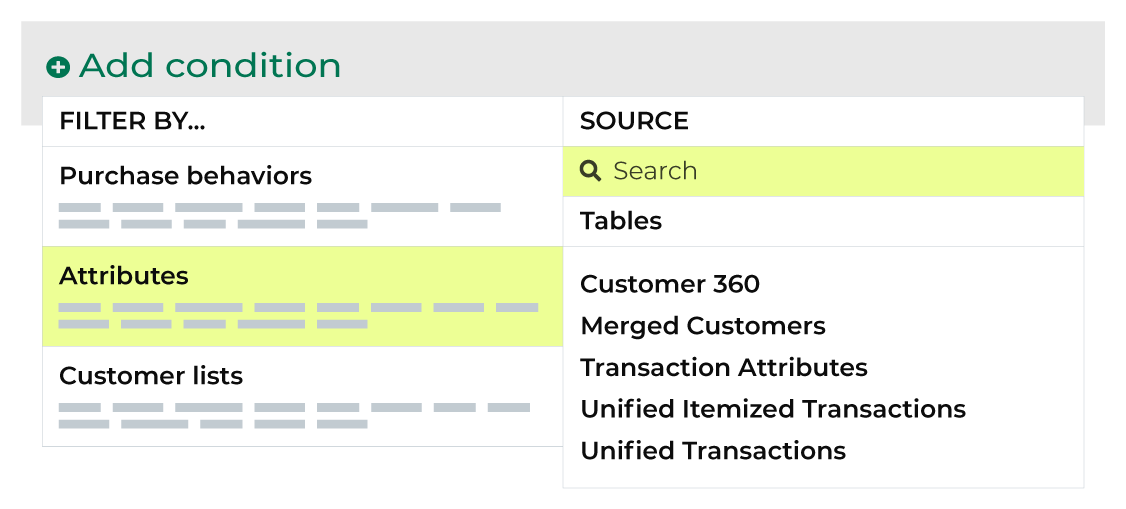
Enter “latest order” into the search feature to filter the list of available attributes. Choose days since latest order to add the attribute to a segment. Select an operator, and then finish defining the conditions for how this attribute should be applied to the segment.
Available operators¶
The following table lists the operators that are available to this attribute.
Note
This attribute has a Integer data type. All Integer data types share the same set of operators. Recommended operators for this attribute are identified with “ More useful” and operators with more limited use cases are identified with “ Less useful”.
Operator |
Description |
|---|---|
is |
Returns customer records with dates that match the specified date. |
is between |
More useful Returns customer records with dates that are between the specified dates, not including the specified date. Tip A churn prevention campaign must measure the time that has elapsed since a customer’s most recent order and the current date. Use the in between operator along with relative date ranges to associate customers to specific stages within your churn prevention campaign. For example: if your churn prevention campaign has stages at 14 days and 1 month after the customer’s most recent purchase, add the following criteria to the 14-day segment: "Days Since Latest Order" is between 0 and 14
and the following criteria to the 1-month segment "Days Since Latest Order" is between 0 and 30
|
is greater than |
Returns customer records with dates that are greater than the specified date, not including the specified date. |
is greater than or equal to |
Returns customer records with dates that are greater than or equal to the specified date, including the specified date. |
is in list |
Returns customer records with dates that match the dates that are specified in the list. |
is less than |
More useful Returns customer records with dates that are less than the specified date, not including the specified date. |
is less than or equal to |
More useful Returns customer records with dates that are less than or equal to the specified date, including the specified date. |
is not |
Less useful Returns customer records with date that do not match the specified date. |
is not between |
Less useful Returns customer records with dates that are not between the specified dates, not including the specified date. |
is not in list |
Less useful Returns customer records with dates that do not match the dates that are specified in the list. |
is not NULL |
Returns customer records that have a value. |
is NULL |
Returns customer records that do not have a value. |
