Early repeat purchasers¶
Early repeat purchasers represent the percentage of first-time buyers who returned to make a second purchase within 90 days.
Use the Early Repeat Purchaser attribute to build segments that support campaigns that turn one-time buyers into repeat customers. Compare your one-time buyers with early repeat purchasers. Move customers who have made a repeat purchase within 90 days out of your one-time buyer campaign and into other campaigns.
The following sections describe using the the Segment Editor to build a segment that returns a list of customers who are early repeat purchasers.
FIND EARLY REPEAT PURCHASERS
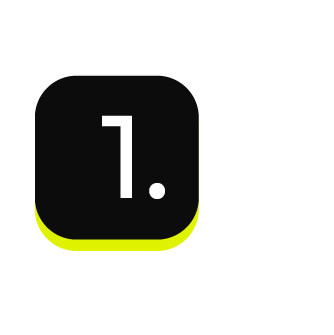
|
Open the Segment Editor, look in the lower-right of the page and make sure your customer 360 database is selected. 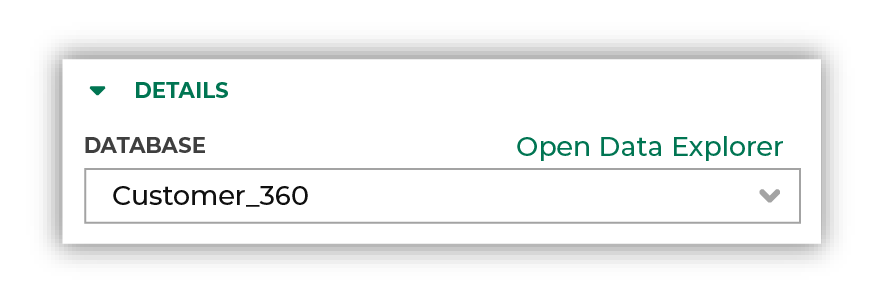
|
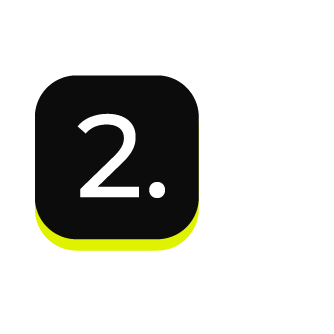
|
To identify which customers have made an early repeat purchase, choose the Early Repeat Purchaser attribute from the Transaction Attributes Extended table, and then select the “is true” operator: 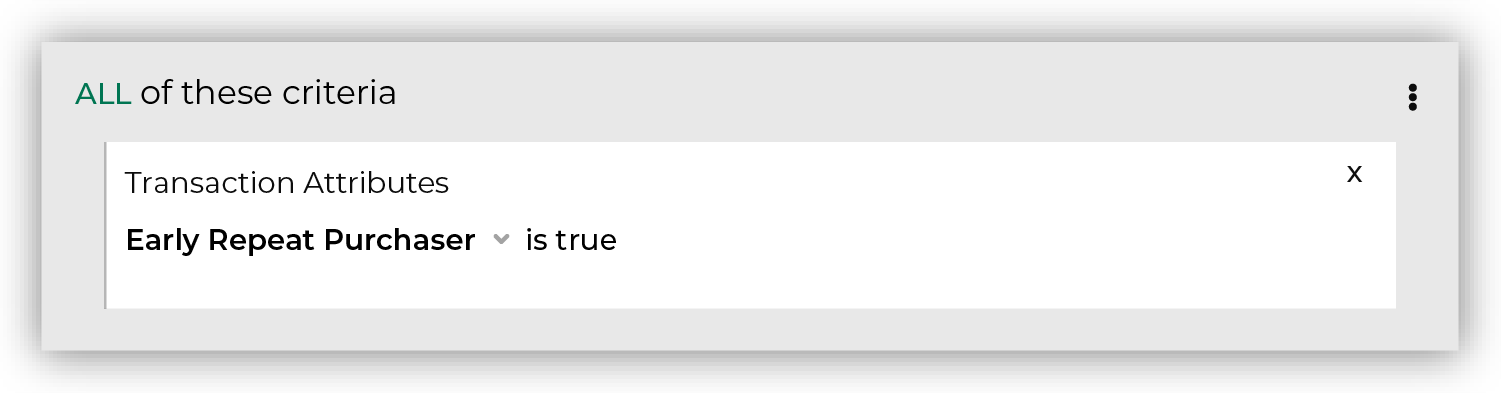
Click the Refresh button located on the right side of the Segment Editor to see how many customers are in your segment, how much they spent in the past year, how many are active, and how many of them could belong to a future campaign. |
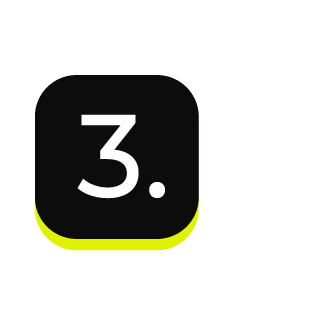
|
You’re done! Click the Save As button in the top right corner of the Segment Editor. Give your segment a name that clearly describes the purpose and audience type for the segment. For example: “Early Repeat Purchasers”. 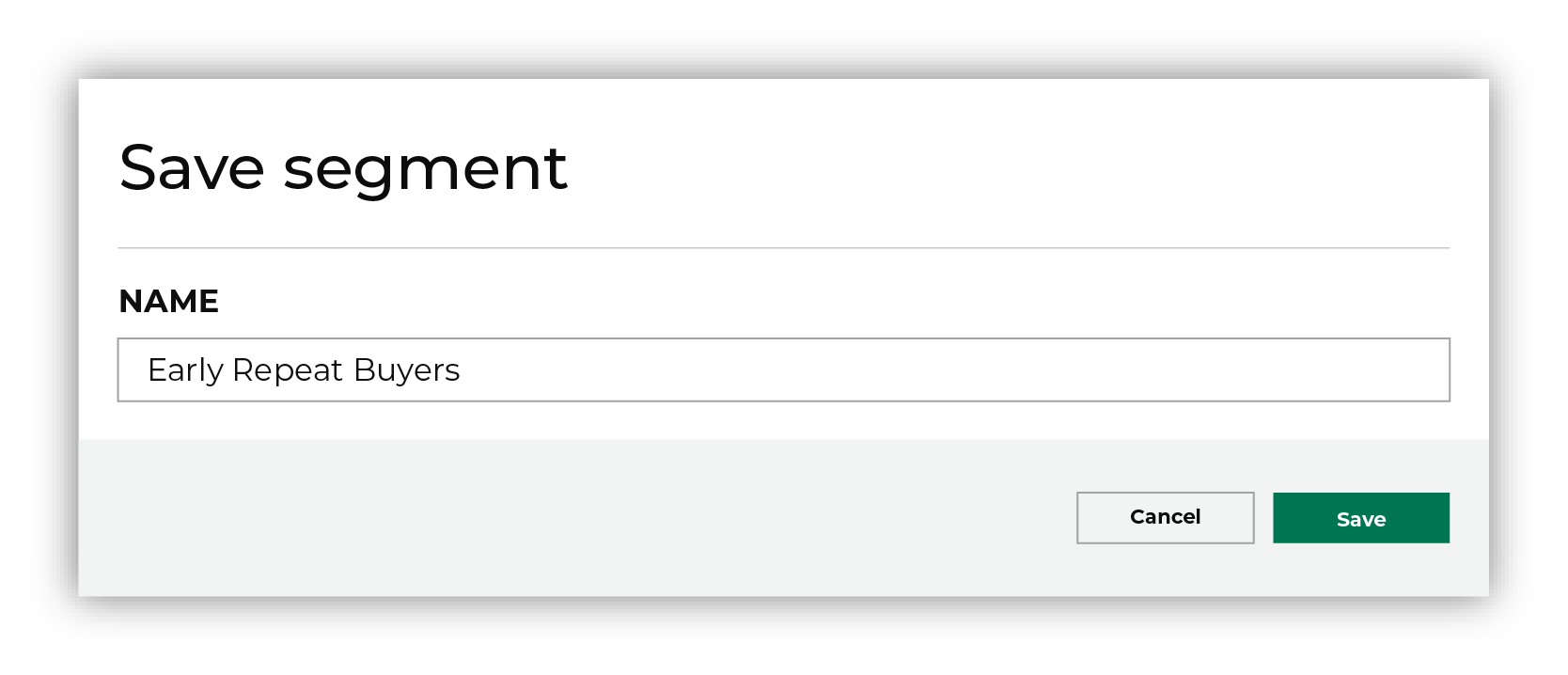
Tip Use the Early Repeat Purchaser attribute as a leading indicator for overall conversion rate of one-time purchasers to repeat customers, even when it does not capture the total number of one-time purchasers who have returned to purchase again. |

|
After your segment is saved the Segment Overview page opens and shows additional details, such as historical and predicted revenue, the percentage of customers that are reachable by email, by phone, on Facebook, and customer trends, such as purchases by channel, revenue by lifetime spend. |
