Physical addresses¶
A customer’s physical address includes the following:
The address connected with the location of a customer, such as “123 Main Street”.
The city connected with the location of a customer.
The state or province connected with the location of a customer.
The zip code or postal code connected with the location of a customer.
Note
When a customer has a complete physical address in their profile, they are considered to have a “contactable address”.
You can add the collection of address attributes to a segment from the Segment Editor. Click Add condition, and then choose Attributes.
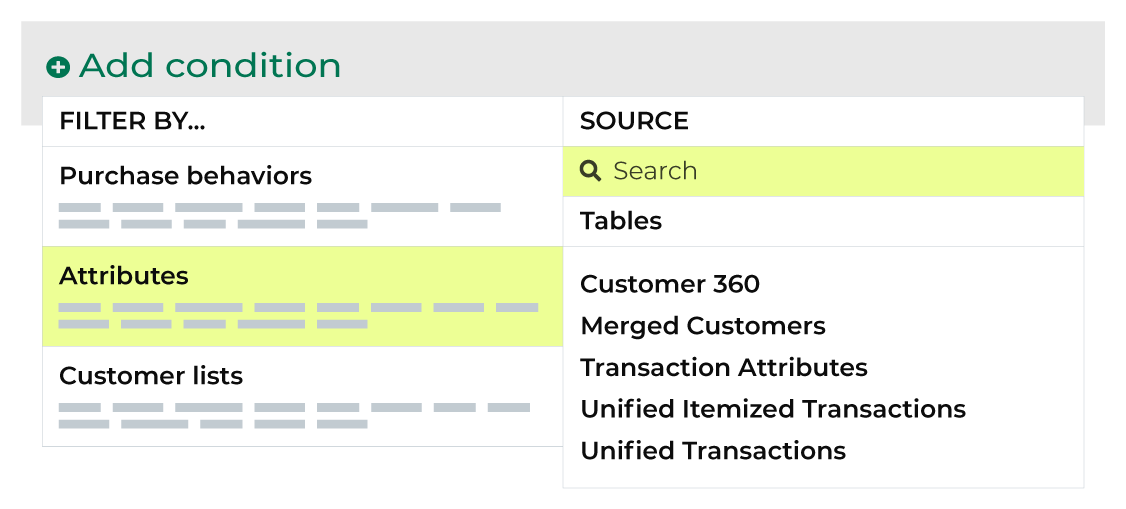
Enter “address”, “city”, “state”, or “postal” into the search feature to filter the list of available attributes. Choose address, city, state, or postal to add the attribute to a segment. Select an operator, and then finish defining the conditions for how this attribute should be applied to the segment.
Available operators¶
The following table lists the operators that are available to physical address attributes.
Note
All physical address attributes have a String data type. All String data types share the same set of operators. Recommended operators for this attribute are identified with “ More useful” and operators with more limited use cases are identified with “ Less useful”.
Operator |
Description |
|---|---|
contains |
Returns customer records with values that match a string of characters. |
does not contain |
Returns customer records with values that do not match a string of characters. |
ends with |
Returns customer records with values that end with the specified characters. |
is empty |
Returns customer records that do not have a value in this field. |
is exactly |
Returns all customer records with values that match the specified characters. |
is not empty |
Returns customer records that have a value in this field. |
is not exactly |
Returns customer records that do not match the specified characters. |
starts with |
Returns customer records that start with the specified characters. |
