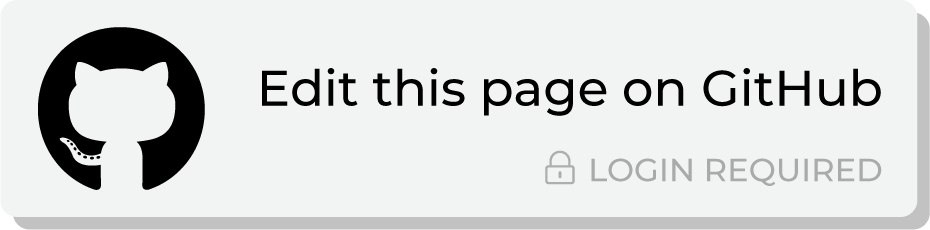Send query results to Persado¶
Persado is an AI-driven content generation platform that uses segment data to personalize words, concepts, and ideas. Use Persado to increase purchases, loyalty registrations, automatic payment sign-ups, and self-service enrollments.
Use data from Amperity in Persado to:
Dynamically use segments to identify high value or high potential customers
Generate personalized messaging using precise segments across channels, including email, web, short message service (SMS), push, paid media, and interactive voice response (IVR)
Automatically track user-level data for conversions and revenue
This topic describes the steps that are required to send marketing campaign engagement and/or segment data files to Persado from Amperity:
Note
Persado must be enabled before you can configure an orchestration to send query results.
Build query¶
You may need to build queries that shape data into one of the following schemas:
Marketing engagement data¶
Marketing engagement data should be sent every 24 hours and contain only data for the previous day. You must define a segment that maps columns to the marketing engagement data schema using a query similar to:
SELECT
LOWER(TO_HEX(MD5(CAST(LOWER(REGEXP_REPLACE(field_name, '\+.*@', '@')) AS varbinary)))) AS Hashed_Email
,field_name AS Campaign_Name
,field_name AS Subject_Line
,sendid_or_jobid AS Send_ID
,CAST(TO_UNIXTIME(MIN(field_name)) AS bigint) AS Sent_Timestamp
,CAST(TO_UNIXTIME(MIN(field_name)) AS bigint) AS Bounced_Timestamp
,CAST(TO_UNIXTIME(MIN(field_name)) AS bigint) AS Opened_Timestamp
,CAST(TO_UNIXTIME(MIN(field_name)) AS bigint) AS Clicked_Timestamp
,CAST(TO_UNIXTIME(MIN(field_name)) AS bigint) AS Unsubscribed_Timestamp
FROM Marketing_Engagement_Table
Note
The Marketing_Engagement_Table from which you will map data to the Persado schema will vary. For example, if Salesforce Marketing Cloud is used as part of a combined marketing effort with Persado, some combination of tables from Salesforce will be the source of this data.
Segment data¶
Segment data should be sent weekly. You must define a segment that maps columns to the segment data schema using a query similar to:
SELECT
LOWER(TO_HEX(MD5(CAST(LOWER(REGEXP_REPLACE(field_name, '\+.*@', '@')) AS varbinary)))) AS Hashed_Email
,MIN(field_name) AS birth_dt
,MAX(field_name) AS gender
,MAX(field_name) AS state_province_cd
,field_name AS anniversary
,field_name AS wedding_dt
,MAX(field_name) AS loyalty
,MAX(field_name) AS children_count
,MAX(field_name) AS registration_source
,MAX(field_name) AS profile_compl_flag
,field_name AS segment_name
,MAX(field_name) AS segmentation_tag
FROM Weekly_Segment_Table
Note
The Weekly_Segment_Table from which you will map data to the Persado schema will vary.
Add orchestration¶
An orchestration defines the relationship between query results and a destination, including the destination and the frequency at which an orchestration runs.
To add an orchestration
From the Destinations tab, click Add Orchestration. This opens the Add Orchestration dialog box.
From the Object Type dropdown, select Query.
From the Object dropdown, select the query for which results will be sent to Persado.
From the Destination dropdown, select a destination that is configured for sending data to Persado.
Verify all settings.
Set the workflow to Manual. (You can change this to automatic later, after verifying the end-to-end workflow.)
Click Save.
Run orchestration¶
Run the orchestration manually to validate that it works.
To run the orchestration
From the Destinations tab, under Orchestrations, open the menu for the Persado orchestration, and then select Run.
The Status column for the orchestration will update to say “Waiting to start…”, after which the notifications pane will update to include a notification that shows the current status.
When the orchestration has run successfully, the status is updated to “Completed”.
Persado data schemas¶
Persado supports the following schemas:
for marketing engagement data¶
The marketing engagement data schema supports the following fields:
Persado Column |
Description |
|---|---|
Bounced_Timestamp |
The timestamp at which the email bounced. For example: “1614080616D”. |
Campaign_Name |
The name of a campaign. May be empty. |
Clicked_Timestamp |
The timestamp at which the customer clicked an element in the email. For example: “1614080616D”. |
Hashed_Email |
The MD5 hash of the normalized email address. A normalized email address:
|
Opened_Timestamp |
The timestamp at which the customer opened the email. For example: “1614080616D”. |
Send_ID |
An ID from Salesforce Marketing Cloud for the send. Also referred to as a jobID. |
Sent_Timestamp |
The timestamp at which the email was sent. For example: “1614080616D”. |
Subject_Line |
The Persado ID. |
Unsubscribed_Timestamp |
The timestamp at which the customer unsubscribed. For example: “1614080616D”. |
for segment data¶
The segment data schema supports the following fields:
Persado Column |
Description |
|---|---|
anniversary |
|
birth_dt |
The date of birth connected with a customer. Caution This field contains PII data. |
closest_mik_distance |
|
children_count |
Associated with the loyalty, registration_source, and profile_compl_flag columns. |
gender |
The gender connected with a customer. Caution This field contains PII data. |
Hashed_Email |
The MD5 hash of the normalized email address. A normalized email address:
|
loyalty |
Associated with the children_count, registration_source, and profile_compl_flag columns. |
profile_compl_flag |
Associated with the children_count, loyalty, and registration_source columns. |
registration_source |
Associated with the children_count, loyalty, and profile_compl_flag columns. |
segment_name |
|
segmentation_tag |
|
state_province_cd |
The state or province connected with the location of a customer. Caution This field contains PII data. |
wedding_dt |