Purchased yesterday¶
Build an audience of customers who purchased yesterday. Configure a recurring campaign to send this audience to customer engagement platforms on a daily basis. Use this audience in customer engagement platforms to build segments that help keep your customers engaged with your brand and to help drive their next purchase.
The following sections describe using the Segment Editor to build a segment that returns a list of customers who purchased yesterday.
WHICH CUSTOMERS PURCHASED YESTERDAY?
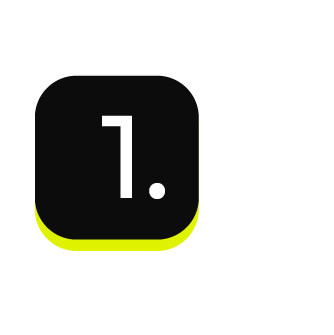
|
Open the Segment Editor, look in the lower-right of the page and make sure your customer 360 database is selected. 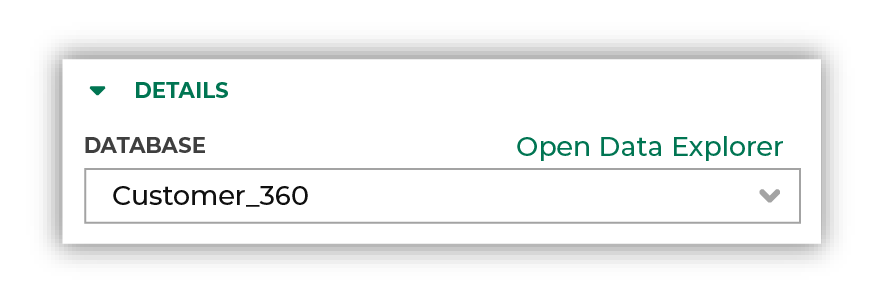
|
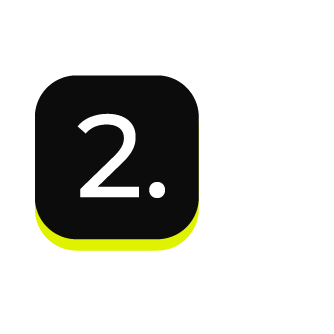
|
Identify customers who purchased yesterday using the Has purchased purchase behavior. Set the minimum number of purchases, select the “on” operator, and then define the range as “yesterday”: 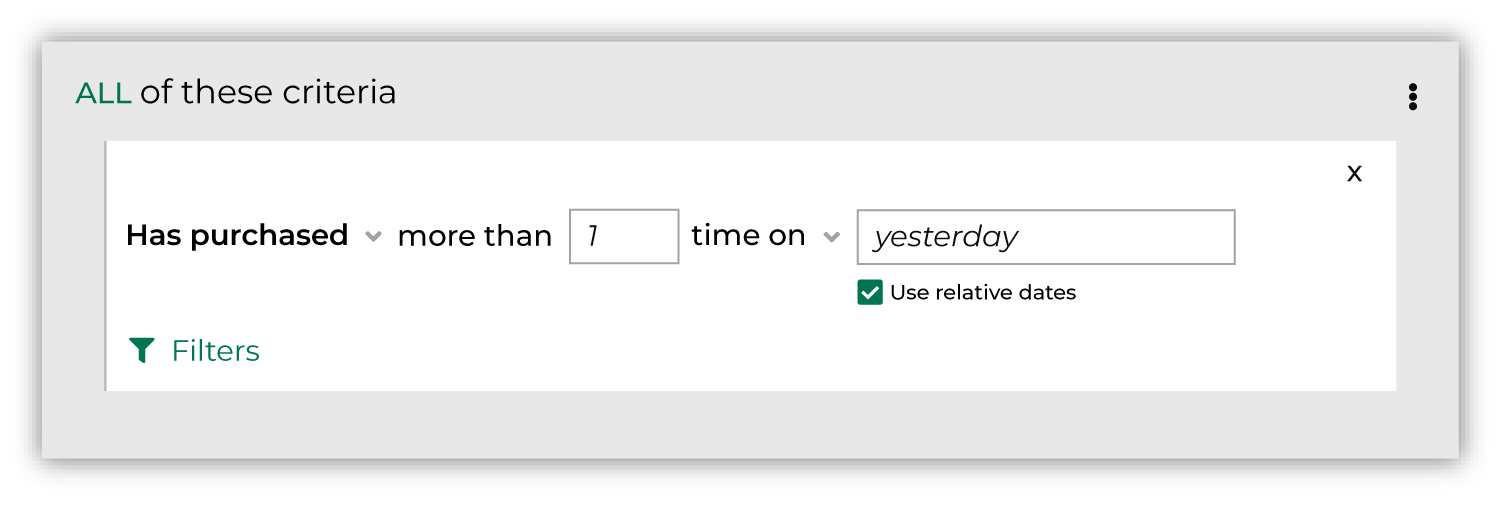
Click the Refresh button located on the right side of the Segment Editor to see how many customers are in your segment. |
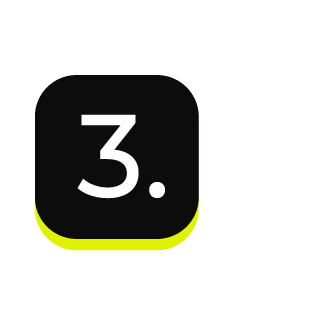
|
You’re done building your audience! Click the Save As button in the top right corner of the Segment Editor. Give your segment a name that clearly describes the purpose and audience type for the segment. For example: “Purchased Yesterday” 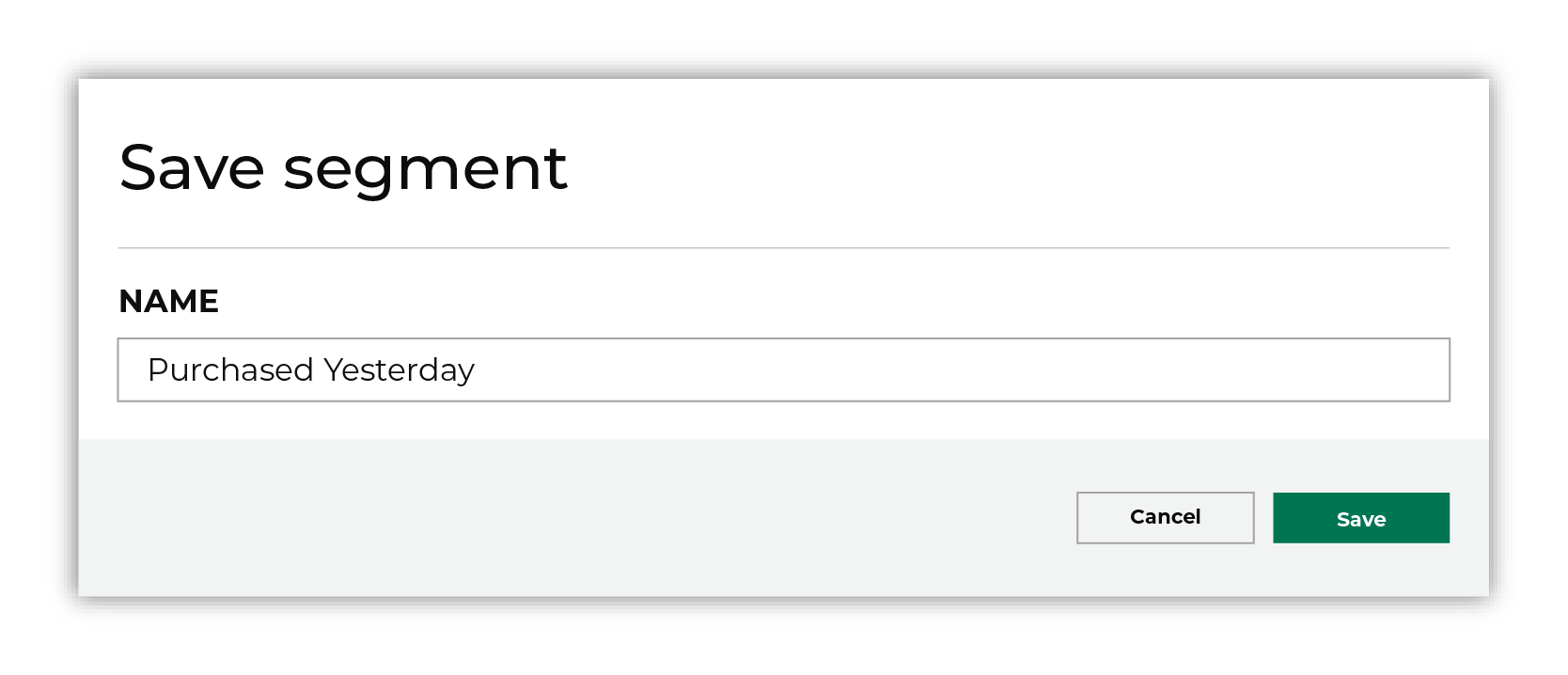
|

|
After your segment is saved the Segment Overview page opens and shows additional details, such as historical and predicted revenue, the percentage of customers that are reachable by email, by phone, on Facebook, and customer trends, such as purchases by channel, revenue by lifetime spend. |
