Send audiences to Criteo Retail Media¶
Criteo Retail Media allows marketers to build audiences using their own first-party data, and then monetize those audiences by allowing other brands to use them for their own marketing campaigns.
Criteo Retail Media supports the following types of campaigns:
Offsite campaigns inspire purchases and boost brand awareness with eye-catching display formats and engaging video ads. They aim to reach the advertisers’ target audiences wherever they are, outside of the retailers’ websites.
Onsite display campaigns try to reach, influence, and engage shoppers at the point-of-purchase with custom display ad formats. Advertisers can choose which shoppers to target based on real-time browsing and searching behavior, and analyze engagement and conversions with enhanced reporting capabilities.
Important
Criteo Retail Media supports offsite and onsite display campaigns. These audiences must be sent independently and require specific configurations. Review the requirements for offline and online campaigns, and then configure a destination for each use case. A minimum match rate of 0.1% is required, calculated as (number of matches / total lines) before the audience is usable in Criteo Retail Media.
This topic describes the steps required to configure campaigns to send offline and onsite display campaigns to Criteo Retail Media.
Important
Amperity requires access to Criteo Retail Media. This access may expire or be removed periodically, depending on how OAuth is managed at Criteo Retail Media. If Amperity is unable to send data to Criteo Retail Media ask your DataGrid Operator to reauthorize access to Criteo Retail Media.
Note
Ask your DataGrid Operator or your Amperity representative for help configuring Criteo Retail Media as a destination to which you can send campaigns for customer activation.
Build a segment¶
Use the Segment Editor to build any audience using a series of drop-downs and picklists.
As you define the attribute profile for an audience be sure to refresh segment insights to view audience size and to see the value it brings to your business.
When the segment is ready, activate it, and then use it use it in a campaign to send to your preferred destinations for customer activation.
Which attributes should you use?
You can use any attribute that is in your customer 360 database to define your audience.
When sending the list of customers who belong to this audience to Criteo Retail Media as part of a campaign you must choose specific attributes to send.
Criteo Retail Media supports the following attributes: offline and onsite display campaigns.
Add to a campaign¶
Use the campaign editor to configure Amperity to send data to Criteo Retail Media. Add a segment, define exclusions and sub-audiences, and then define each audience sent to Criteo Retail Media.
To add Criteo Retail Media to a campaign
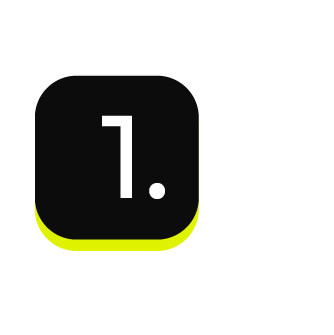
|
Open the Campaign Editor. This is available from the Campaigns page. Click the Create campaign button in the top right corner of the page. |
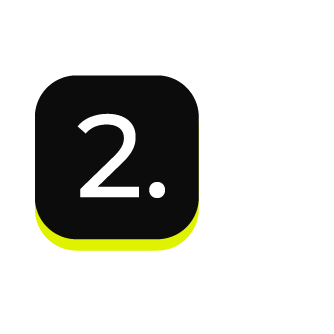
|
Assign Criteo Retail Media as a destination for at least one treatment group. 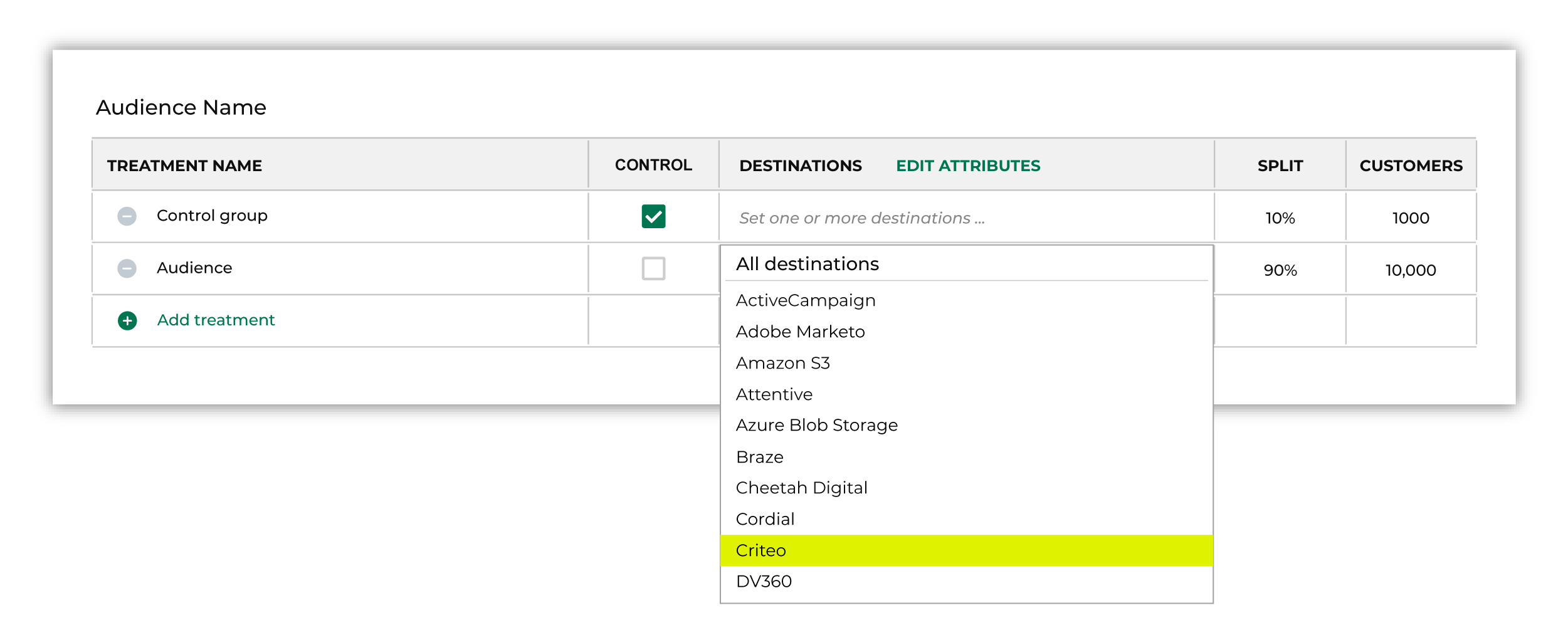
Note You may need to edit the attributes for the sub-audience to ensure Amperity is sending the right data to Criteo Retail Media. |
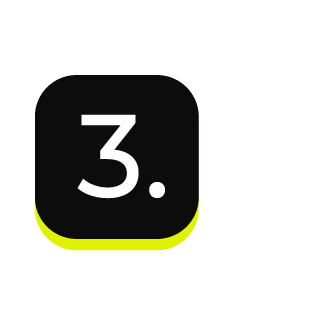
|
Click Edit attributes to review the attributes that Amperity sends to Criteo Retail Media. Criteo Retail Media requires Email or UserIdentifier for offsite campaigns or CustomerID for onsite display campaigns. Amperity pre-selects the list of attributes sent to Criteo Retail Media. The Edit attributes page for Criteo Retail Media is similar to: 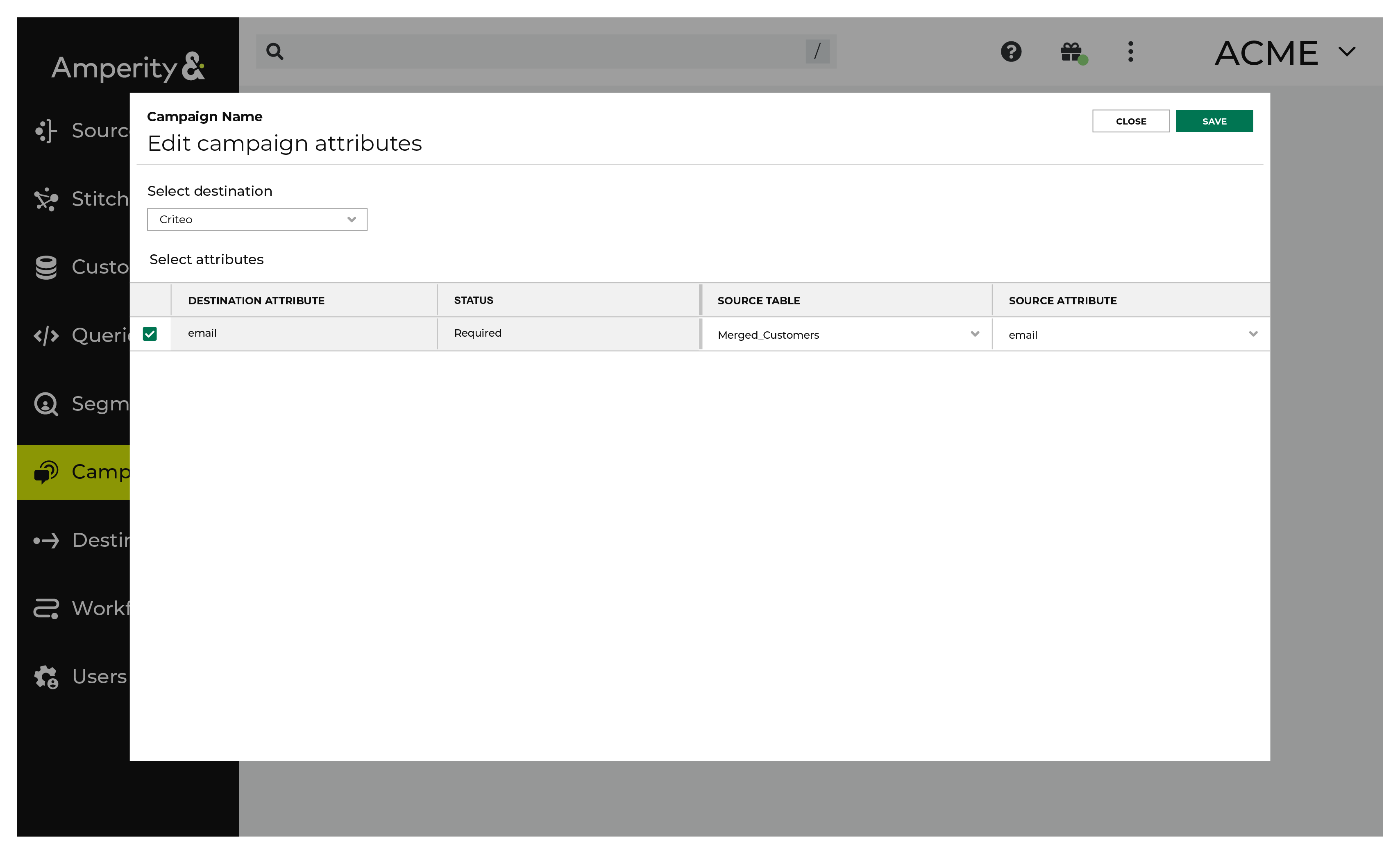
Note The Merged Customers table is the default table for sending data to Criteo Retail Media, even though segments are often built against the Customer 360 table. This is by design. The Merged Customers table is the underlying table for customer profile data and is the source for all customer profile data that exists within the Customer 360 table. |
