About tools for marketers¶
Brands that ignore customer-centric marketing risk losing their most valuable customers. Amperity reduces the noise in behavioral data and provides out-of-the-box attributes, models, and insights that make it easy to find the right areas in which to focus, grow loyalty, and increase customer lifetime value.
Amperity promotes customer-centric marketing by enabling new insights on every customer, smart segmentation, and seamless campaign integration from an intuitive interface that makes it easy to apply the right segments, test and optimize, and then grow loyalty and lifetime value.
Generate customer- and segment-level insights, including for brand and channel behaviors, product preferences, revenue sizing, and recommended actions.
Enable out-of-the-box predictive models, segments, and personas designed to improve customer lifetime value with a visual interface that allows you to explore and create segments on your own.
Activate campigns across channels to optimize channel mix, drive improved experiences, and improve return on investment.
Apply closed-loop measurements, multivariate testing, and control groups to transactions, revenue gains, and key performance indicators for customers.
Send these results to any 100+ integrations and any of your downstream workflows, including to marketing, customer experience, advertising, and attribution tools.
Common workflows¶
Common marketing workflows use a combination of segment insights and predictive attributes to define audiences, and then assign those audiences to campaigns that are split into a series of control and treatment groups that allow you to test and refine that campaign over time.
Use segment insights to build high-value segments.
Use recommended audience sizes to find the right number of customers for your campaign.
Perform opportunity sizing on a per-segment basis.
Build segments by customer value, i.e. “top 1%”, “top 5%”, “top 10%”, etc.
Use predicted modeling attributes to build campaigns based on future customer behavior, such as for predicted customer lifetime value (pCLV), churn propensity, and next best product.
Review customer behavior by lifecycle status, such as “new”, “active”, “at risk”, or “churned”.
Requirements¶
Amperity has specific data requirements for data source quality, columns and tables, fields, and additional data sources.
Sending campaigns¶
Sending campaigns from Amperity is a combination of three things: segments, audiences, and destinations. The following series of topics describes how these work.
A segment defines the audience that you will use with your campaign.
A campaign breaks that audience down into sub-audiences that align to your marketing strategies and goals.
Destinations are the locations and channels to which you will send those sub-audiences, after which you will perform specific marketing activities to support your marketing campaign.
Example use cases¶
Use case |
Description |
|---|---|
Personalize campaign messaging |
Customers may be more responsive to personalized messaging. Connect with your high-value customers on a more personal level if current campaigns are showing low engagement. |
Reactivate churning customers |
Use engagement data along with your churn prevention campaigns to escalate an offer to customers who are engaging with your brand and are predicted to be high-value. |
Use different channels to engage customers |
An unengaged email user may be more responsive to other channels, such as social media or text messaging. Use engagement data and predicted customer lifetime value to identify high-value customers, and then test those results across channels. |
Build cross-selling journeys |
Customers bring higher value when they purchase across categories. Combine audience sizes and customer rankings to personalize cross-selling journeys. |
Identify messages with higher engagement |
Generate segment insights that identify when your high-value customers are more likely to engage with promotional messaging, clienteling outreach, or personalized recommendations. |
Personalize the first-time buyer journey |
The second purchase can be a challenge for many brands. Identify your high-value customers with predicted customer lifetime value and see how they engage with your brand, and then personalize their first-time buyer experience. |
About this topic collection¶
The left-side navigation (from top to bottom) in this topic collection uses a verb-based approach to loosely organize around the series of actions that you may do when defining audiences (using segments and segment insights), and then building campaigns that send audience lists to a variety of marketing channels.
The left-side navigation has sections for the following types of activities:
Understanding marketing use cases that are enabled by Amperity.
Understanding which predicted attributes are available to you as an output of predictive modeling.
Building segments using a visual segment editor. Use segment insights to identify high-value segments.
Building campaigns with combinations of control groups, treatment groups, subaudiences, and exclusion lists.
Sending treatment groups in your campaigns to a variety of marketing channels.
Example workflow¶
Amperity standard output tables provide the foundation for a complete view of your customer. Use segments to return any type of results, and then build campaigns to send those results to any marketing channel.
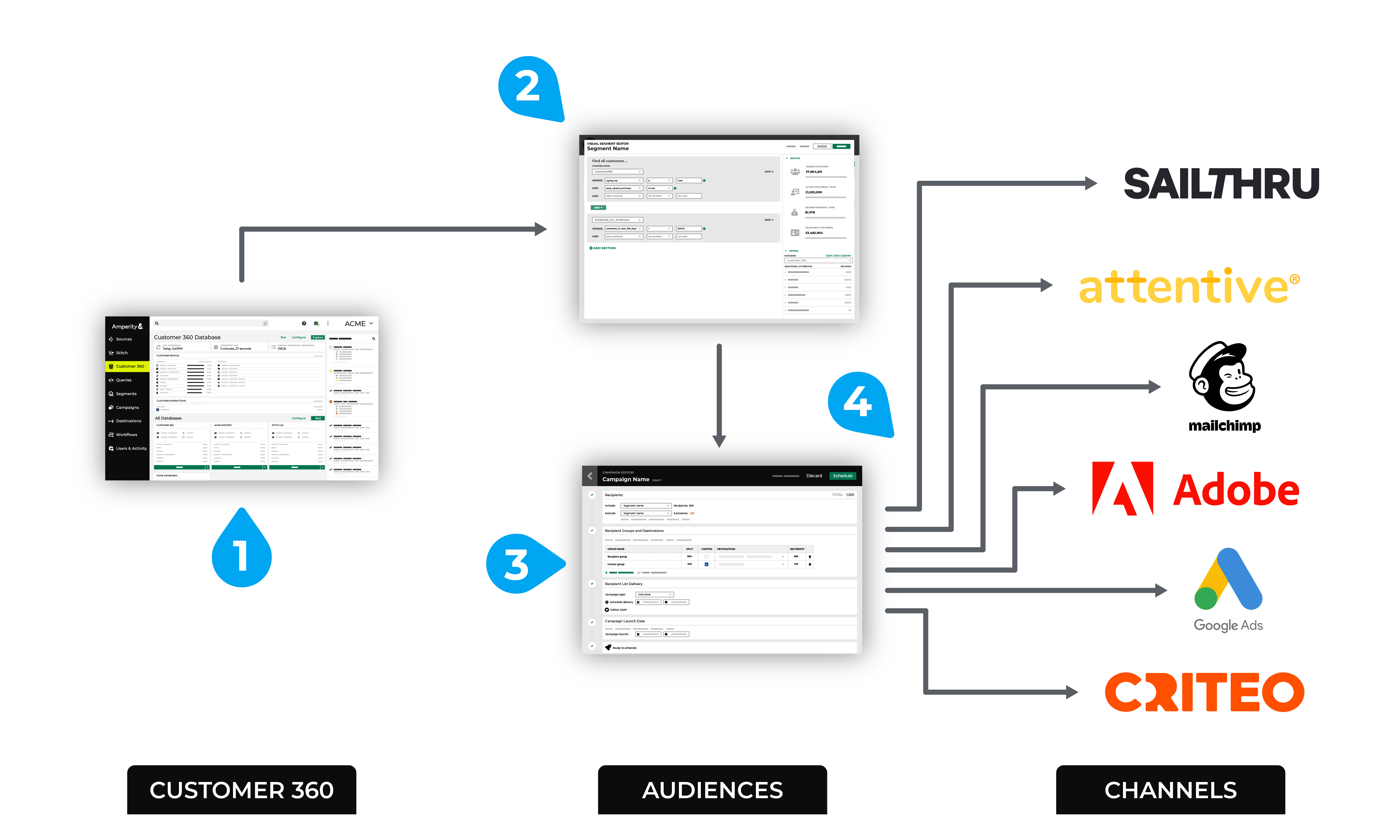
The numbers in the previous diagram represent a scenario that builds an audience, and then adds that audience to a campaign that is sent to a variety of marketing channels:
Open Amperity and review segments and segment insights.
Open the visual segment editor and build a high-value audience that meets the goals for an upcoming marketing campaign.
Add the audience to a campaign, and then define combinations of control groups, treatment groups, subaudiences, and exclusion lists. Associate each treatment group to one (or more) marketing channels.
Schedule the campaign, and then send a segment of your audience to each defined marketing channel.
Log in to Amperity¶
You must provide your credentials to Amperity in order to log in.
To log in to Amperity
Open https://app.amperity.com in your web browser. Google Chrome is recommended.
When prompted, provide your Amperity credentials.
Note
Most credentials are configured to use some form of single sign-on (SSO), but may be configured to use usernames and passwords, depending on how user access is configured for your tenant.
Click LOG IN.
Supported browsers¶
Amperity works best with Google Chrome and works fine with Chromium-based browsers, such as Brave.
Amperity is not supported from Firefox, Safari, Internet Explorer, or from mobile/tablet devices.
