Conditions and operators¶
This topic uses visuals to describe various combinations of conditions (inclusions and exclusions) and operators (AND and OR). Each example shows how inclusions, exclusions, and operators work together to determine the size of an audience that is returned by a segment.
Start with ALL customers¶
Every segment starts with all of the customers in your customer 360 database. Every segment returns a subset of customers that matches the conditions that you define within the segment.
City¶
A segment with just one condition will return all of the customers that match that condition. For example, including the City attribute in a segment, and then setting the value of that attribute to match exactly “Chicago”.
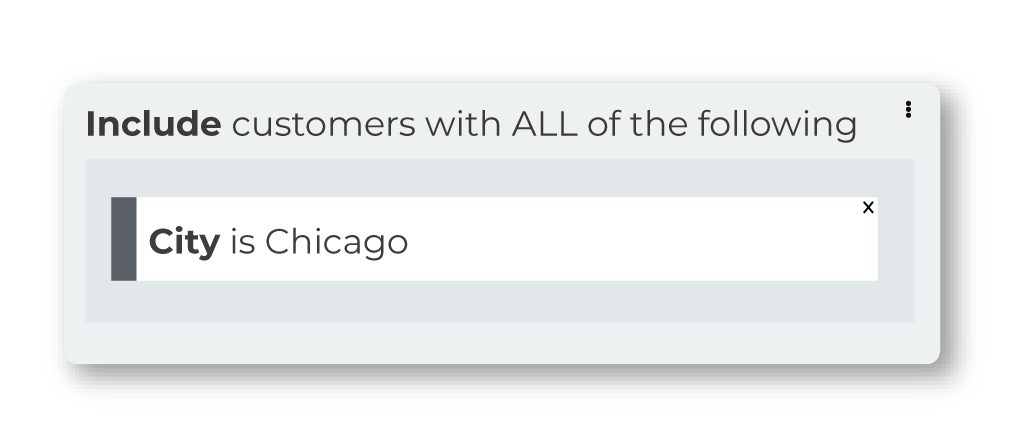
Because this segment has only one condition and returns a list of customers who live in a city named “Chicago”.
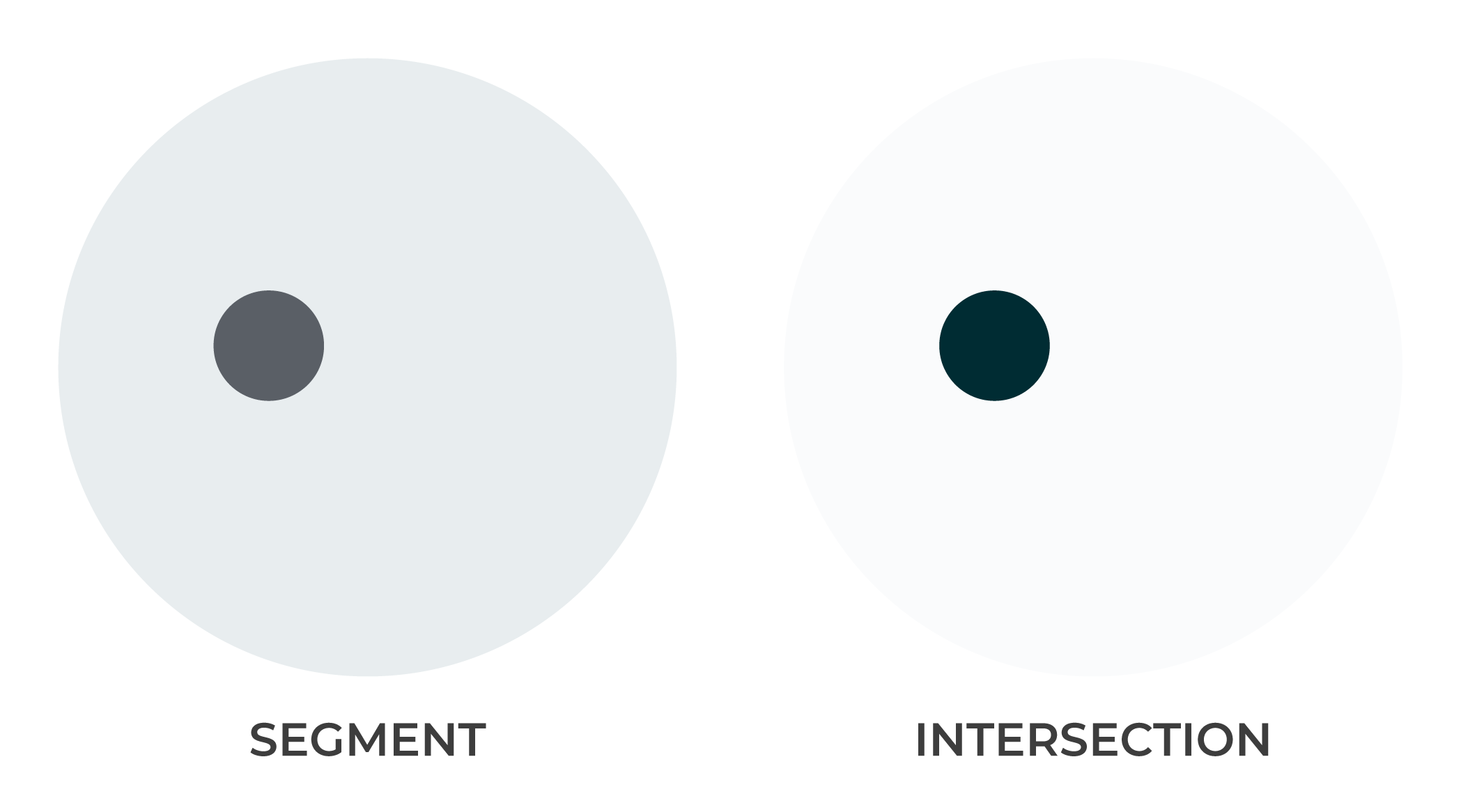
There is only one city in the United States named “Chicago”, which means the results of this segment won’t include customers who live in multiple states.
Note
There are attributes in your customer 360 database that can work well in segments when they are the only condition, such as One and Done (set it to “true”) and Early Repeat Purchaser (also set it to “true”).
City AND State¶
When the City attrbute is used in a segment you should associate the state in which that city is located by choosing the AND operator, and then adding the State attribute.
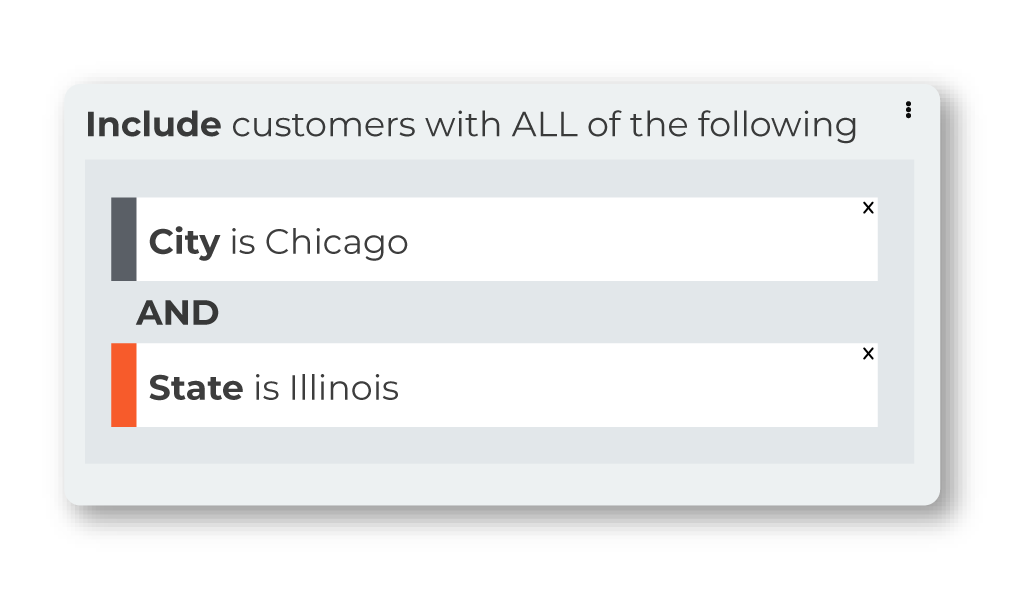
This segment returns a list of customers who live in a city named “Chicago” that is located in the state of “Illinois”.
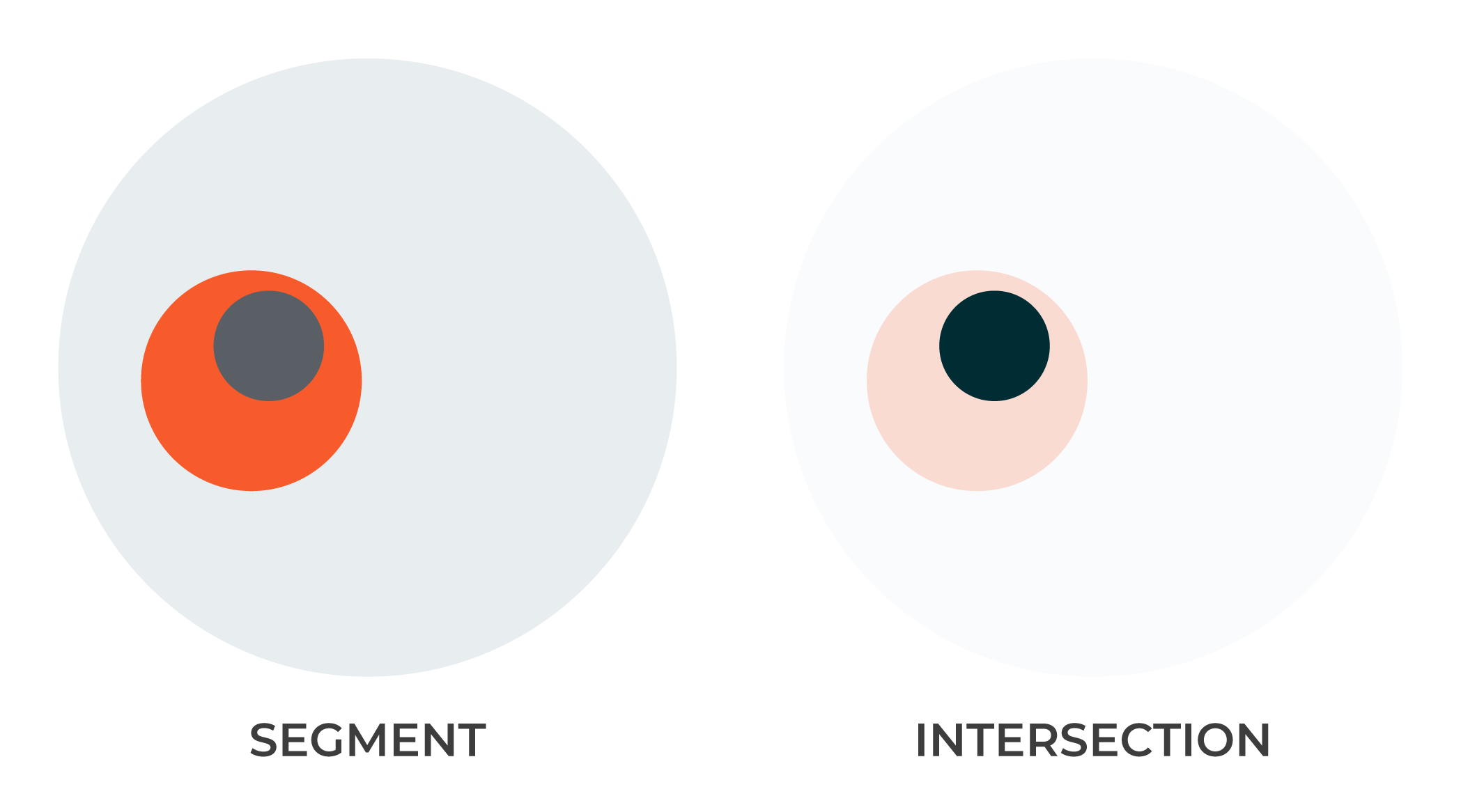
Expected behaviors
Attributes can belong to the same inclusion block or to multiple inclusion blocks and in many cases the list of customers that are returned will be identical when the operators in the inclusion blocks are the same.
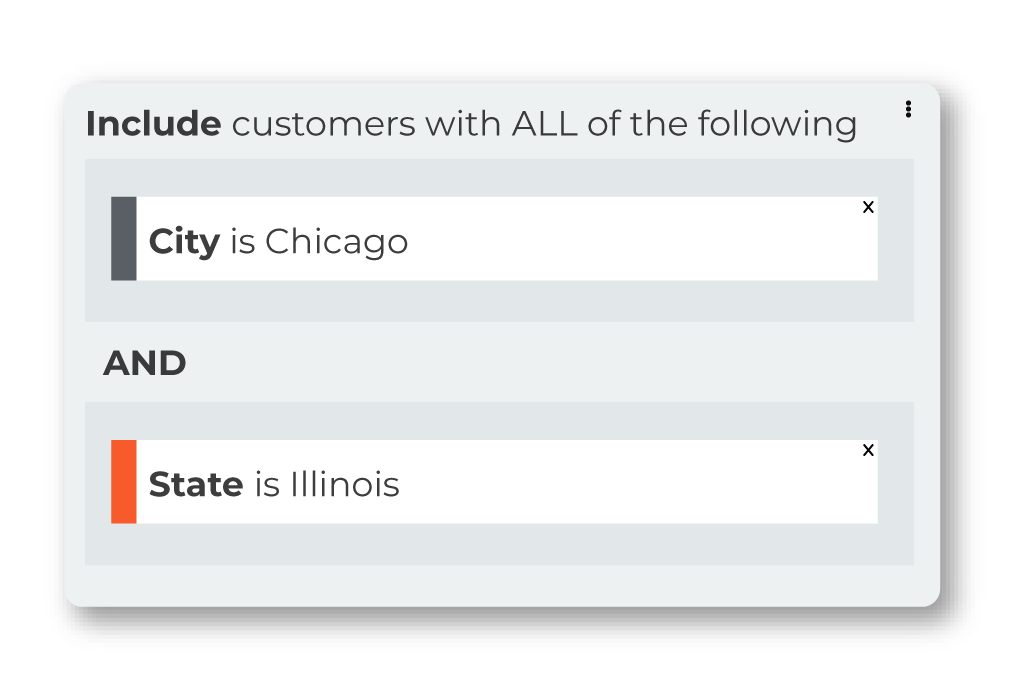
This segment returns a list of customers who live in a city named “Chicago” that is located in the state of “Illinois”.
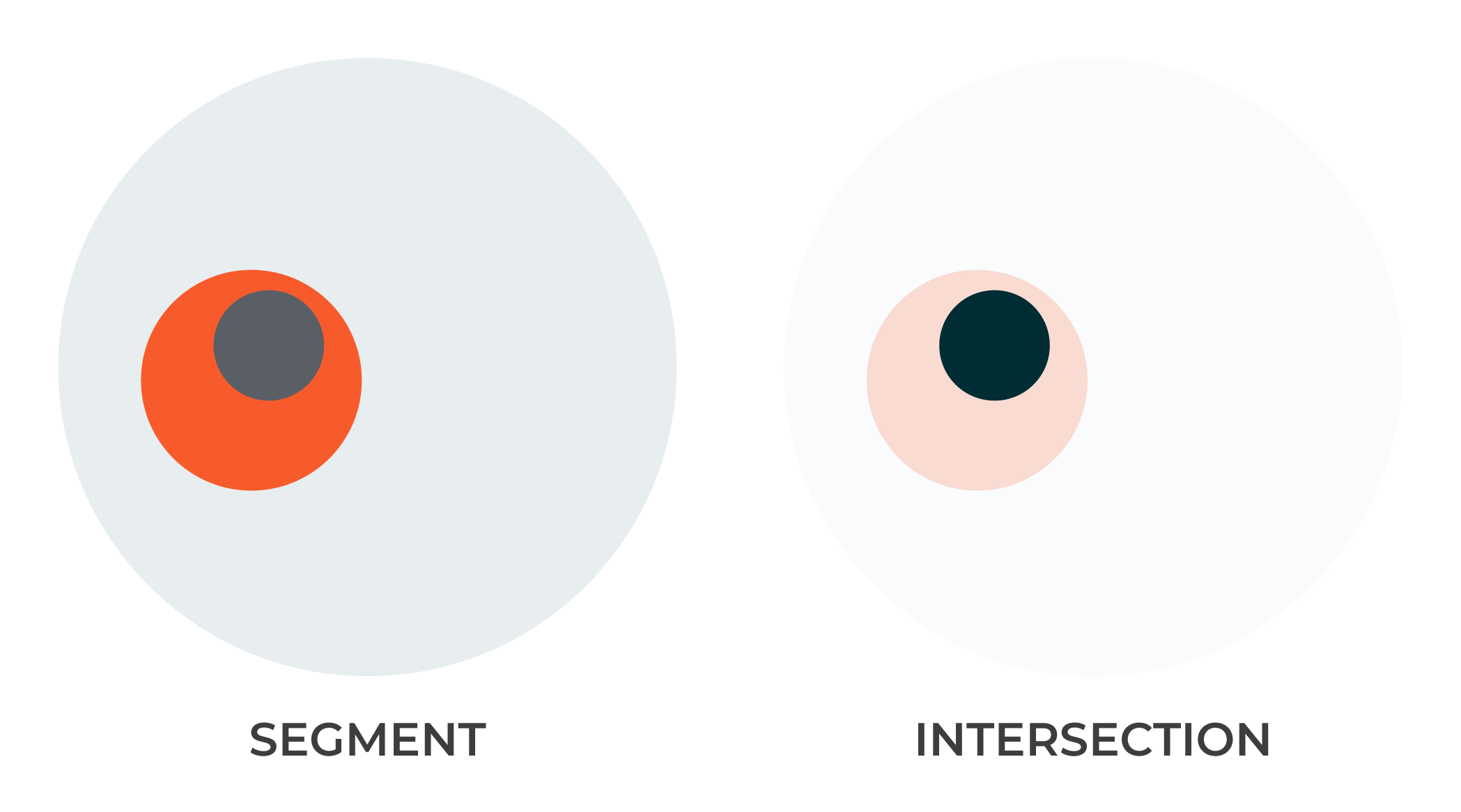
City OR State¶
When the City attrbute is used in a segment you should associate the state in which that city is located. Choosing the OR operator instead of the AND opertor will return very different results.
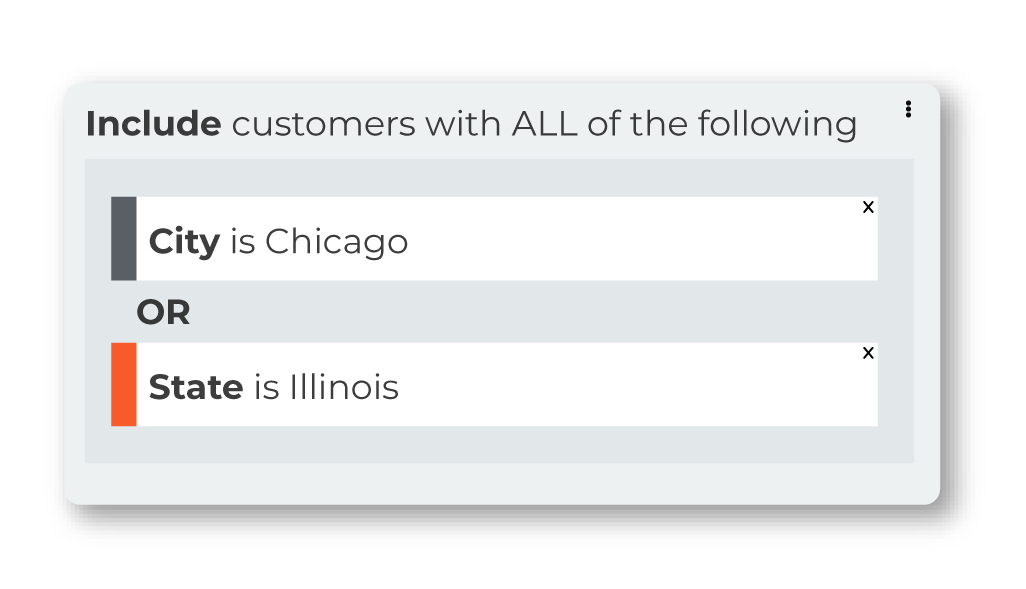
This segment returns a list of customers who live in a city named “Chicago” and who live in the the state of “Illinois”, which includes the city of Chicago.
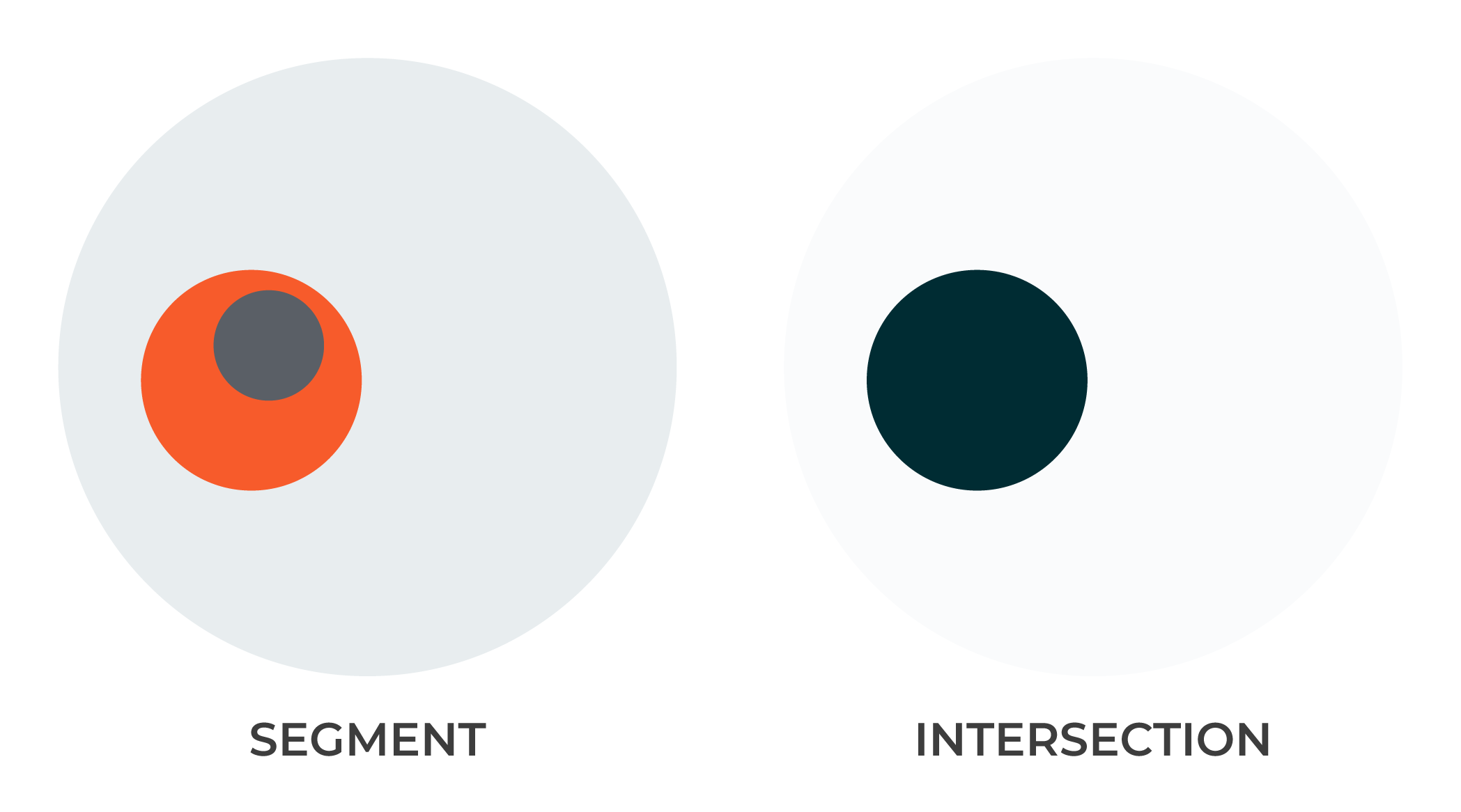
Expected behaviors
Attributes can belong to the same inclusion block or to multiple inclusion blocks and in many cases the list of customers that are returned will be identical when the operators in the inclusion blocks are the same.
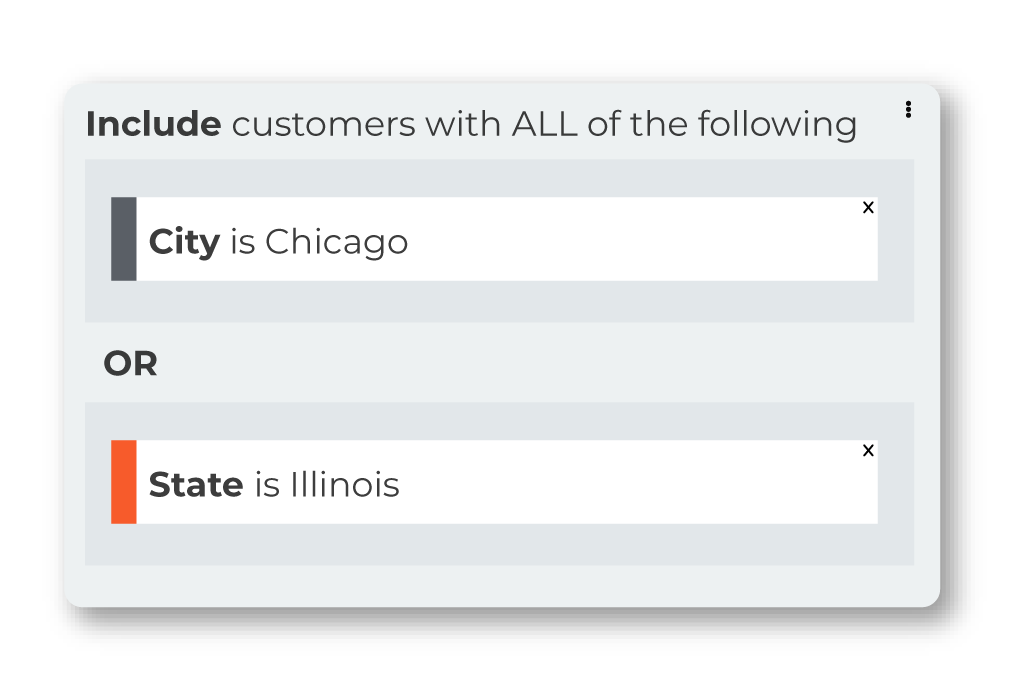
This segment returns a list of customers who live in a city named “Chicago” and who live in the the state of “Illinois”, which includes the city of Chicago.
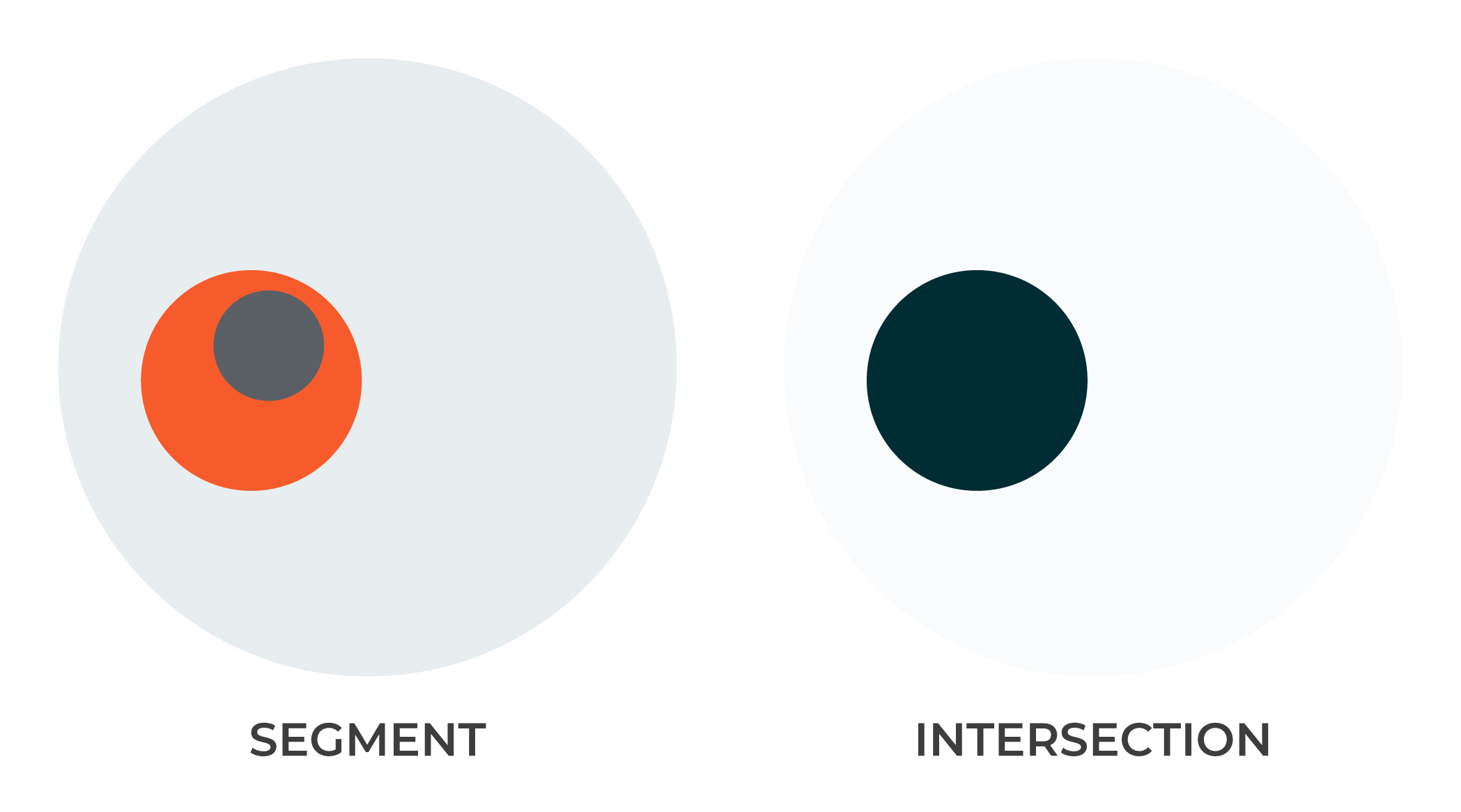
State EXCLUDE City¶
You can use exclusions to remove customers who match the excluded attributes from the list of customers returned by the segment.
For example, return all customers who live in the State of “Illinois”, and then Exclude from that list all customers who live in the City of “Chicago”.
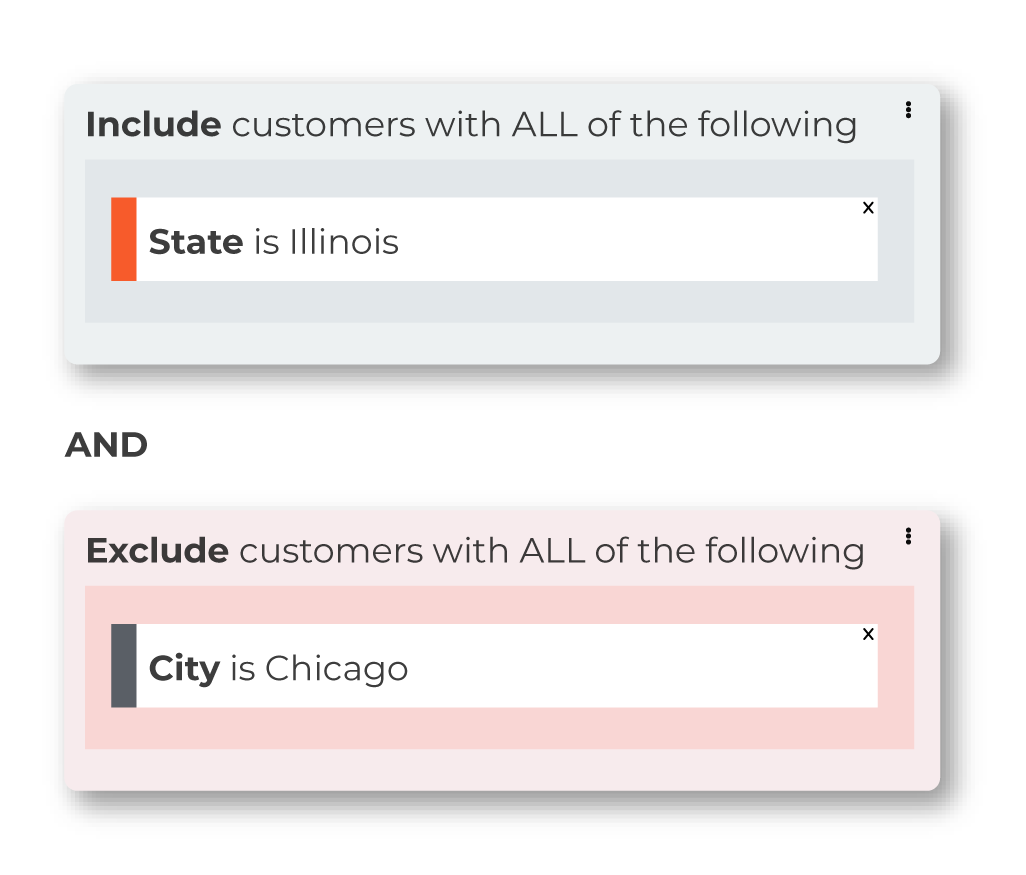
This segment returns a list of customers who live in the state of Illinois, excluding customers who live in Chicago.
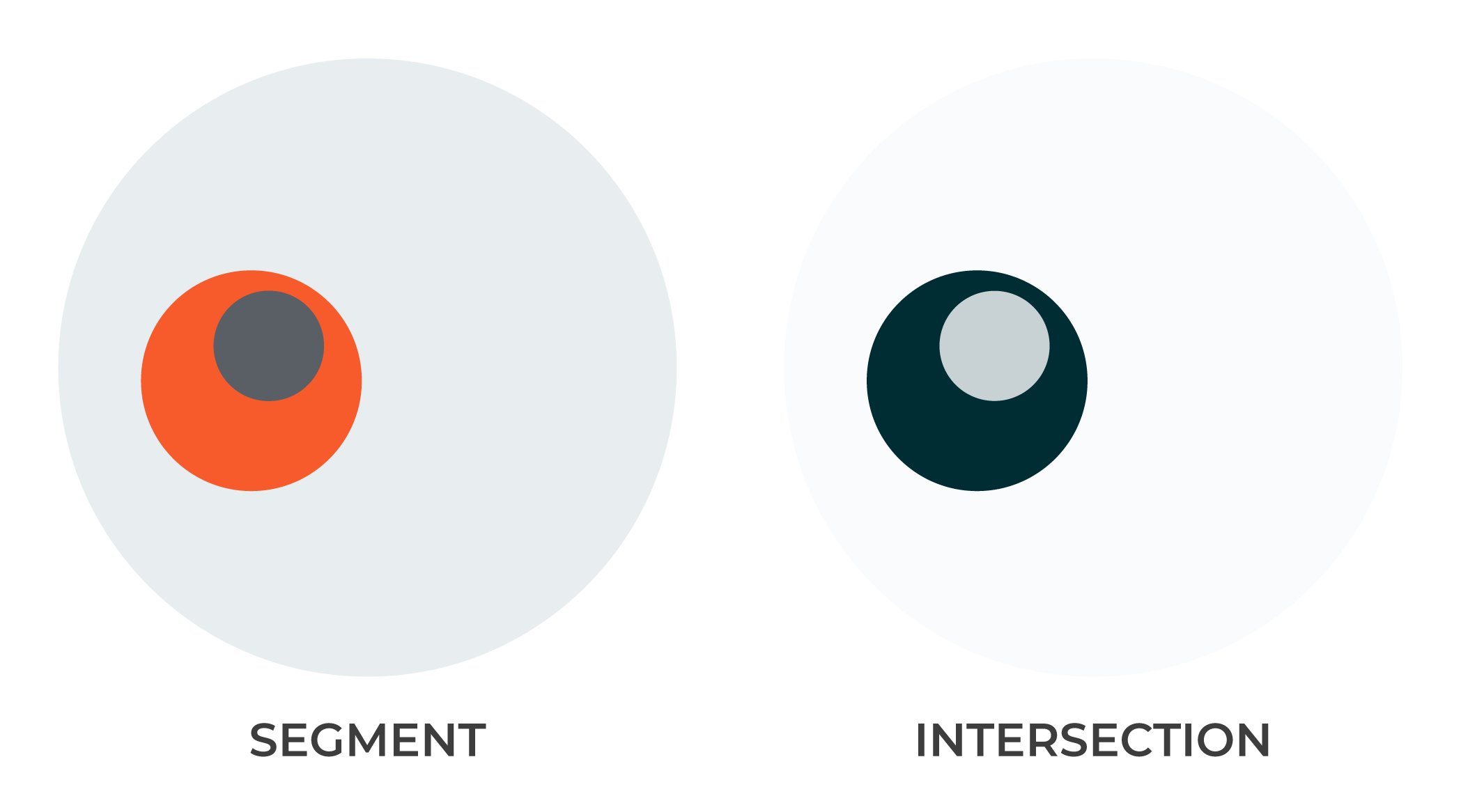
City, state AND City, state¶
You can use multiple inclusion blocks, but be careful to avoid creating mutually exclusive sets of inclusions. For example, defining two Include blocks, each with its own City and State attributes and using the AND operator.
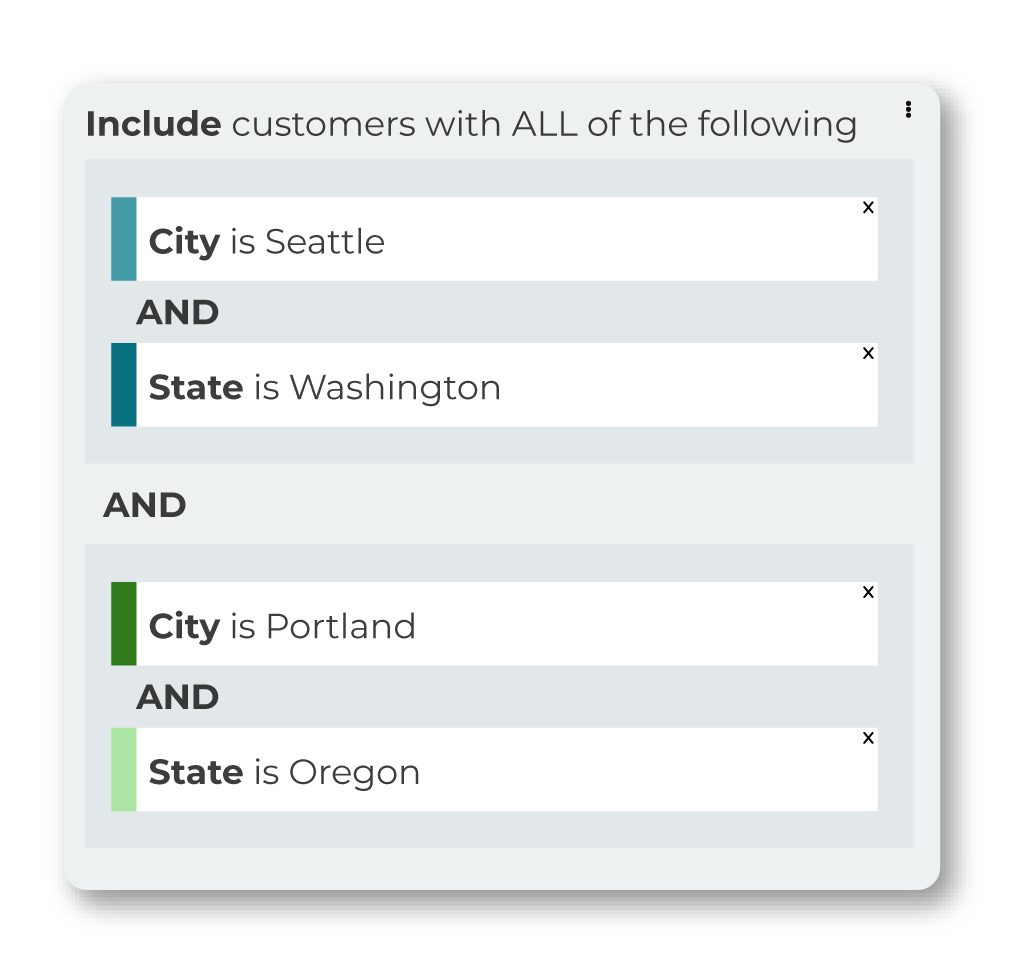
This segment returns a list of customers who live in both cities, which (because it is unlikely that a customer lives in both cities) is zero.
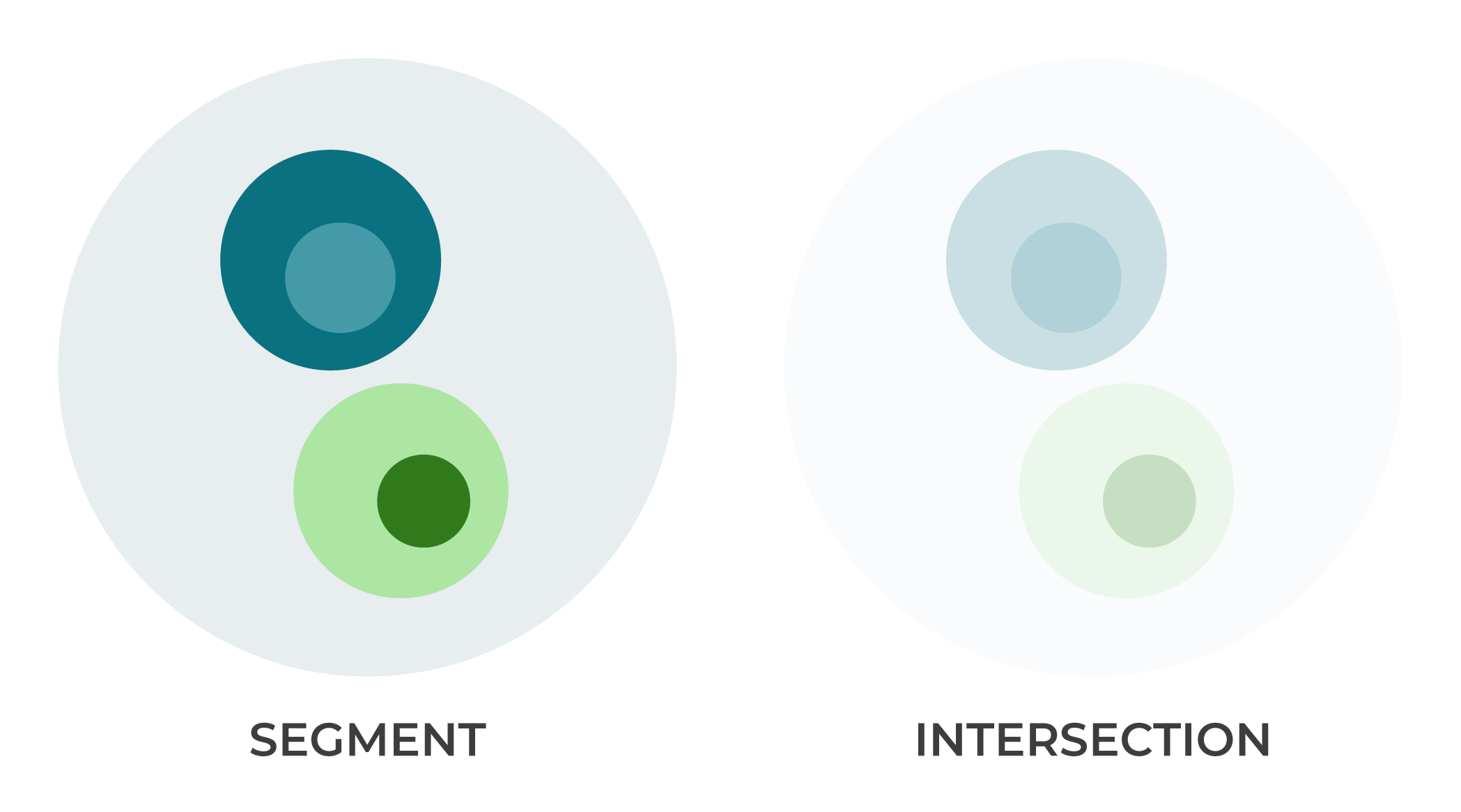
There are use cases for segments that use multiple sets of inclusion blocks to return a list of customers that may be zero. A segment that typically returns zero, but sometimes does not return zero can be interesting.
City, state OR City, state¶
A more likely scenario is using multiple inclusion blocks to return a list of customers that matches either set of conditions. For example, defining two Include blocks, each with its own City and State attributes and using the OR operator.
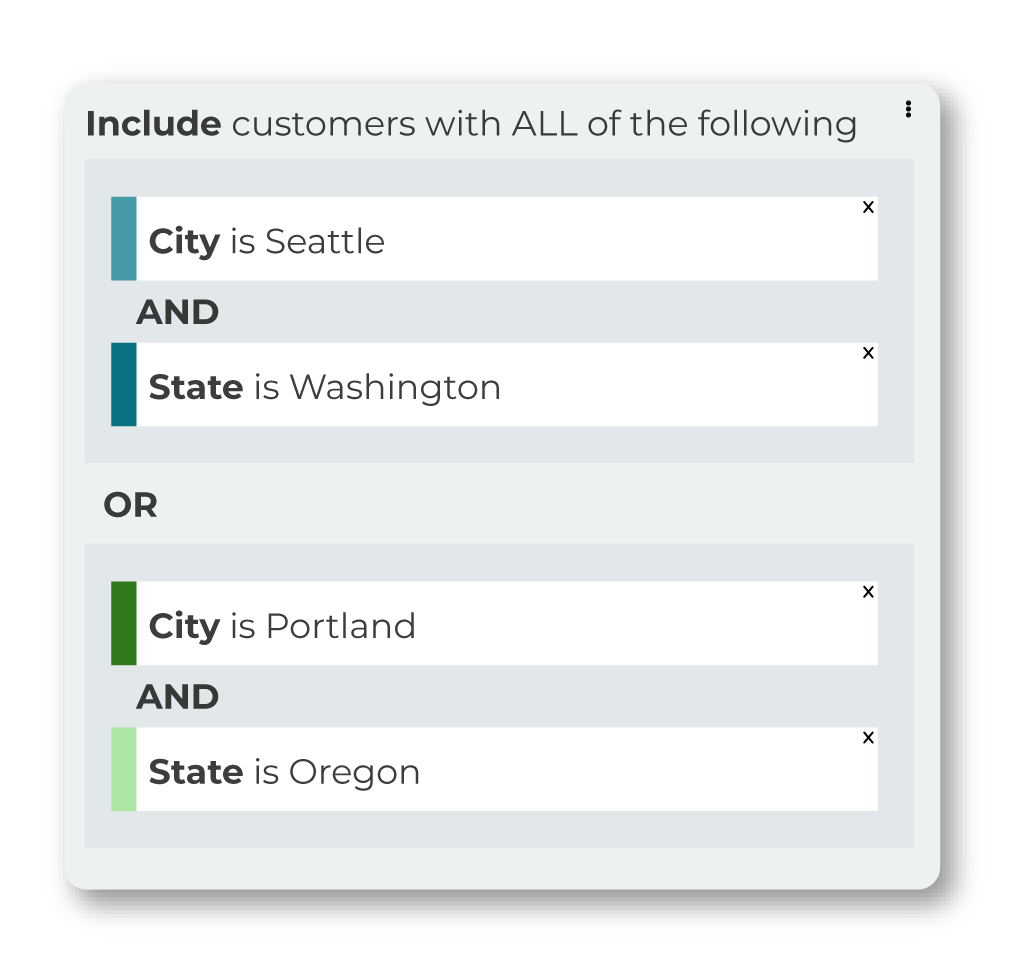
This segment returns a list of customers who live in a city named “Seattle” and a state named “Washington” OR customers who live in a city named “Portland” and a state named “Oregon”.
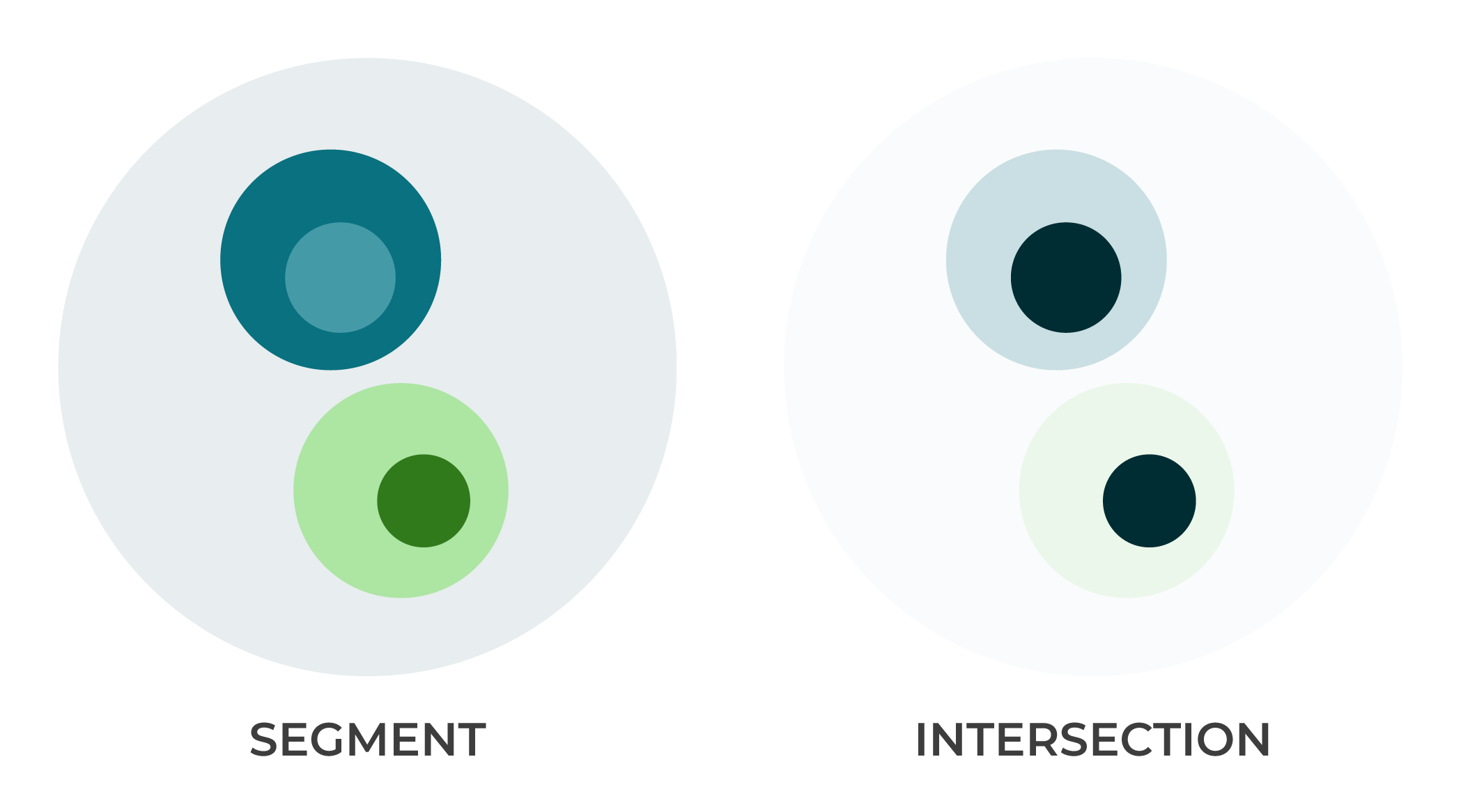
City, state AND Order details¶
Many segments combine locations, such as large cities, states, or regions, with purchasing patterns to return customers that match both location and pattern.
For example, a list of customers for a City and State AND who have ordered frequently AND spent more than $100.00.
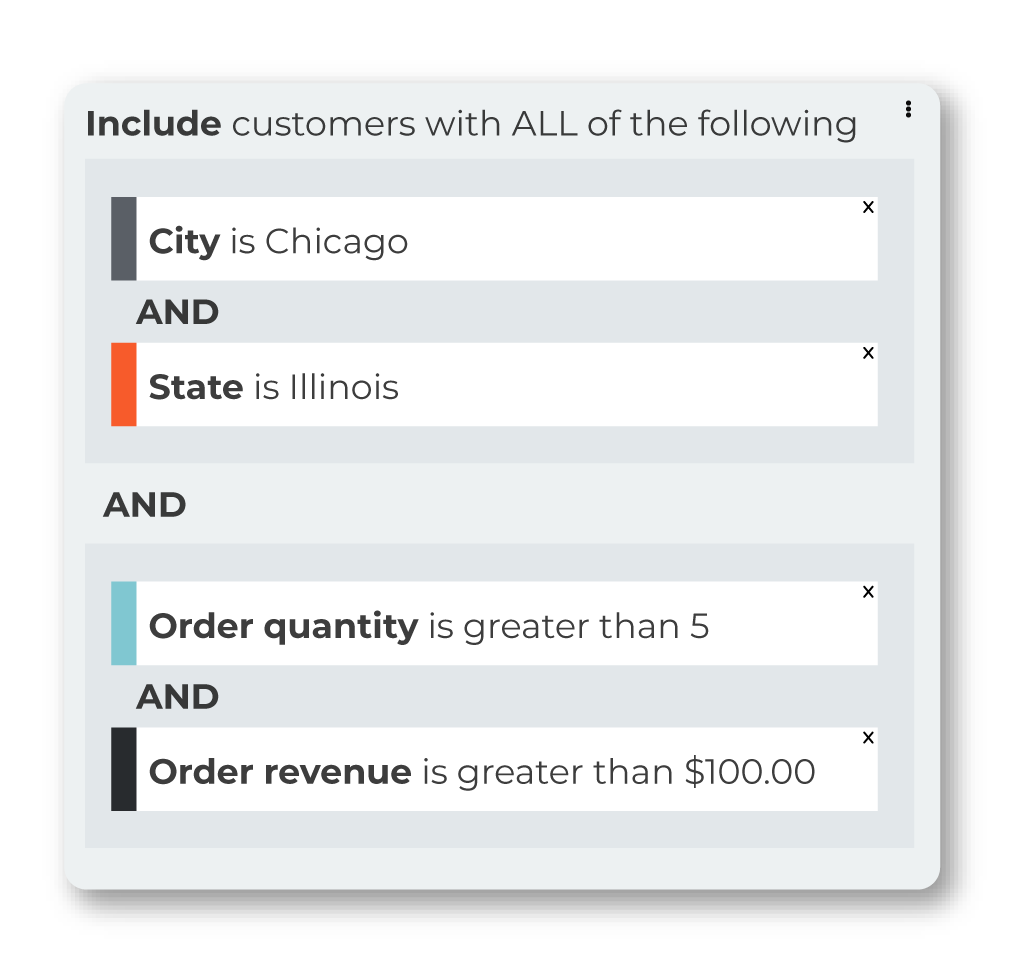
This segment returns a list of customers who live in a city named “Chicago” and a state named “Illinois” AND customers who at least 5 orders and who have spent at least $100.00.
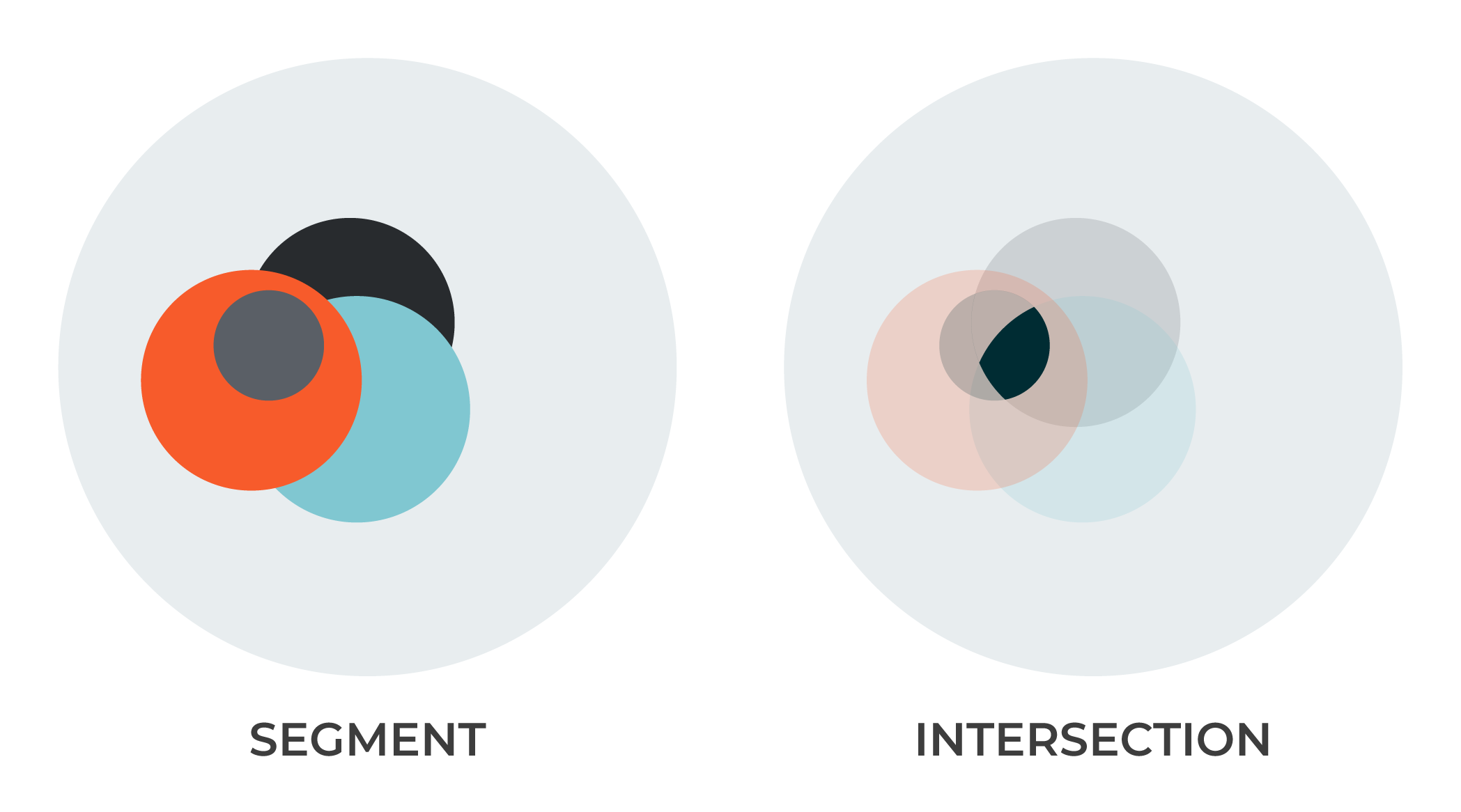
This segment returns a much smaller list of customers than the starting point (“all customers”) and is closer to the type of segment that can help define an audience that can be used in marketing campaigns.
Loyalty, region AND High value¶
Many brands have loyalty programs. Combine loyalty programs with locations, and then apply purchasing patterns to return customers that belong to your brand’s loyalty program and match both location and pattern.
For example, a list of customers who belong to your brand’s Loyalty program, live along the west coast of the United States, AND who average more than 4 items OR average more than $225 over time.
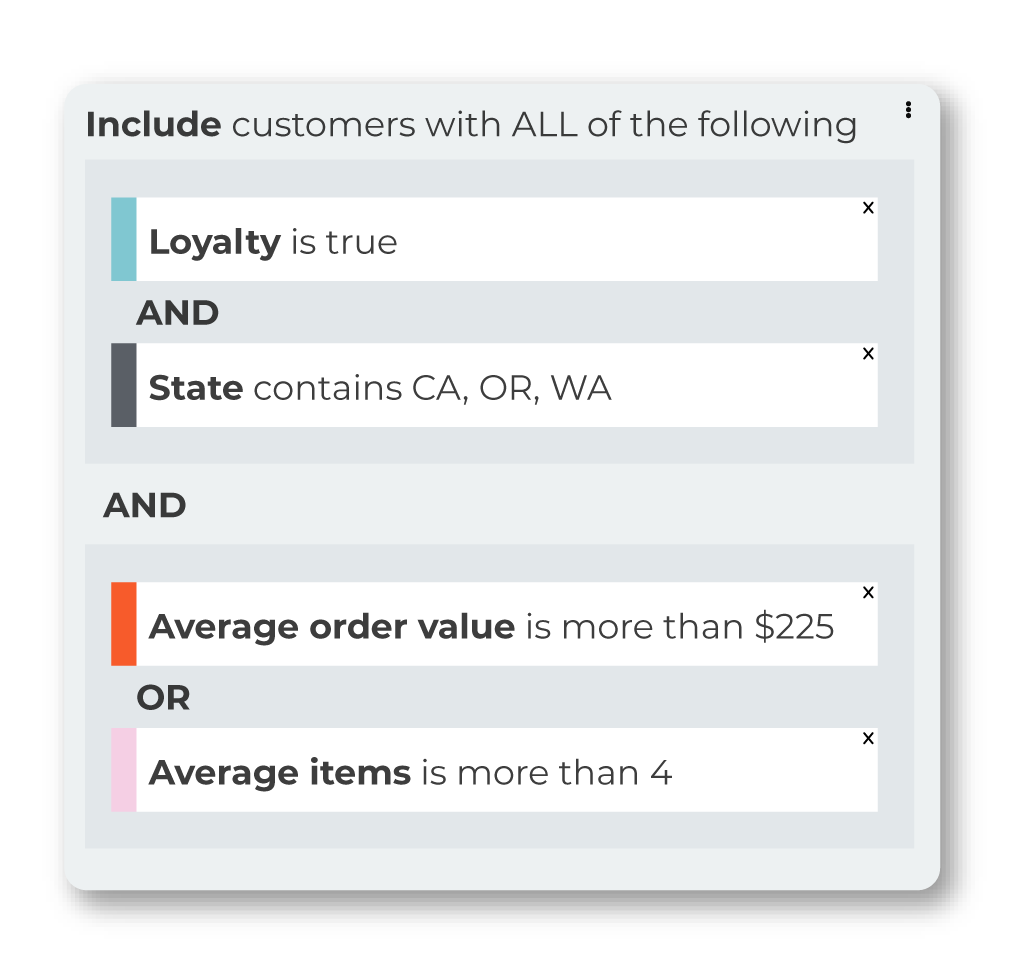
This segment returns a list of customers who live in California, Oregon, or Washington, belong to your brand’s loyalty program AND have a spending pattern that matches one of the following: an average order value greater than $225 OR orders that average 4 or more items.
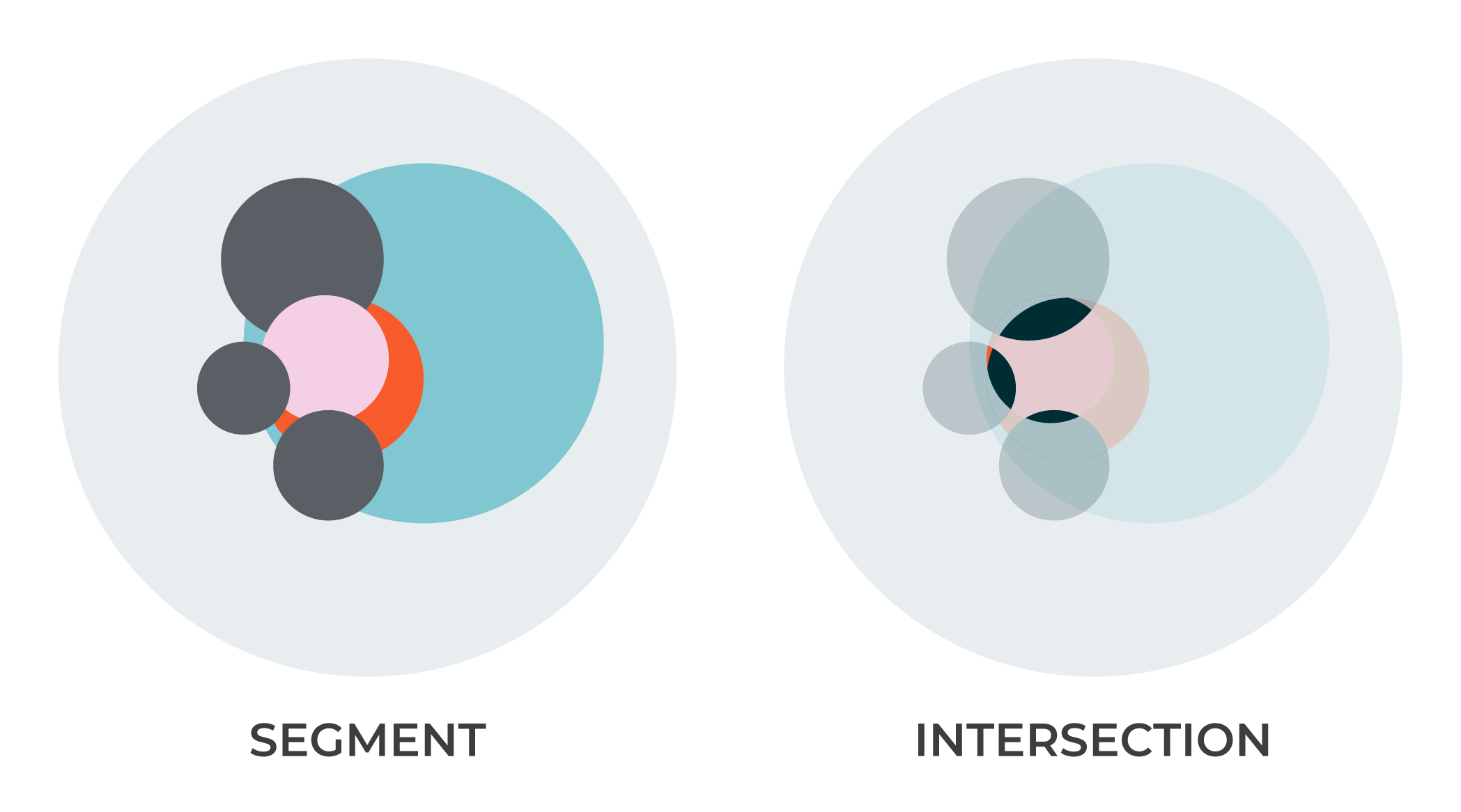
This segment also returns a much smaller list of customers and is similar to the types of segments that can help define audiences that can be used in marketing campaigns.
Exclude one-time purchasers¶
Repeat customers are your brand’s most valuable customers. Excluding one-time buyers can be an effective approach for identifying more valuable segments.
For example, a list of customers who live in a City and State, but then excludes customers who only purchased a single time from your brand’s website.
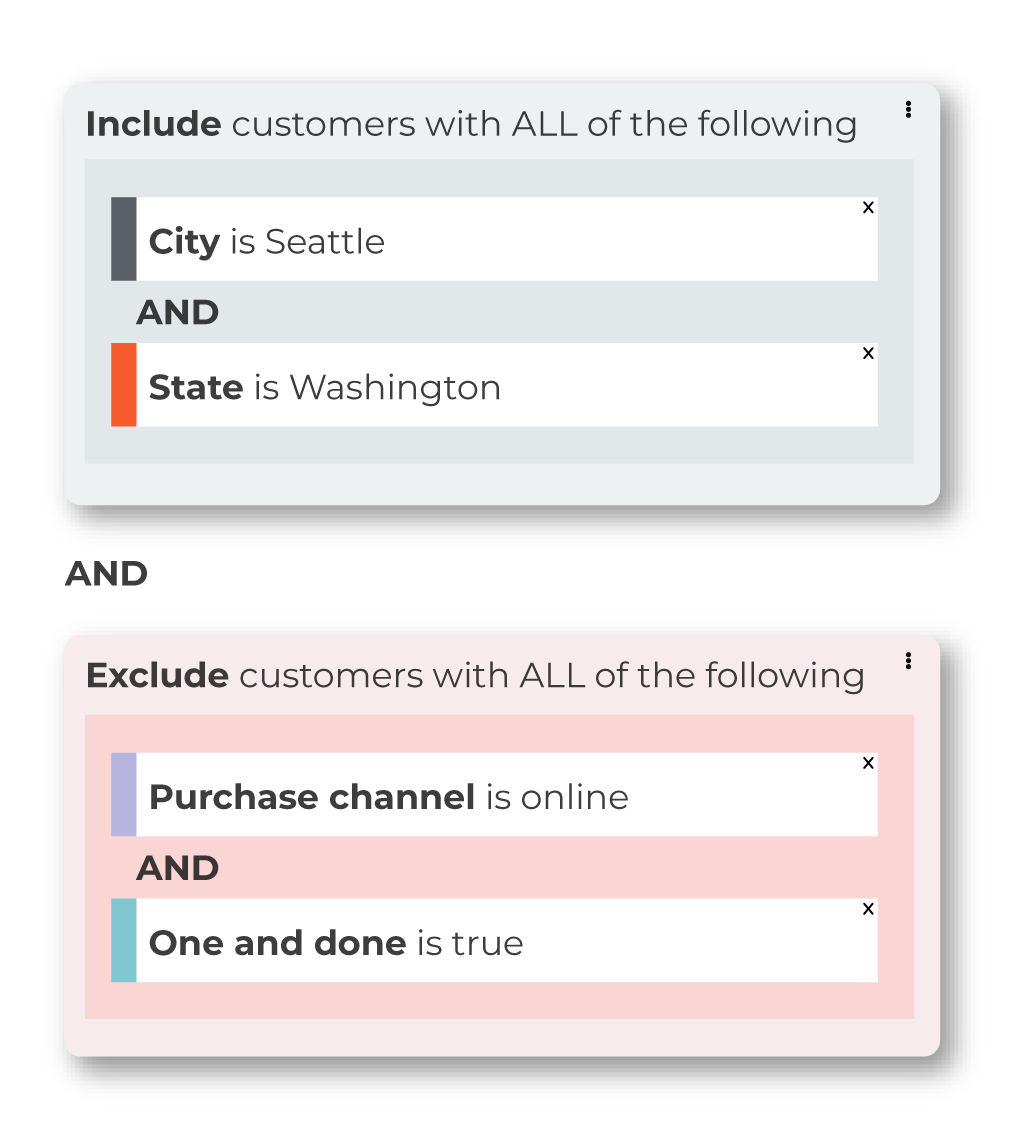
This segment returns a list of customers who live in Seattle, Washington, and then excludes all customers who only purchased one time from your brand’s website.
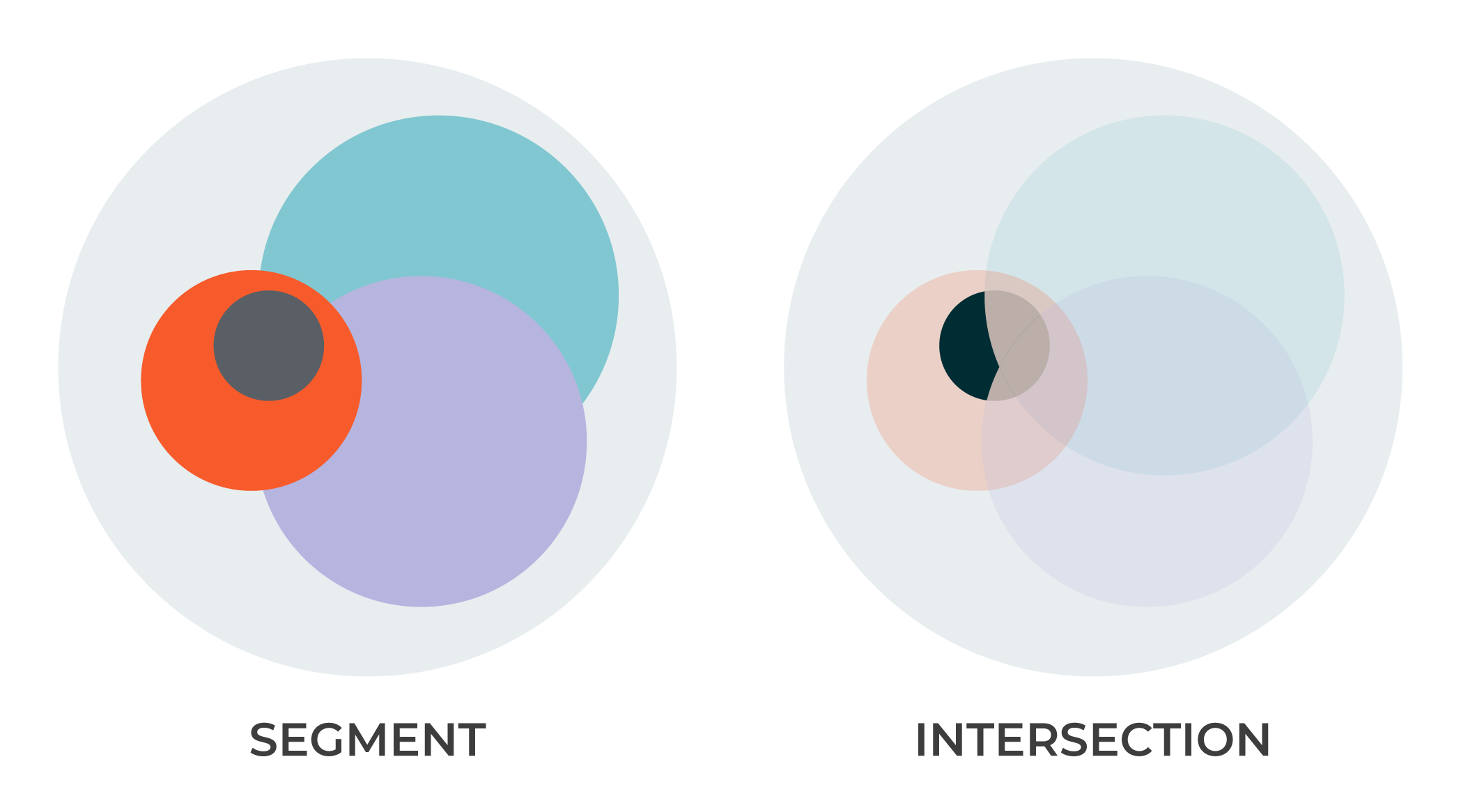
One-and-done shoppers¶
Marketing to one-time shoppers is often different than marketing to repeat customers. It can be useful to build segments that identify who your brand’s one-time buyers are.
For example, a list of customers who live in a State and have purchased only a single time from any of your brand’s physical stores.
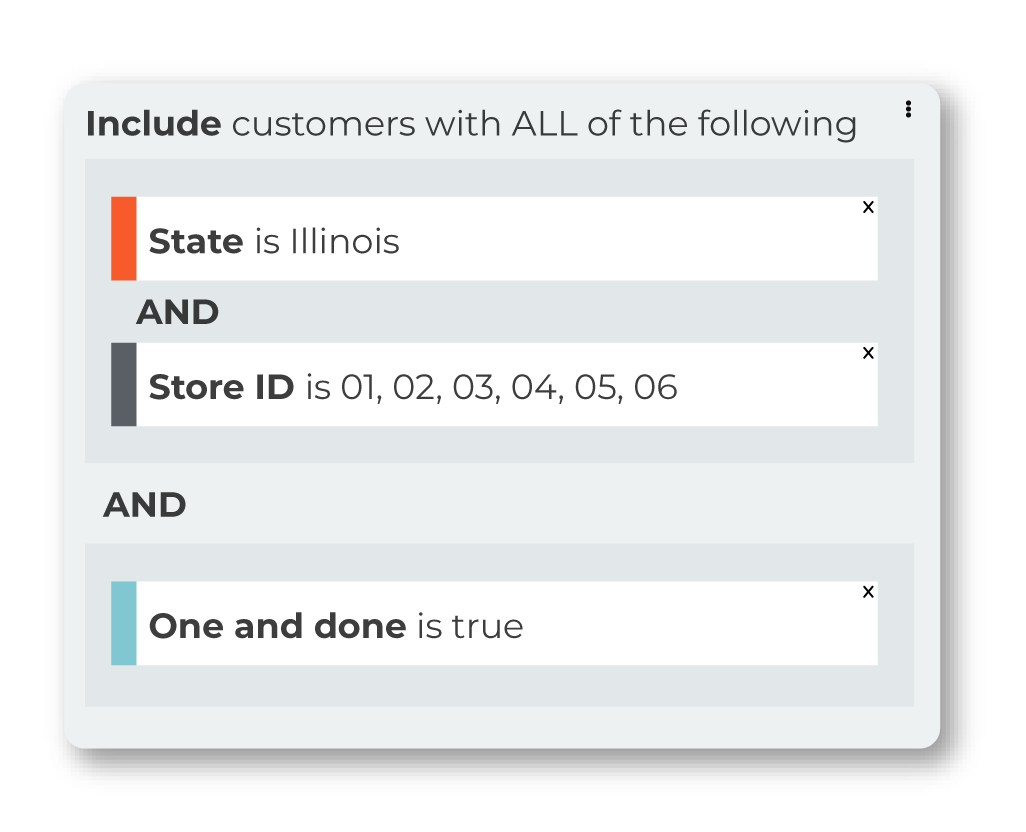
This segment returns a list of customers who live in Illinois and who have purchased only a single time.
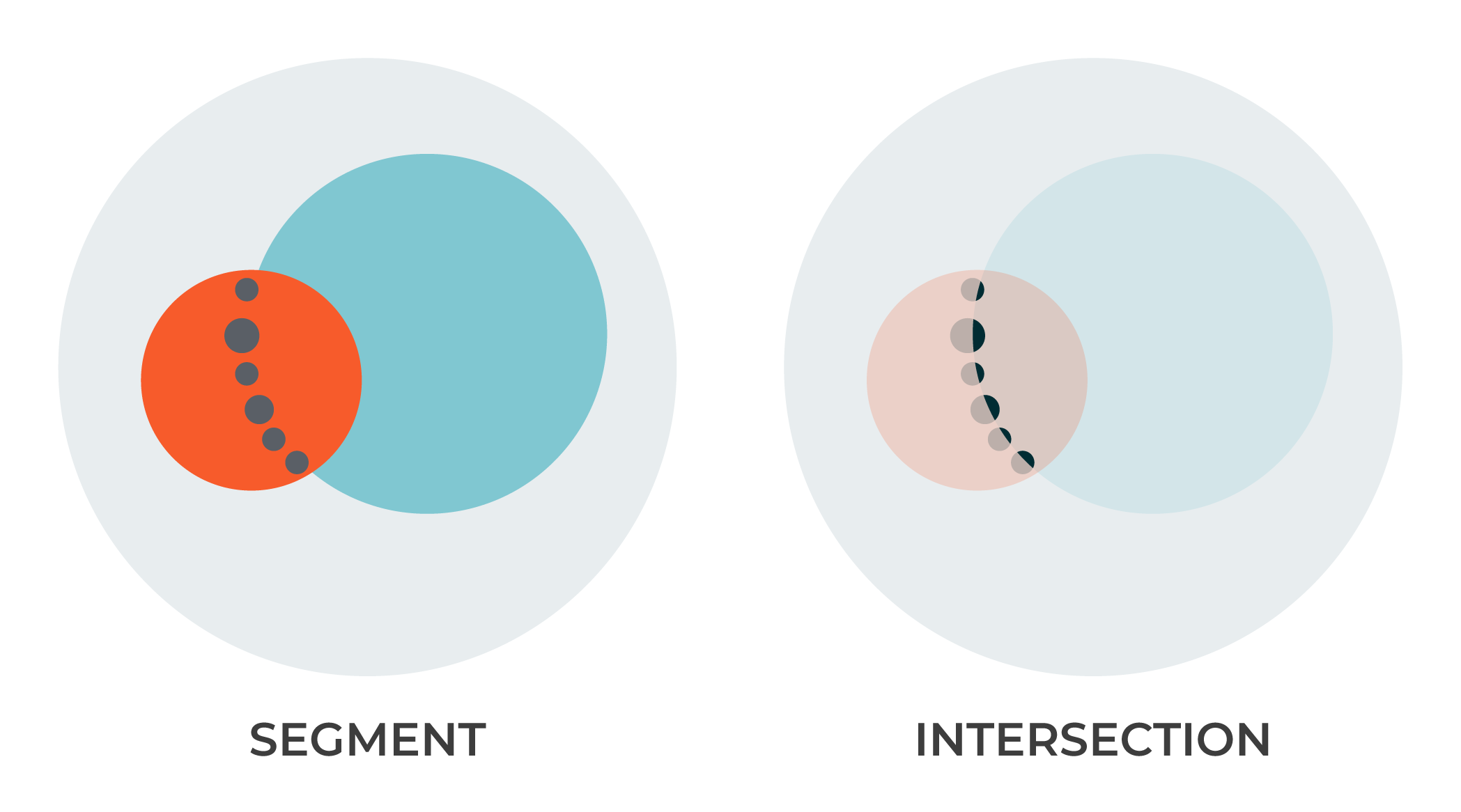
Note
This type of segment should be extended to include order IDs and date ranges and to exclude items that were returned.
Recent shoppers w/exclusions¶
New customers can become repeat customers. Identifying new customers, and then associating them to product categories and a variety of order behaviors can give you a series of useful segments.
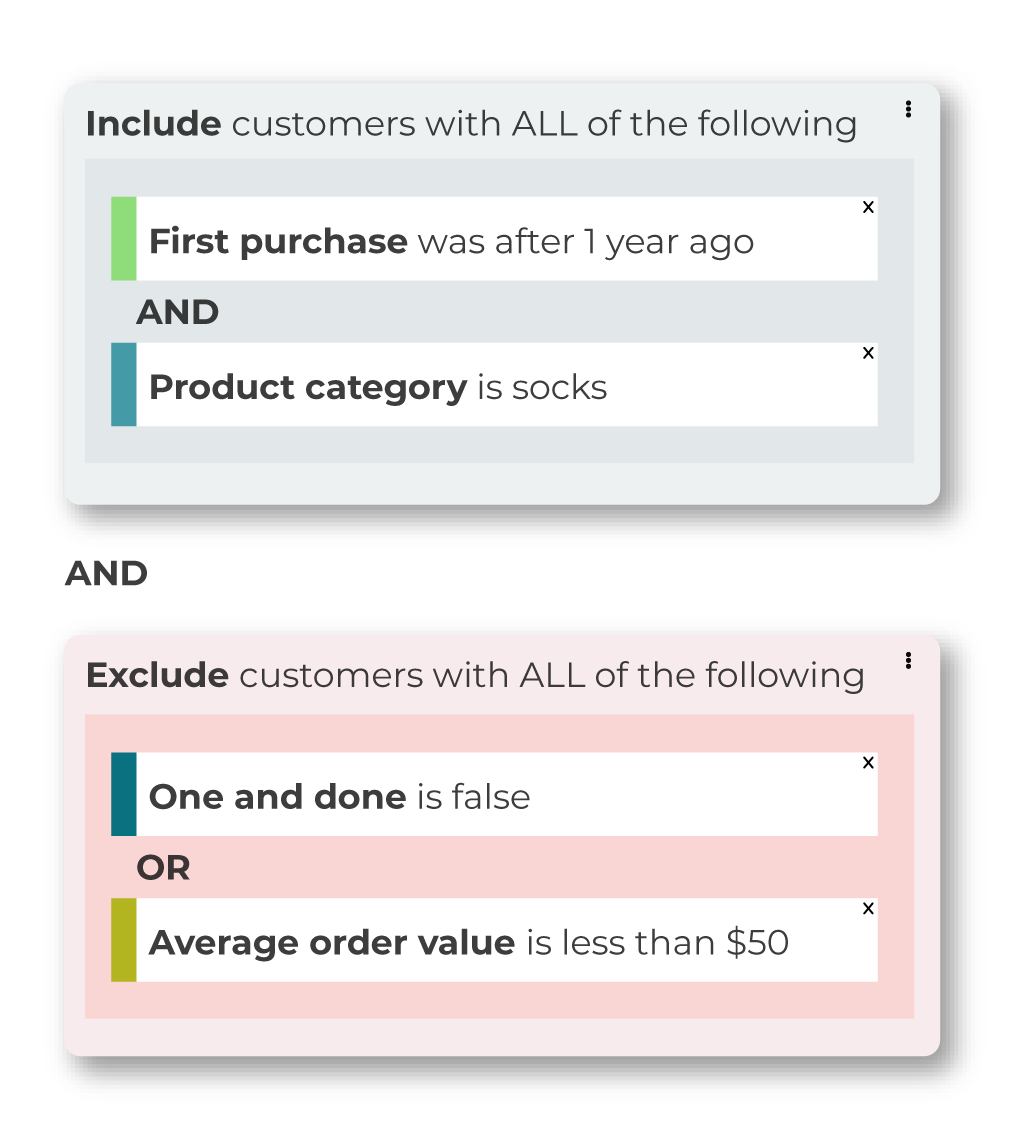
This segment returns a list of customers whose first purchase was within the previous year and whose favorite product category is socks. Exclude from this segment all customers who are flagged as one-time buyers, and then also exclude customers whose average order value is less than $50.
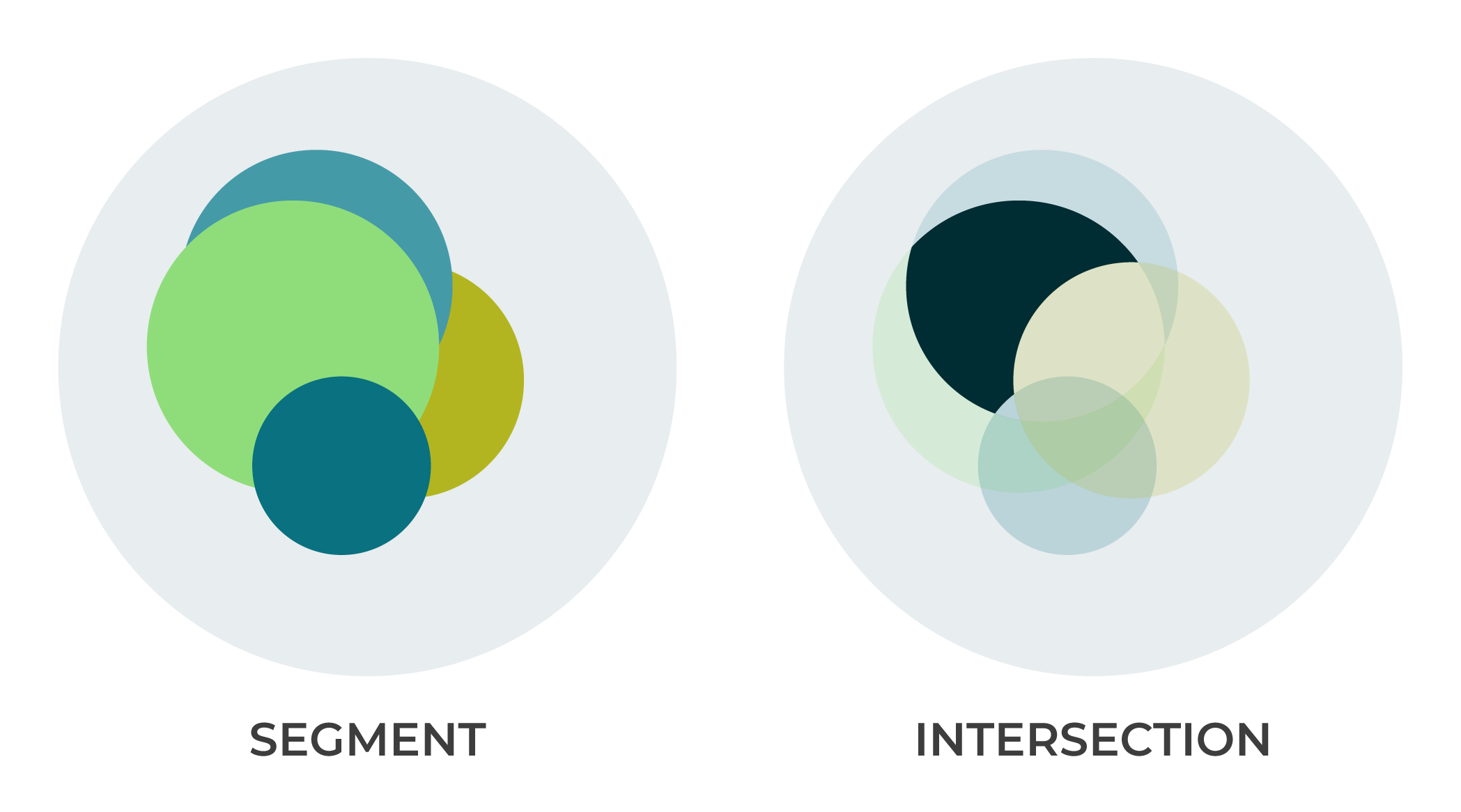
Note
This type of segment should be extended to include order IDs and date ranges, maybe include some type of demographics, and should exclude items that were returned or cancelled.
Customer lists¶
This section uses previous examples as if they are a segment and then shows how using customer lists can affect the lists of customers that are returned by a segment.
Purchases EXCLUDE City¶
The following conditions show how exclusions remove customers the list of customers that can be returned by a segment.
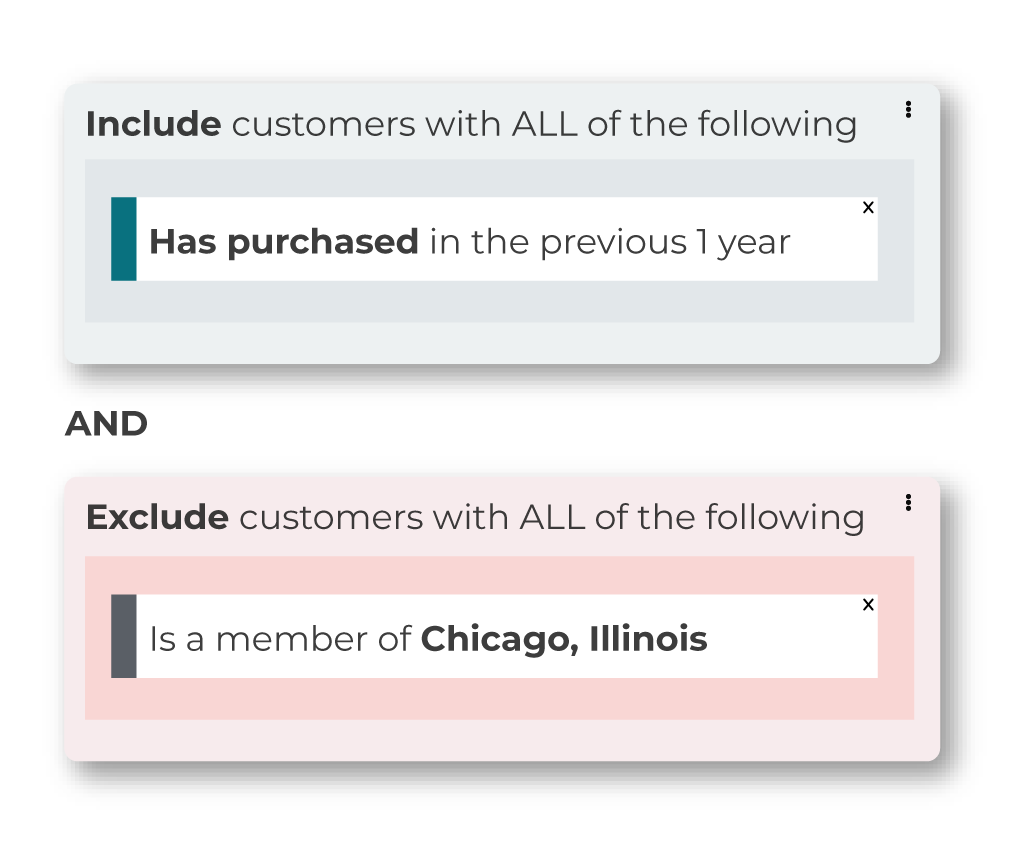
This segment returns a list of customers who have purchased in the previous calendar year, but excludes all customers who live in Chicago, Illinois.
(See this segment for an example of the customer list that is used to extend this segment.)
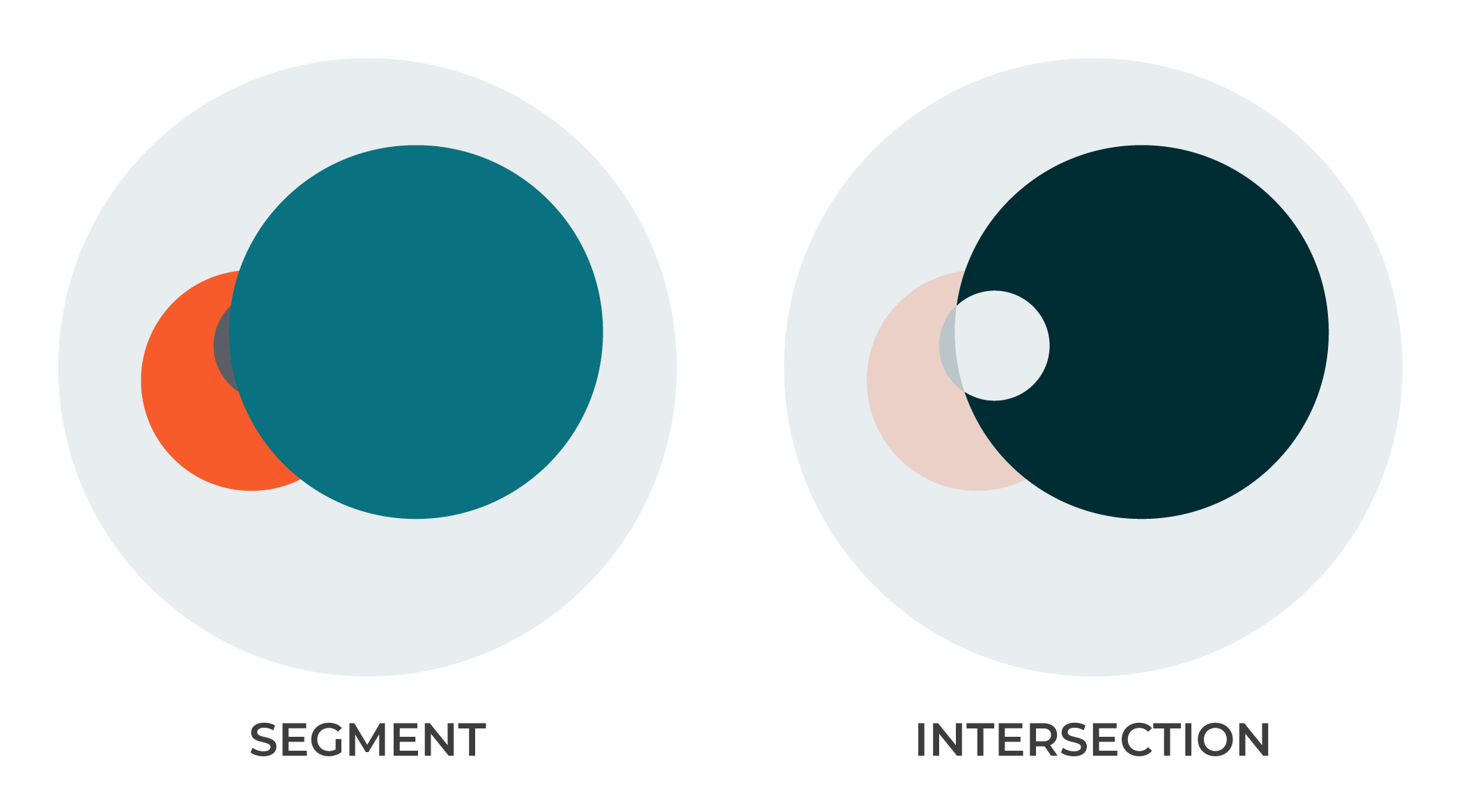
City, state INCLUDE Cities¶
The following conditions show how a customer list can be used to add to the list of customers that are returned by a segment.
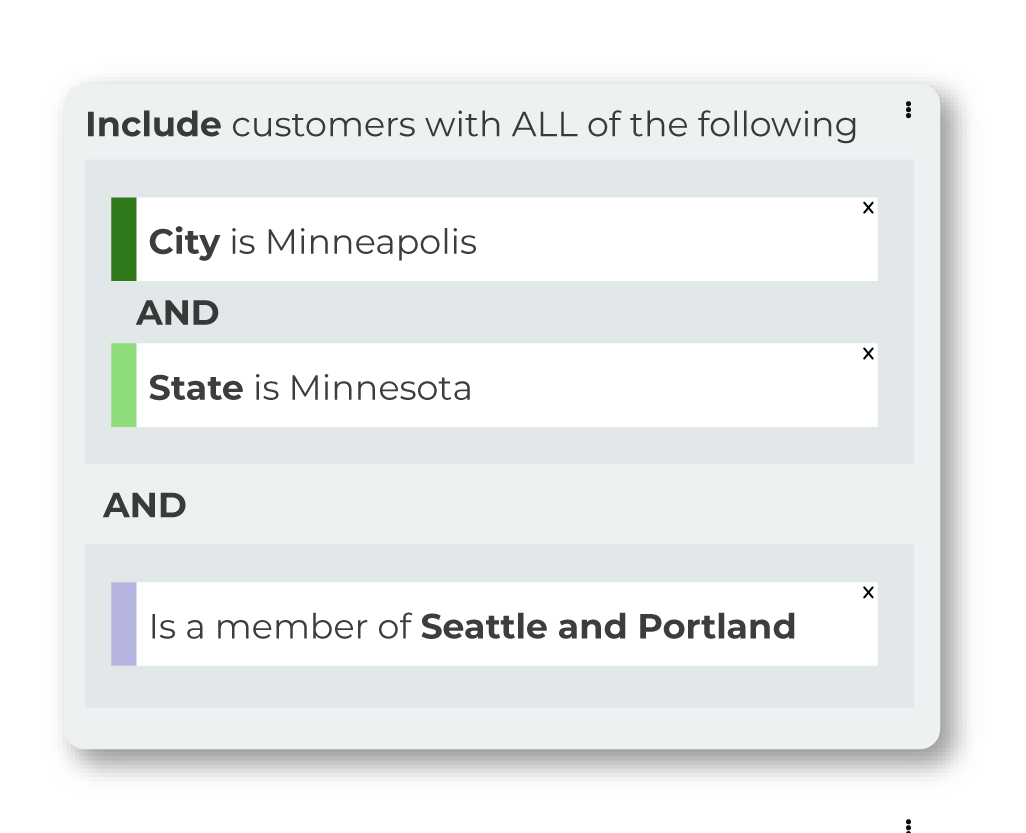
This segment returns a list of customers who live in Minneapolis, Minnesota and also customers who live in Seattle, Washington AND Portland, Oregon.
(See this segment for an example of the customer list that is used to extend this segment.)
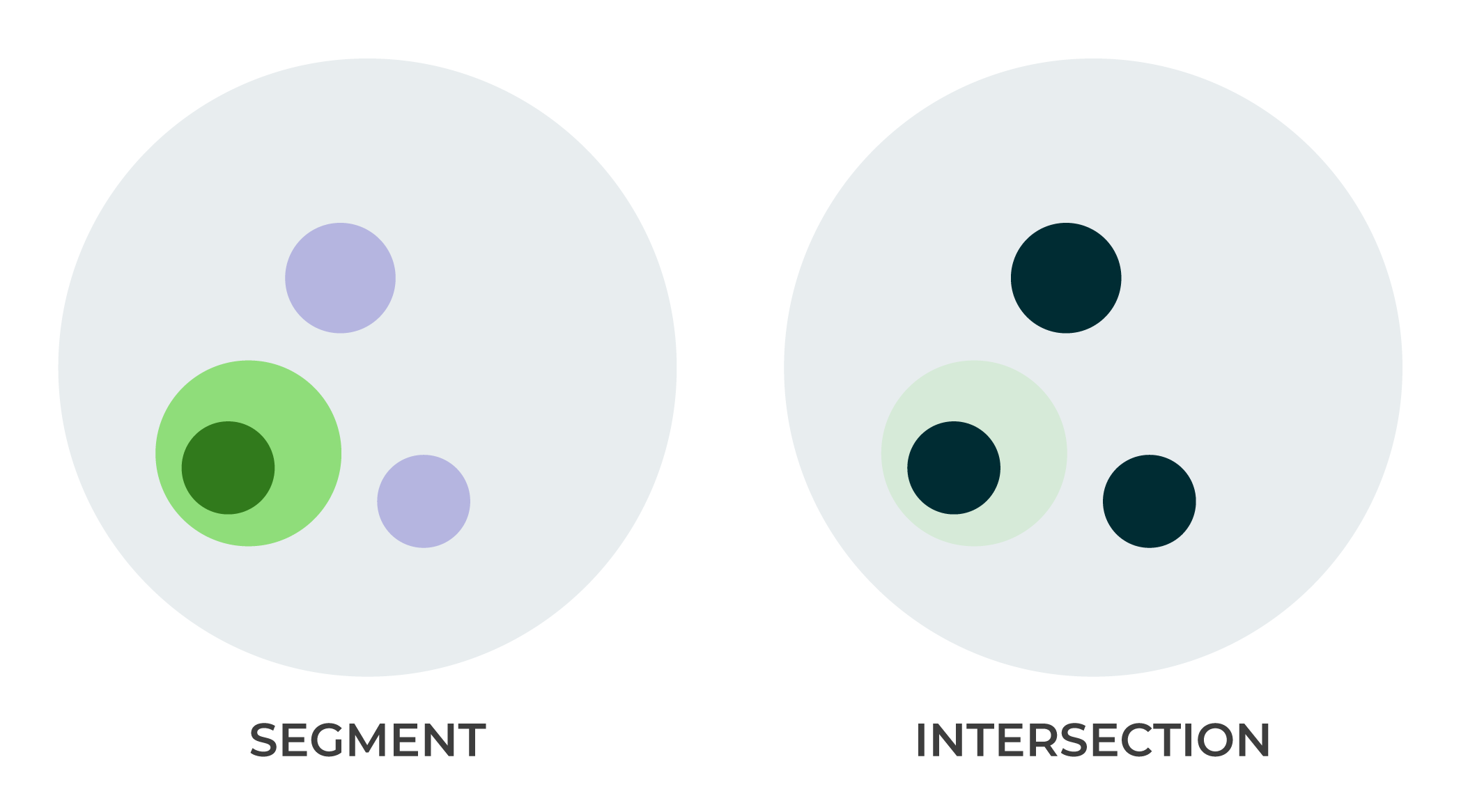
Purchases INCLUDE High value¶
The following conditions show how a customer list can be used to include a high value list of customers.
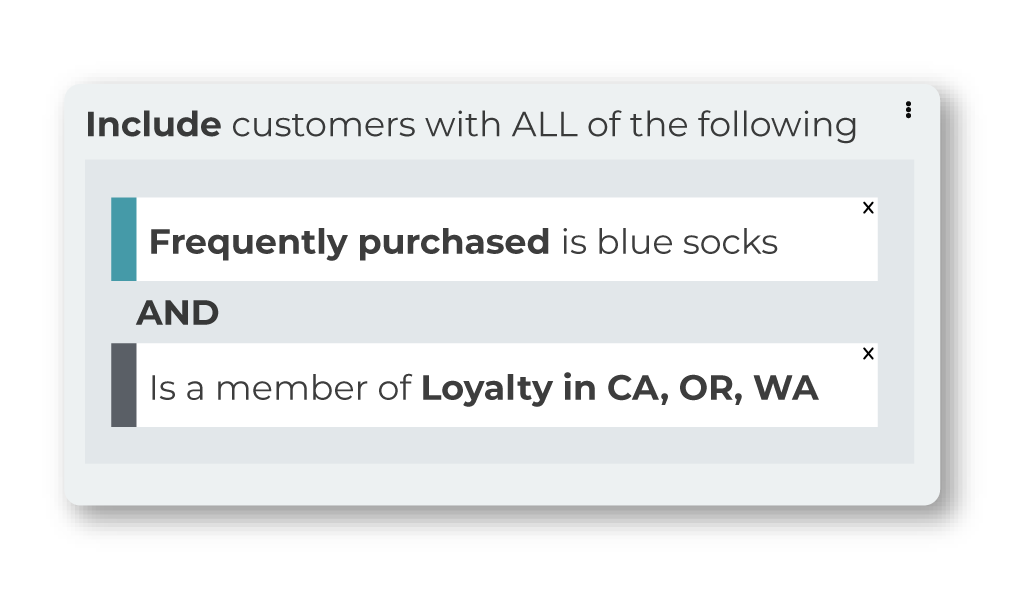
This segment returns a list of customers who frequently purchase blue socks and belong to your brand’s loyalty program and live in the states of California, Oregon, or Washington.
(See this segment for an example of the customer list that is used to extend this segment.)
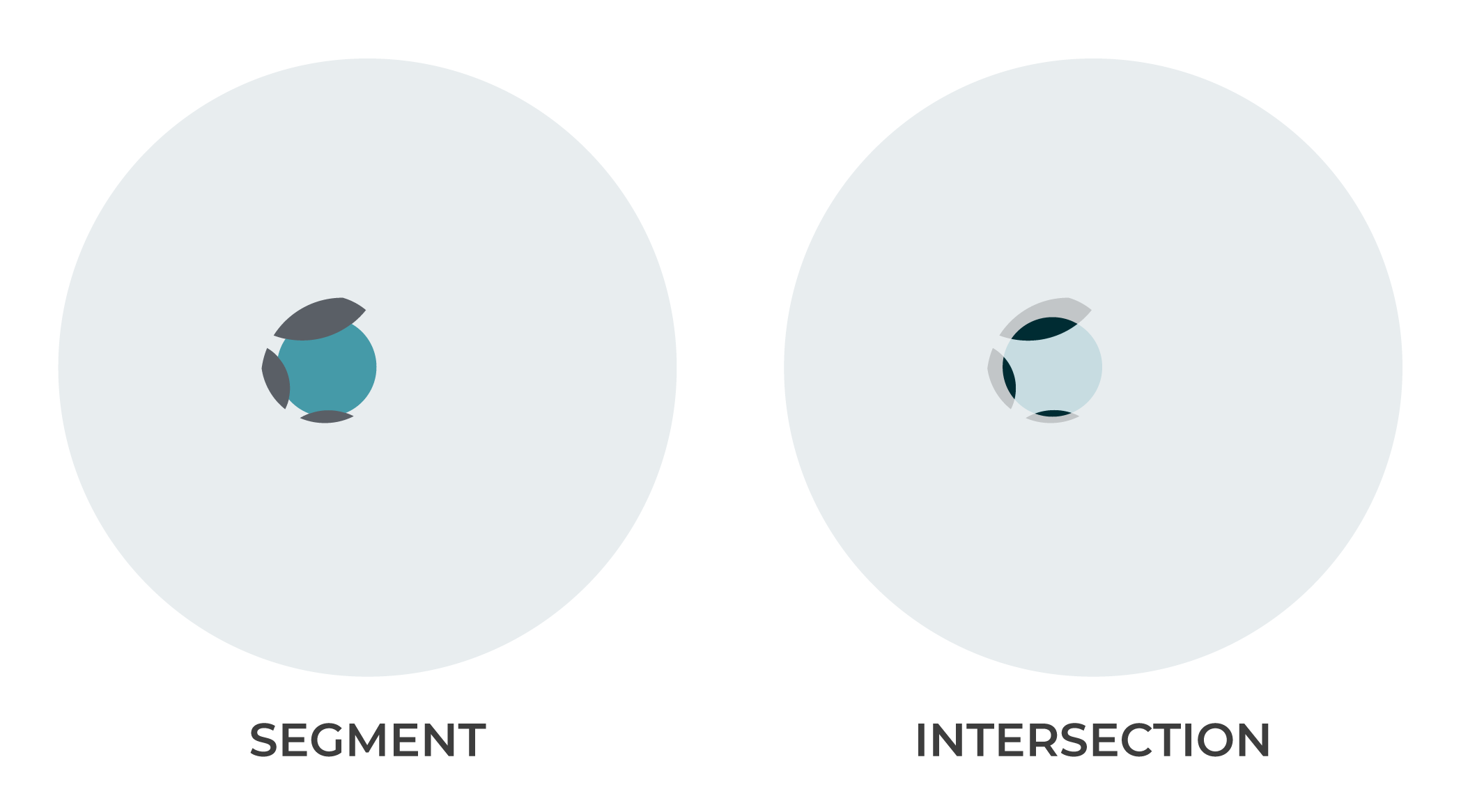
Common values¶
Madison is a name that is shared by more than 20 cities in the United States. A segment that returns customers who live in a city named “Madison” may reside in more than 20 states.
This can be true for many of the attributes that are available to your brand. For example, within product catalogs a segment can return a product category, such as “socks”. This segment may benefit from also returning one or more product subcategories, such as fabric type, color, or size.
The following sections show situations where adding attributes is neccessary for returning the types of results your brand expects to see in a segment.
May be misleading¶
A common value used with OR may return a list of customers that includes more than you expected.
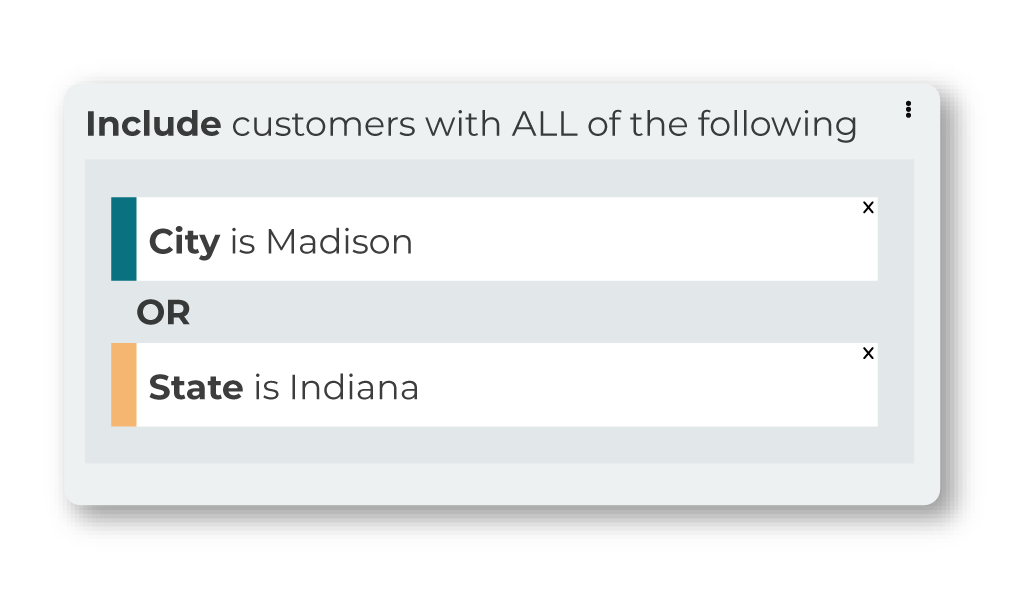
This segment returns customers who live in a city named “Madison” (which exists in more than 20 states) and a customers who live in the state of Indiana.
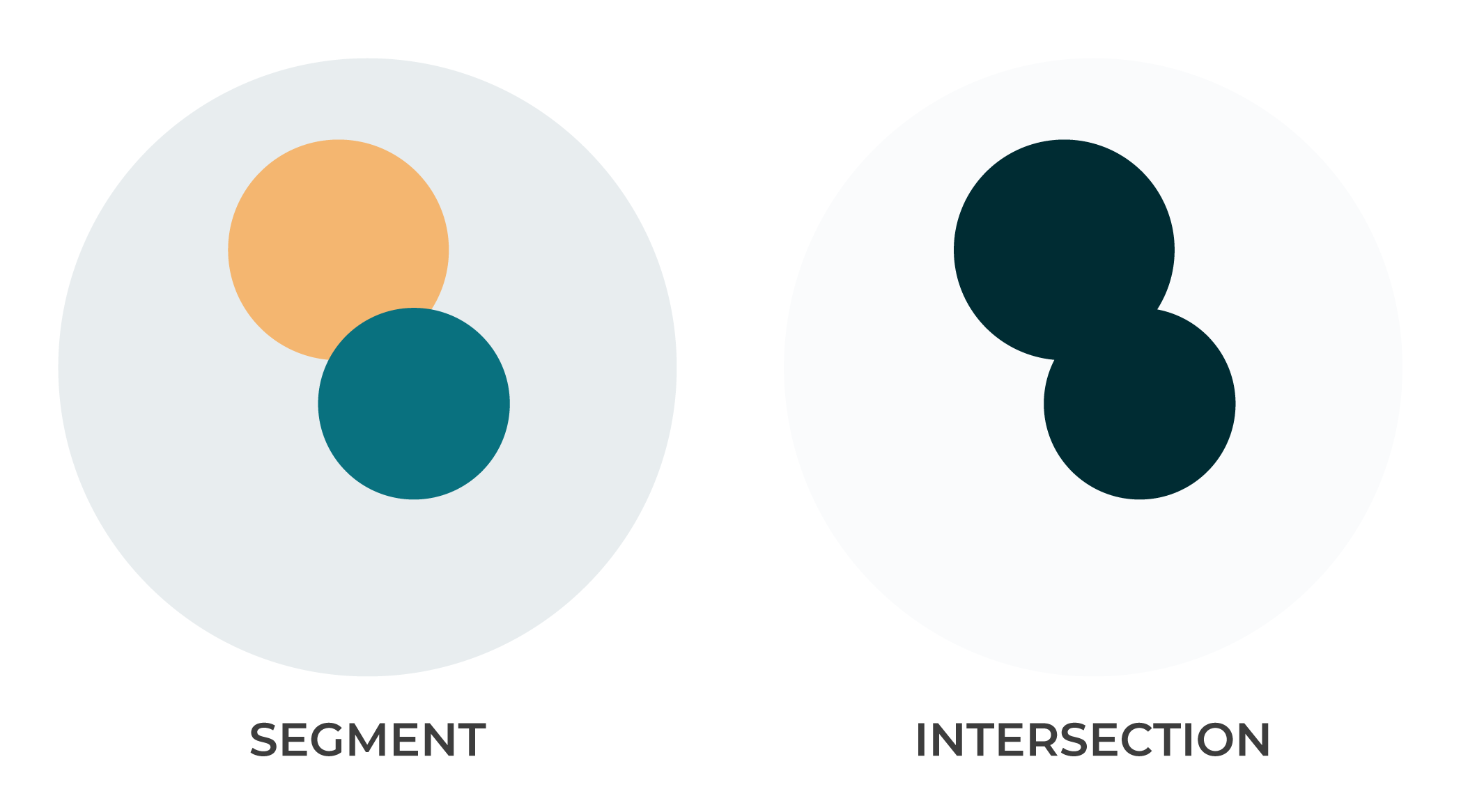
Should be qualified¶
This segment doesn’t qualify the city of “Madison” to a specific state.
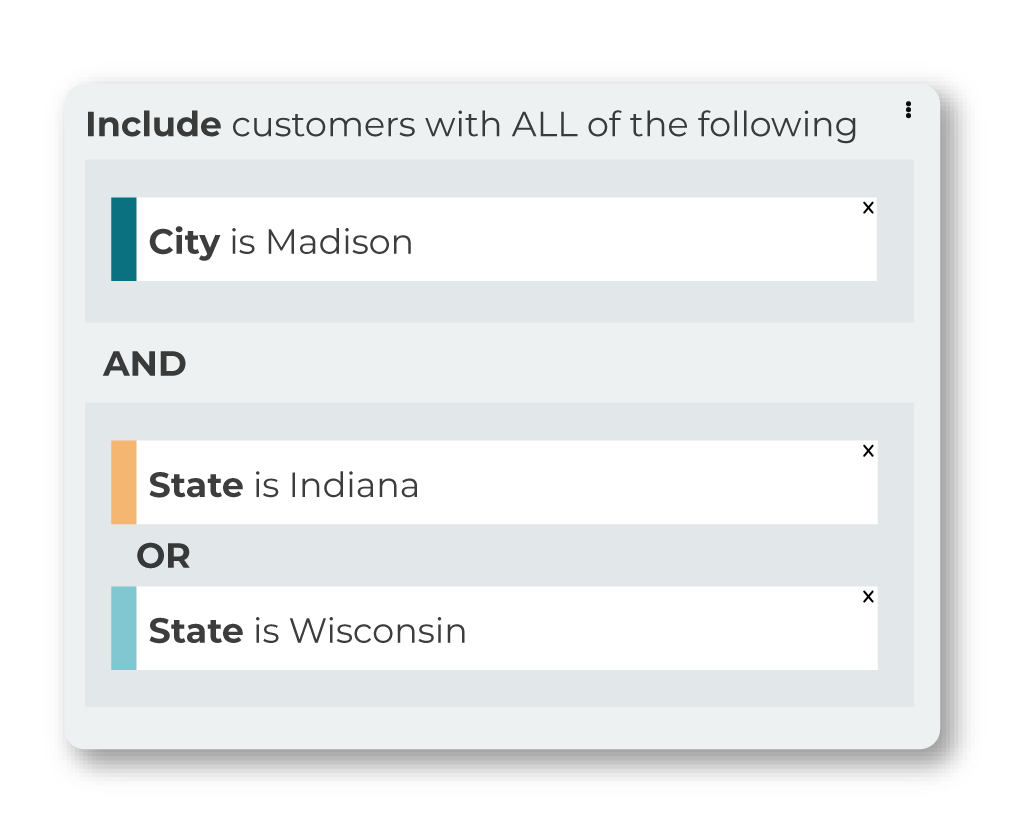
This segment returns customers who live in a city named “Madison” in one of the following states: Indiana and Wisconsin.
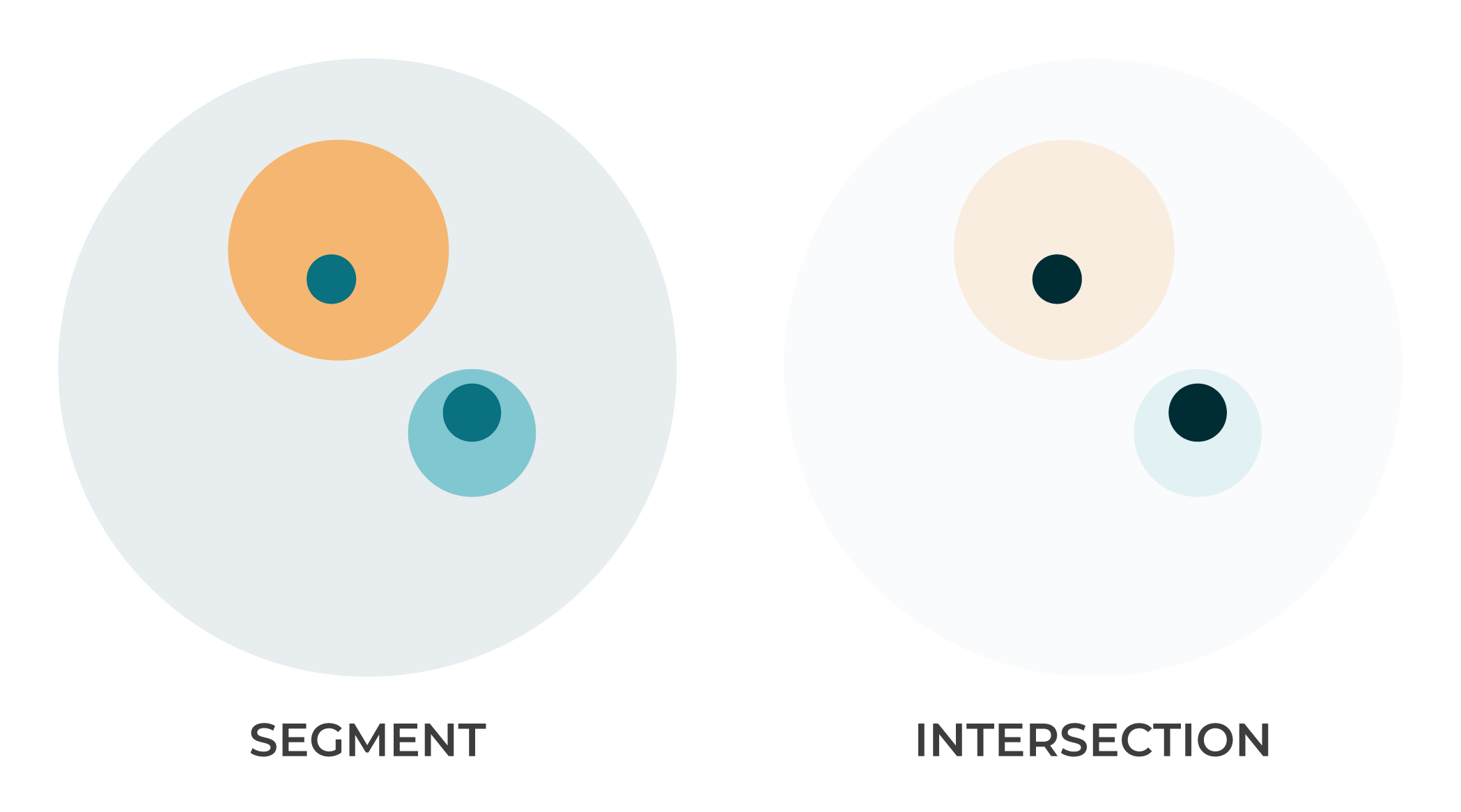
(See this segment for a combination of AND and inclusion blocks that returns similar results.)
