First-time buyers with SMS opt-in¶
Customer retention is critical for the long-term growth of your brand. It is not enough to acquire a customer who makes a single purchase. It is essential to find ways to convince your first-time buyers to become long-term, repeat customers.
If your brand uses SMS messaging as part of your one-time buyer and/or winback campaigns, a good early step is getting first-time buyers to opt-in to receiving SMS messages from your brand. Use incentives – free shipping, a percentage discount, etc. – to help convince first-time buyers to sign up to receive messages from your brand. This step works best when it’s a part of the purchasing process.
The next step is to include first-time buyers who have opted-in as part of your one-time buyer and/or winback campaign strategies.
The following sections describe using the the Segment Editor to build a segment that returns a list of customers who have made their first purchase within the previous 30 days and have opted-in to receiving SMS messages from your brand.
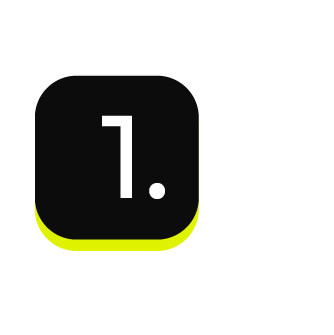
|
Open the Segment Editor, look in the lower-right of the page and make sure your customer 360 database is selected. 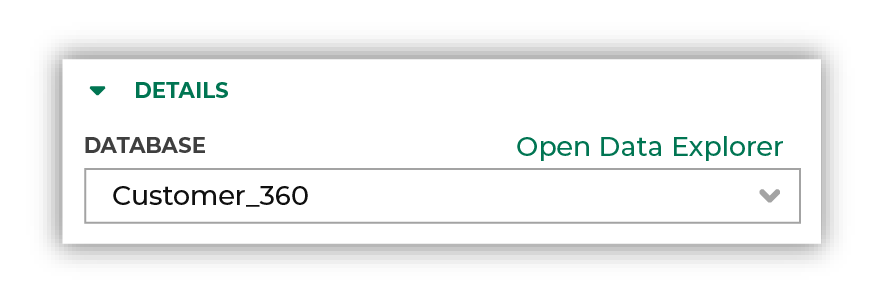
|
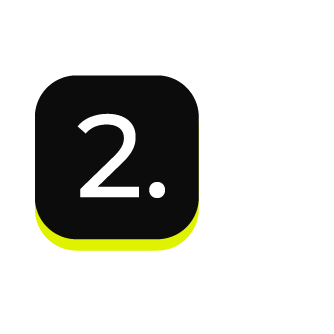
|
To find customers who have made their first purchase within the previous 30 days, choose the First Order Datetime attribute from the Transaction Attributes Extended table, select the “is after” operator, enable the Use relative dates option, and then enter “today - 1 month”: 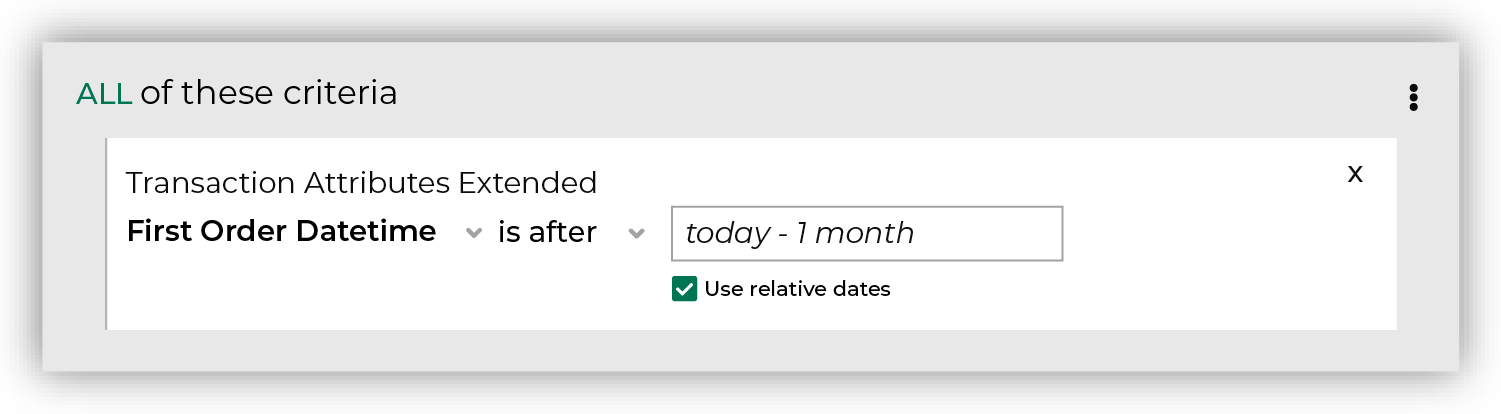
Click the Refresh button located on the right side of the Segment Editor to see how many customers are in your segment, how much they spent in their first purchase, how many are active, and how many of them should belong to a future campaign. |
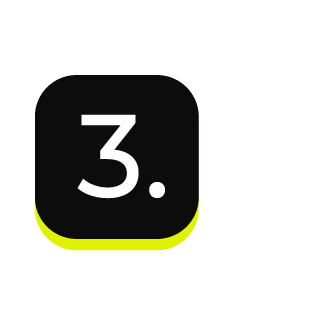
|
Add an attribute that filters the first-time buyers audience to only include customers who want to receiving SMS messages. Click +Add section, choose the Is SMS Opted In attribute from the SMS Opt Status table, and then select the “is true” operator: 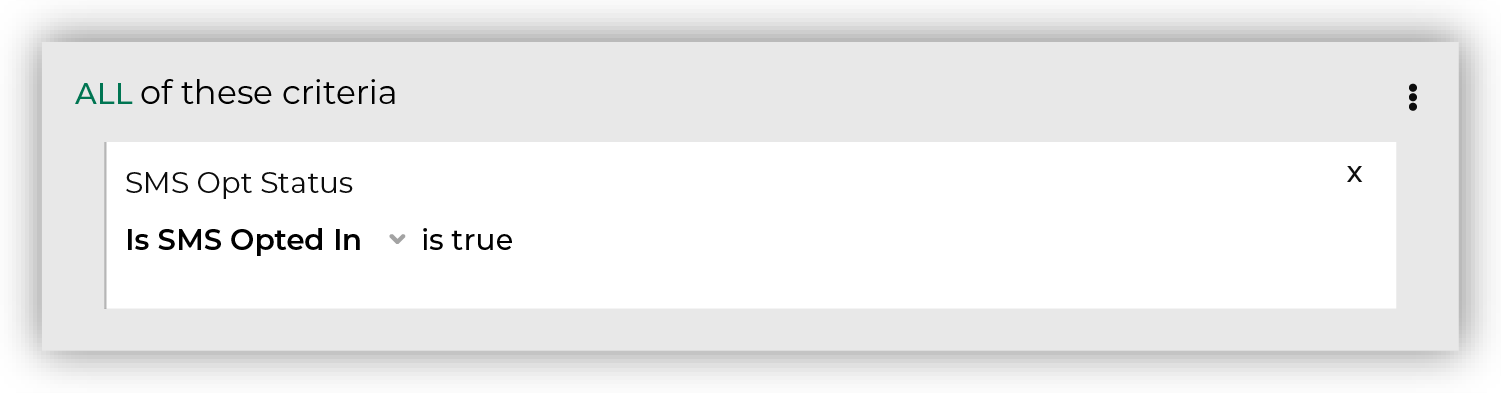
Keep the and/or slider set to AND. Click the Refresh button located on the right side of the Segment Editor to refresh segment insights to view updated values for the combination of customers who made their first purchase within the previous 30 days and who have opted in to SMS. Tip For companies with multiple brands or are in multiple regions, you may use the Brand and Region attributes in the SMS Opt Status table to identify customer opt-in status by brand and/or by region. |

|
You’re done! Click the Save As button in the top right corner of the Segment Editor. Give your segment a name that clearly describes the purpose and audience type for the segment. For example: “First-time Buyers with SMS Opt-in”: 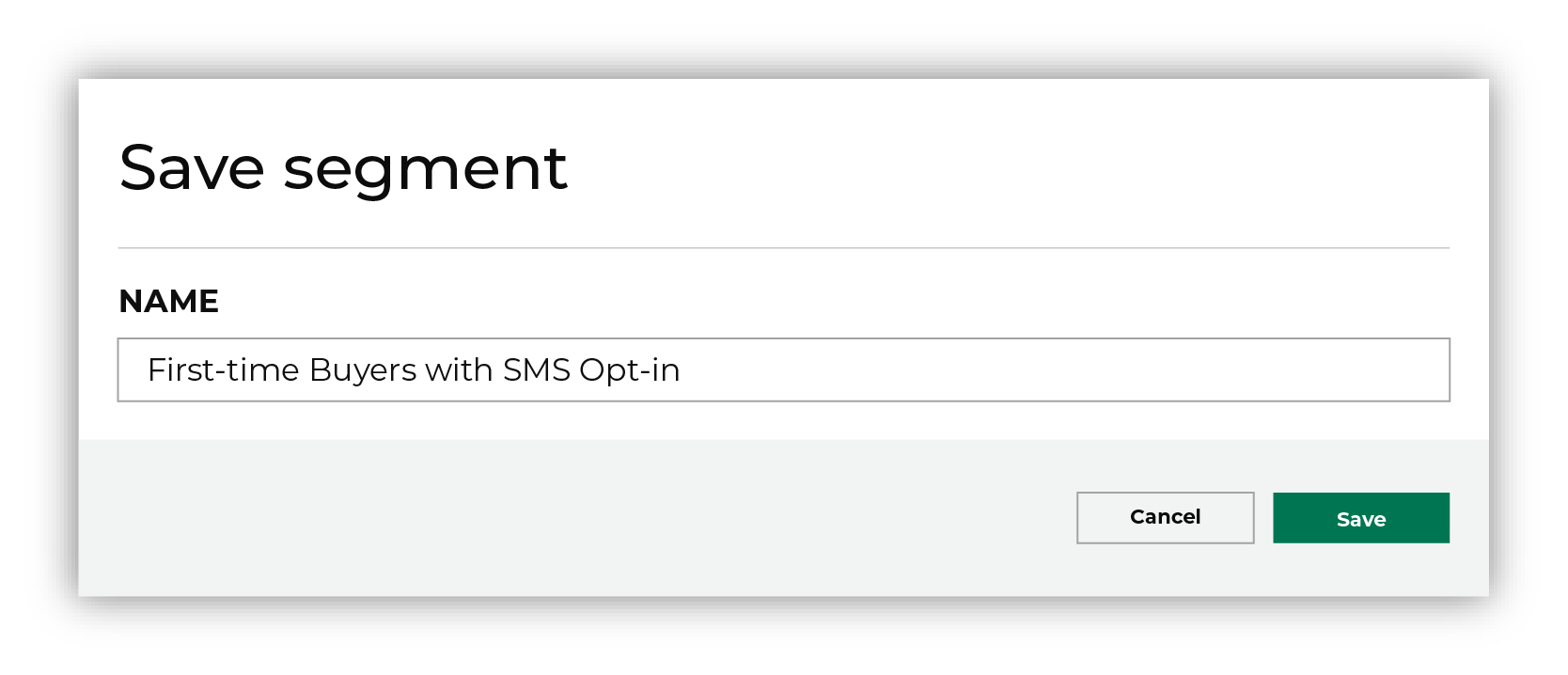
Tip Use good naming patterns to ensure that you can always find your segments when you need them. Be sure to include the brand name and/or the region name if you have multiple brands or have multiple regions and want to build segments that are brand- and/or region-specific. |

|
After your segment is saved the Segment Overview page opens and shows additional details, such as historical and predicted revenue, the percentage of customers that are reachable by email, by phone, on Facebook, and customer trends, such as purchases by channel, revenue by lifetime spend. |
